VXL Instruments VXL Desktop - Safety Instructions Benutzerhandbuch
Safety instructions
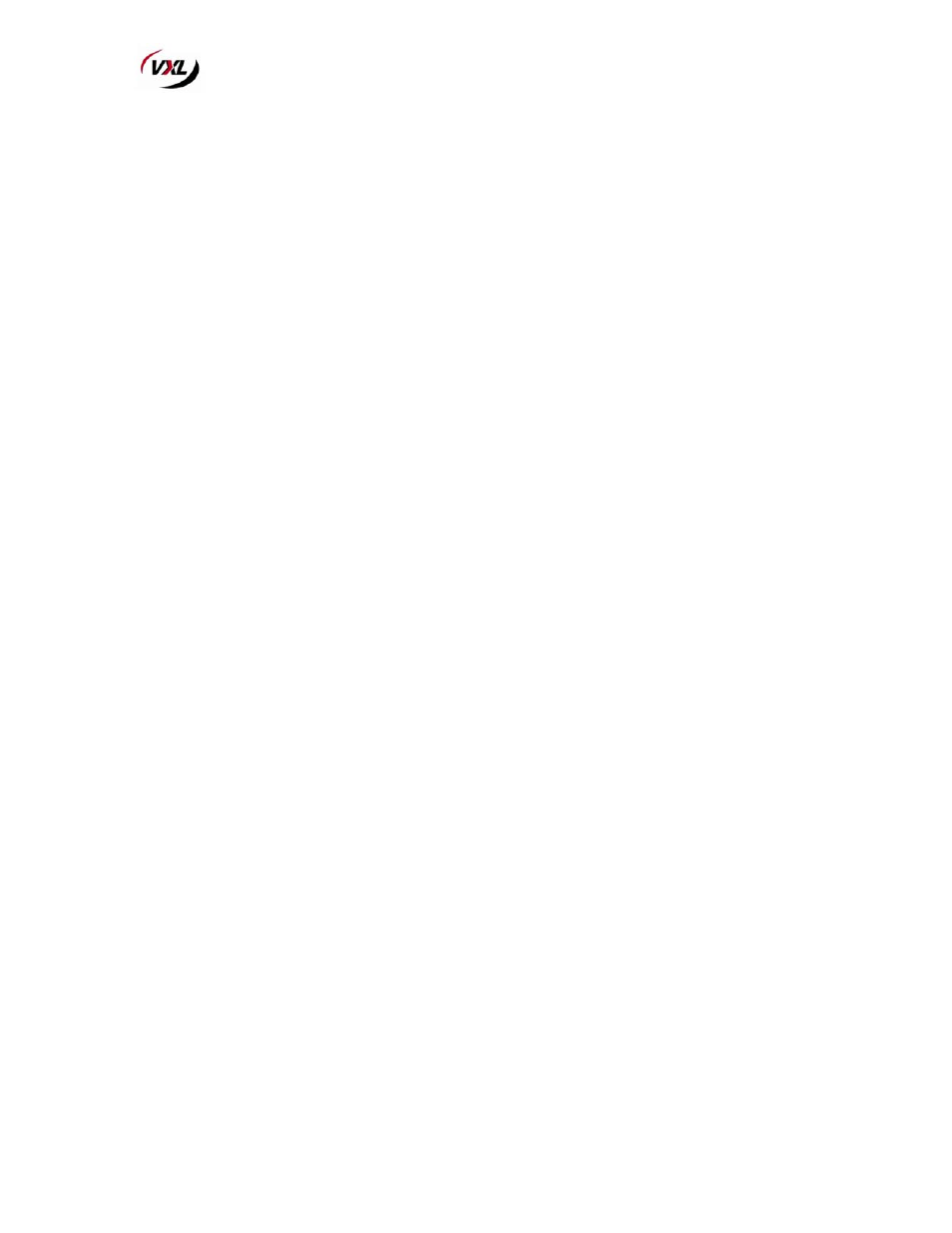
Safety Instructions
Rev A00
In order to protect yourself from hazards, create a safer work environment and to increase the reliability of the product, please
follow the instructions given below while installing a VXL product.
•
Use Approved 3 Pin Grounded power cord only. If you have not been provided with a power cord for your product,
you should purchase a power cord that is approved for use in your country
•
The product fits into a grounded electrical outlet. This is a safety feature. Do not defeat the safety feature by
eliminating the ground.
•
Be sure that the power outlet you plug the power cord into is easily accessible and located as close to the product
and operator as possible. When you need to disconnect power to the product, be sure to unplug the power cord from
the electrical outlet.
•
There are no user serviceable parts inside. DO NOT open the enclosure. Hazardous voltages are present inside the
enclosure. Dismantling the product will nullify your warranty.
•
Do not install the hardware in areas where the unit could be splashed with liquids like water/oil.
•
The product should NOT be used in Electro-medical applications.
•
Only devices (computer input/output devices, printer’s etc.) certified to comply with Class B should be attached to this
product, and must have shielded interface cables.
•
Connect AC Power after all other connections are made. Do not connect or disconnect cables or devices on the back
panel in the power-on condition.
•
Allow approx 4 Inch space around the Product for effective ventilation.
•
Avoid objects that restrict airflow on top, around the device.
•
Do not house the product in an external enclosure. This affects the air flow, may lead to premature failure.
•
Do not poke foreign /sharp objects through an opening in the product.
•
Use recommended bracket only. Not doing so may cause serious bodily injury and serious damage to the product.
•
Always place the product in the recommended orientation. Improper orientation could hamper the dissipation of heat
from the product and damage it.
•
For the product safety and regulatory compliance, it is mandatory to use the power adapter that comes with your
product (some models only). This also ensures that the product is given proper power and avoids damage to the
product.
•
The product contains an Internal Lithium Button cell. This has to be replaced by our Authorized Service personnel.
•
Do not connect the product to any power outlet which can be accidentally switched off
•
Do not operate this equipment in corrosive or explosive atmosphere.
•
Avoid installing product above or next to any heat source (e.g. – Fryer, Toaster, radiators, heat registers, stoves etc)
•
Ambient air temperature and relative humidity around product should not exceed the specification
•
Ensure proper Common Earth Grounding of all devices attached to the product
•
Ensure sufficient Power Surge Protection is used for product
•
Ensure that the product is plugged into isolated dedicated AC power.
•
Use only the options and upgrades recommended by VXL
•
Any changes or modifications not expressly approved by VXL is not permitted
•
Unplug the product from the wall outlet before cleaning. Do not use liquid cleaners or aerosol cleaners. Use a damp
cloth for cleaning.