Projizierte bildgröße einstellen, De-26 – Optoma EH501 Benutzerhandbuch
Seite 26
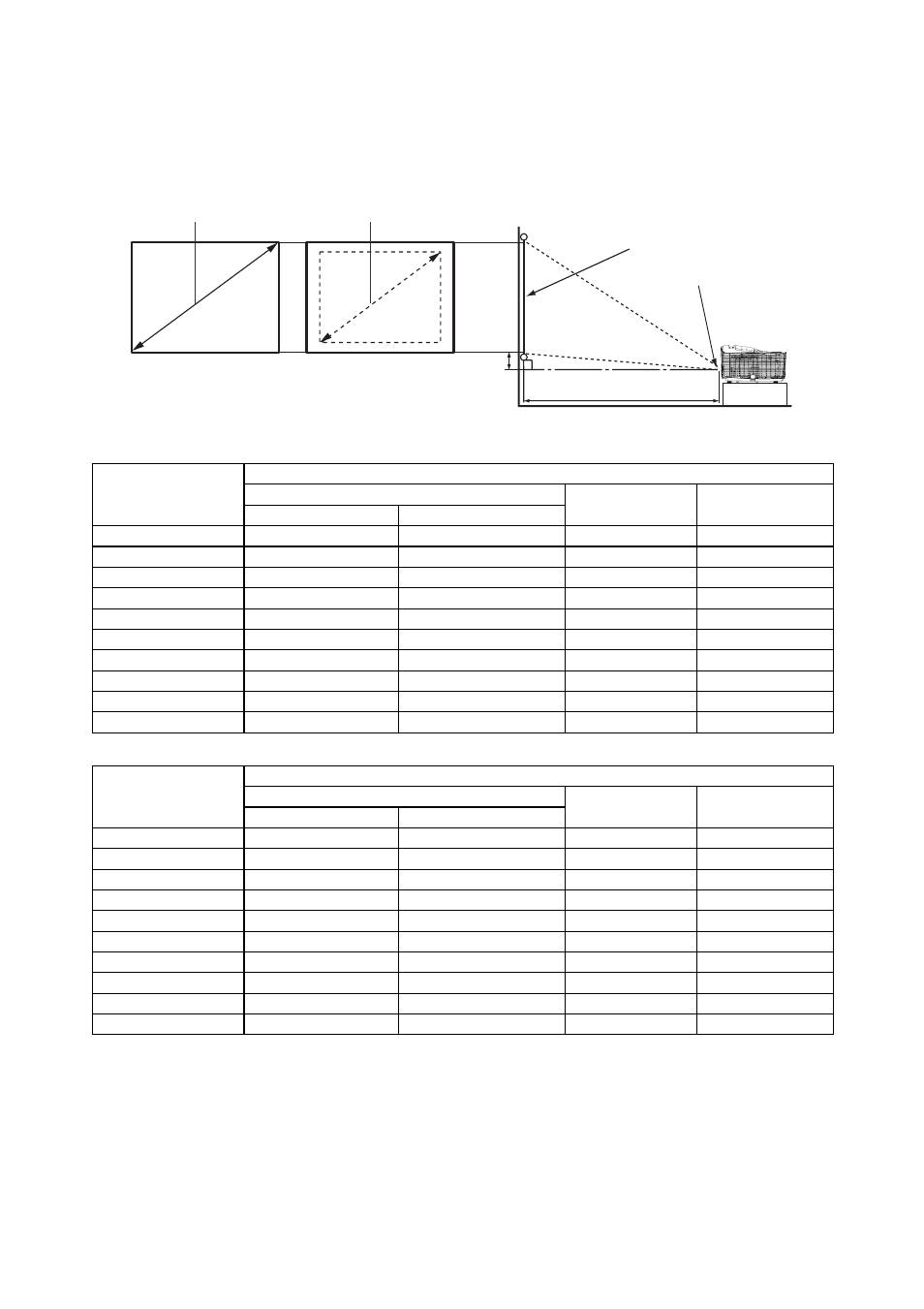
DE-26
Projizierte Bildgröße einstellen
Bitte schauen Sie sich die nachstehende Abbildung nebst Tabelle zum
Ermitteln von Projektionsflächengröße und Projektionsabstand an.
XGA-Modell
WXGA-Modell
Projektionsgröße
Diagonale
[Zoll (cm)]
4 : 3-Bildfläche
Projektionsdistanz [Fuß (m)]
Bildhöhe [Zoll
(cm)]
Vertikaler Versatz
[Zoll (cm)]
(Min. Zoom)
(Max. Zoom)
30 (76)
2,7 (0,85)
4,5 (1,4)
18 (46)
2,7 (7)
40 (102)
3,7 (1,1)
5,9 (1,8)
24 (61)
3,6 (9)
60 (152)
5,6 (1,7)
8,9 (2,7)
36 (91)
5,4 (14)
80 (203)
7,4 (2,3)
11,9 (3,6)
48 (122)
7,2 (18)
100 (254)
9,3 (2,8)
14,8 (4,5)
60 (152)
9,0 (23)
120 (305)
11,2 (3,4)
17,8 (5,4)
72 (183)
10,8 (27)
150 (381)
13,9 (4,3)
22,3 (6,8)
90 (229)
13,5 (34)
200 (508)
18,6 (5,7)
29,7 (9,1)
120 (305)
18,0 (46)
250 (635)
23,2 (7,1)
37,2 (11,3)
150 (381)
22,5 (57)
300 (762)
27,9 (8,5)
44,6 (13,6)
180 (457)
27,0 (69)
Projektionsgröße
Diagonale
[Zoll (cm)]
16:10-Projektionsfläche
Projektionsdistanz [Fuß (m)]
Bildhöhe [Zoll
(cm)]
Vertikaler Versatz
[Zoll (cm)]
(Min. Zoom)
(Max. Zoom)
30 (76)
3,0 (0,9)
4,6 (1,4)
16 (40)
2,4 (6)
40 (102)
4,0 (1,2)
6,0 (1,8)
21 (54)
3,2 (8)
60 (152)
6,0 (1,8)
9,0 (2,7)
32 (81)
4,8 (12)
80 (203)
8,0 (2,4)
12,0 (3,7
42 (108)
6,4 (16)
100 (254)
10,0 (3,1)
15,0 (4,6)
53 (135)
7,9 (20)
120 (305)
12,0 (3,7)
18,0 (5,5)
64 (162)
9,5 (24)
150 (381)
15,0 (4,6)
22,5 (6,9)
79 (202)
11,9 (30)
200 (508)
20,0 (6,1)
30,0 (9,2)
106 (269)
15,9 (40)
250 (635)
25,0 (7,6)
37,5 (11,4)
132 (336)
19,9 (50)
300 (762)
30,0 (9,2)
45,0 (13,7)
159 (404)
23,8 (61)
Maximaler Zoom Minimaler Zoom
Projektionsdistanz
Objektivmitte
Projektionsfläche
Vertikaler Versatz