6english deutsch – LD Systems DPA 260 Benutzerhandbuch
Seite 6
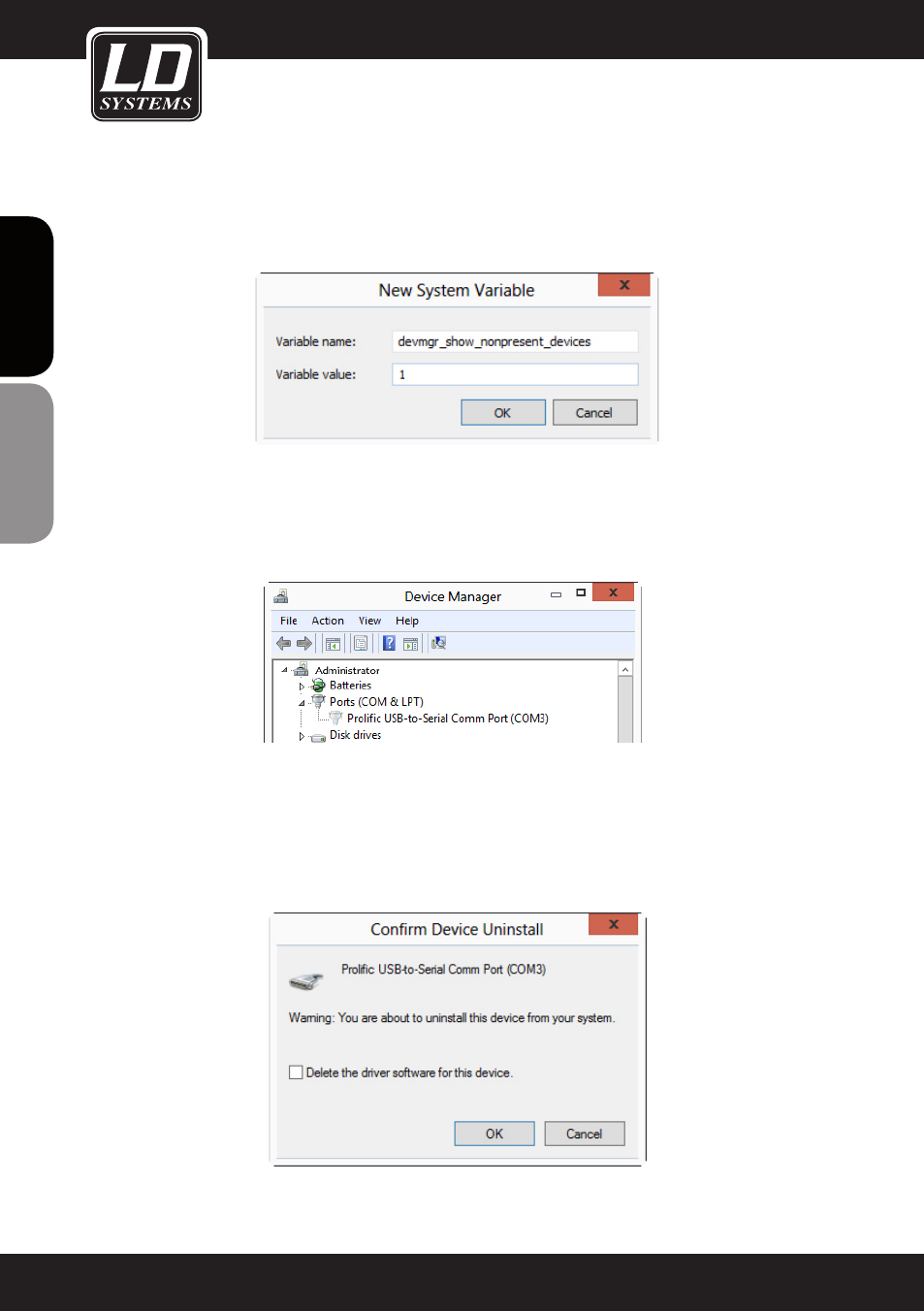
6
ENGLISH
DEUTSCH
In all of the aforementioned operating systems, in the Environmental variables window under System variables,
click on „New“ and, in the „New system variables“ window with then appears, next enter „devmgr_show_non-
present_devices“ in the upper line and „1“ in the lower line and click on „OK“.
Reboot the computer and open the Device Manager (as described above). In the menu bar, click on „View“ and
select „Show hidden devices“. Click on the arrow to the left next to „Connections (COM & LPT)“. Now of the COM
port numbers already in use will be shown here. The unused COM port numbers appear with a pale mark in front
of the entry.
Now right click on the entry which you want to delete and select „Uninstall“. In the Confirm deinstallation of the
device window which then appears, click on „OK“.
Now you can change the COM port number of the device as described in Section 3.