Osd menu – Xoro HTC 2444 Benutzerhandbuch
Seite 80
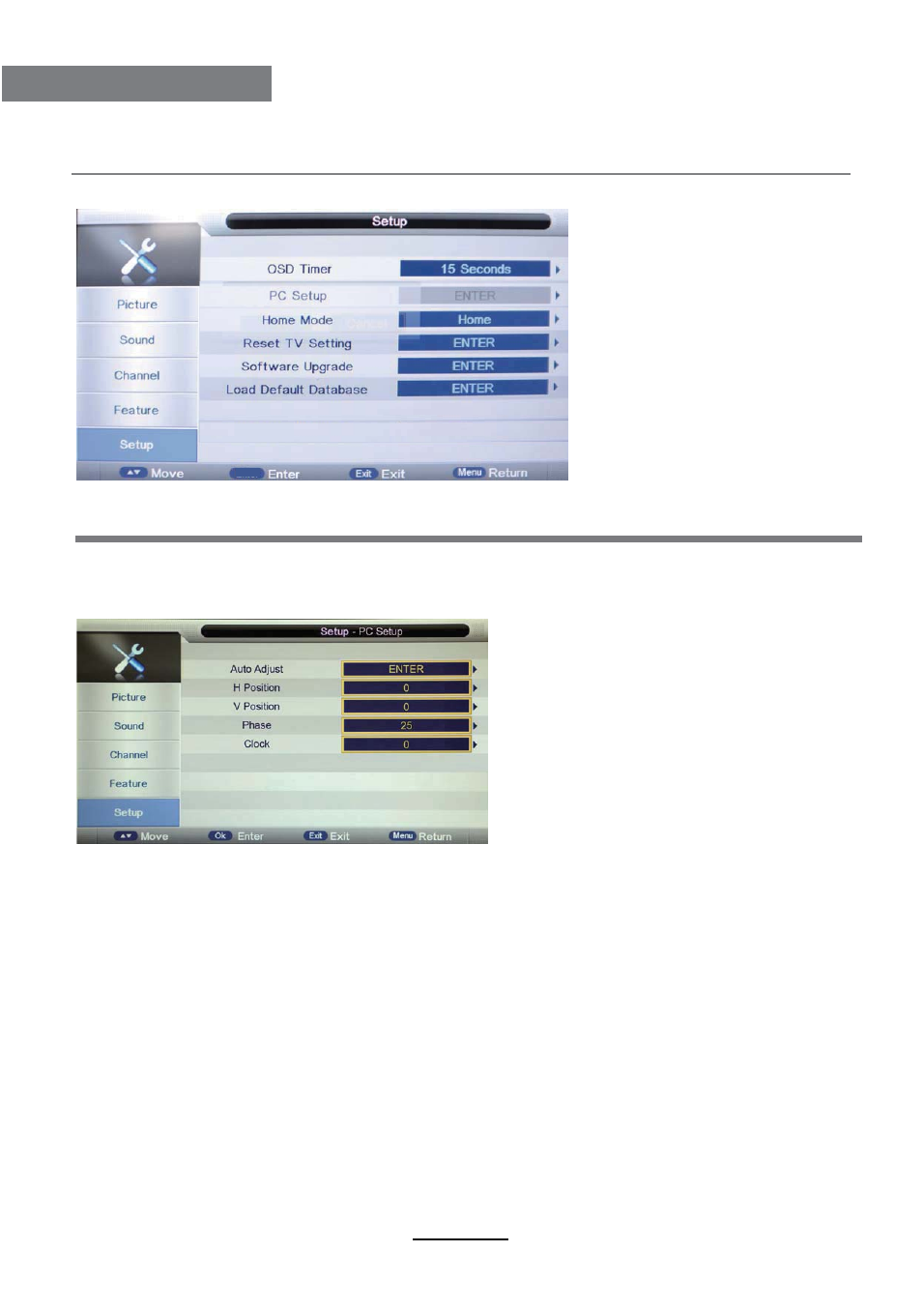
OSD Menu
17
OSD Timer: Lets you adjust the amount of time the On Screen Menu stays on the screen
before disappearing.
Home Mode: Press to select from the following home modes:Home,Dynamic.
Reset TV Setting - This clears all the TV settings for the television. The TV will be power off
automatically.
Software Upgrade: From time to time we may release new firmware to improve the running
of the television (available to download). This menu lets you upgrade that software onto the
television. Further details of how to do this will be issued with the firmware. Contact the
helpline or refer to the ‘product support’ section of the website.
5. Setup menu
Description
PC Setup: Change the PC Settings in PC mode.
Auto Adjust: Setup the parameter of the screen automatically.
H/V-Position:
Adjust the transverse/vertical position of the screen.
Phase: Adjust the phase of the ADC sampling clock relative to the sync signal, until a
stable image is obtained.
Clock: Adjust the pixel clock frequency, until the image size is maximized for the screen.
OK
Load Default Database: Import the default satellites and channel, so that the user can watch
programs directly.