Addition of operation manual – Xoro HSD 8430 Ergänzung zur Bedienungsanleitung Benutzerhandbuch
Seite 2
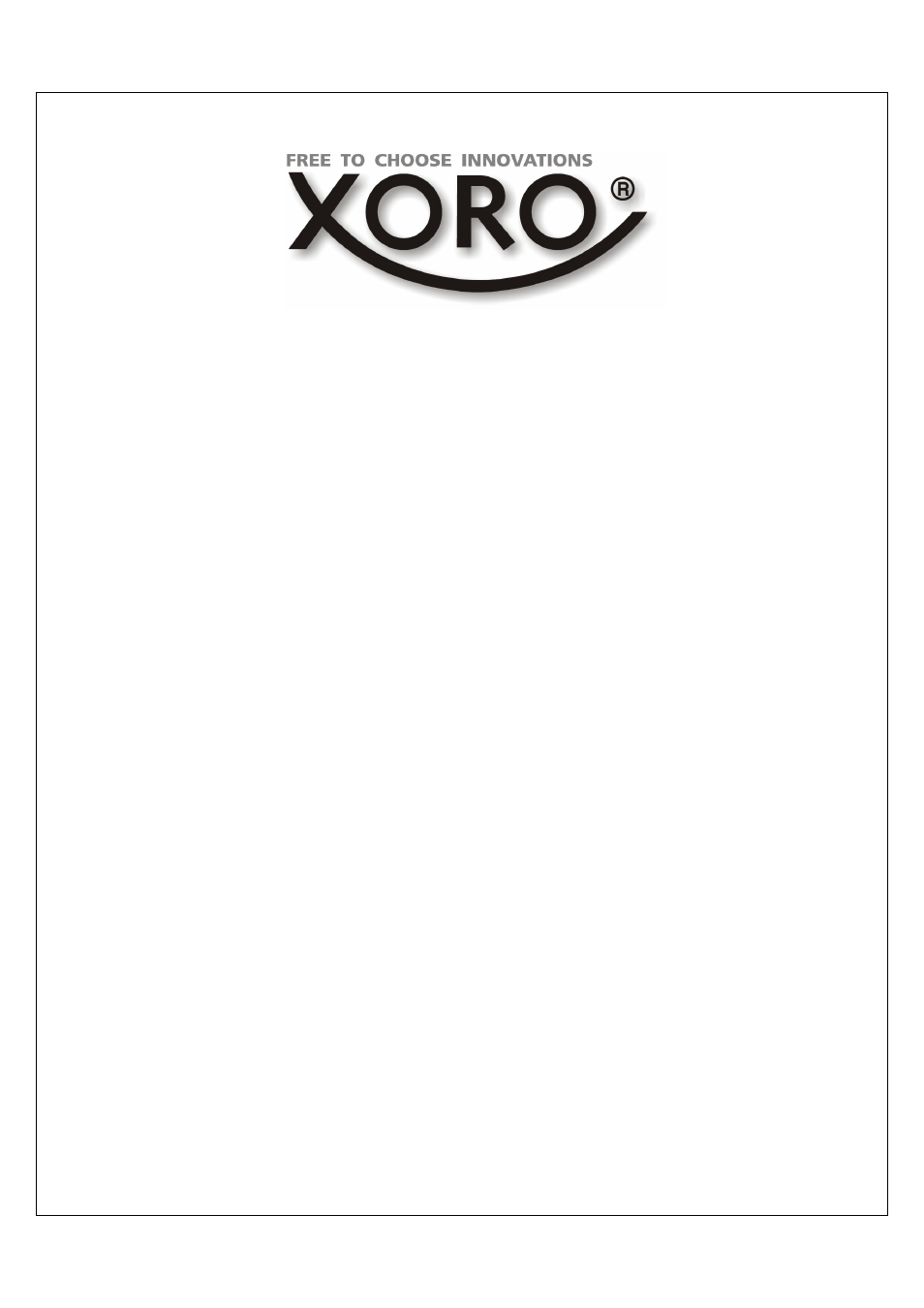
Addition of Operation Manual
HSD 8420
HSD 8430
HDMI: How to connect the DVD player with the TV
• Switch off the DVD player and the TV
• Connect the DVD player and the TV with a HDMI cable
• Switch on the TV and choose the correct HDMI interface as signal source (Please also see the
Operation Manual of your TV)
• Switch on the DVD player (There should be no disc inside the DVD drive!)
• Press the "V-MODE" button on the remote control repeatedly until you can see the welcome picture of
the DVD player on your TV (Possibly it takes some seconds until the TV is able to find the signal of the
DVD player. Please wait some seconds between pressing the “V-MODE” button repeatedly)
HDMI: If there is no audio signal after connecting with the HDMI cable
1) Please check if you have chosen the good video output:
• Press the "SETUP" button on the remote control
• Change to VIDEO menu by pressing the "DOWN" button
• Please check if “HD” is chosen on the menu item "VIDEO OUT" or "VIDEO AUS"
• If "HD" is not chosen, please navigate to the menu item "VIDEO OUT" or "VIDEO AUS" and switch to
"HD"
(Video and audio signals will be submitted via HDMI only if "HD" is chosen in the VIDEO menu)
2) Please check if you have chosen the good audio format in the AUDIO setup:
• Press the "SETUP" button on the remote control
• Change to AUDIO menu by pressing the "DOWN" button twice
• Please check if “PCM” is chosen on the menu item "DIGITAL OUTPUT" or "DIGITAL AUSGANG"
•
If "PCM" is not chosen, please navigate to the menu item "DIGITAL OUTPUT" or "DIGITAL AUSGANG"
and switch to "PCM"