2 white balance, 3 wdr/blc, 4 day&night – Eneo HDC-1004M1080 Benutzerhandbuch
Seite 5: 5 image, 6 special
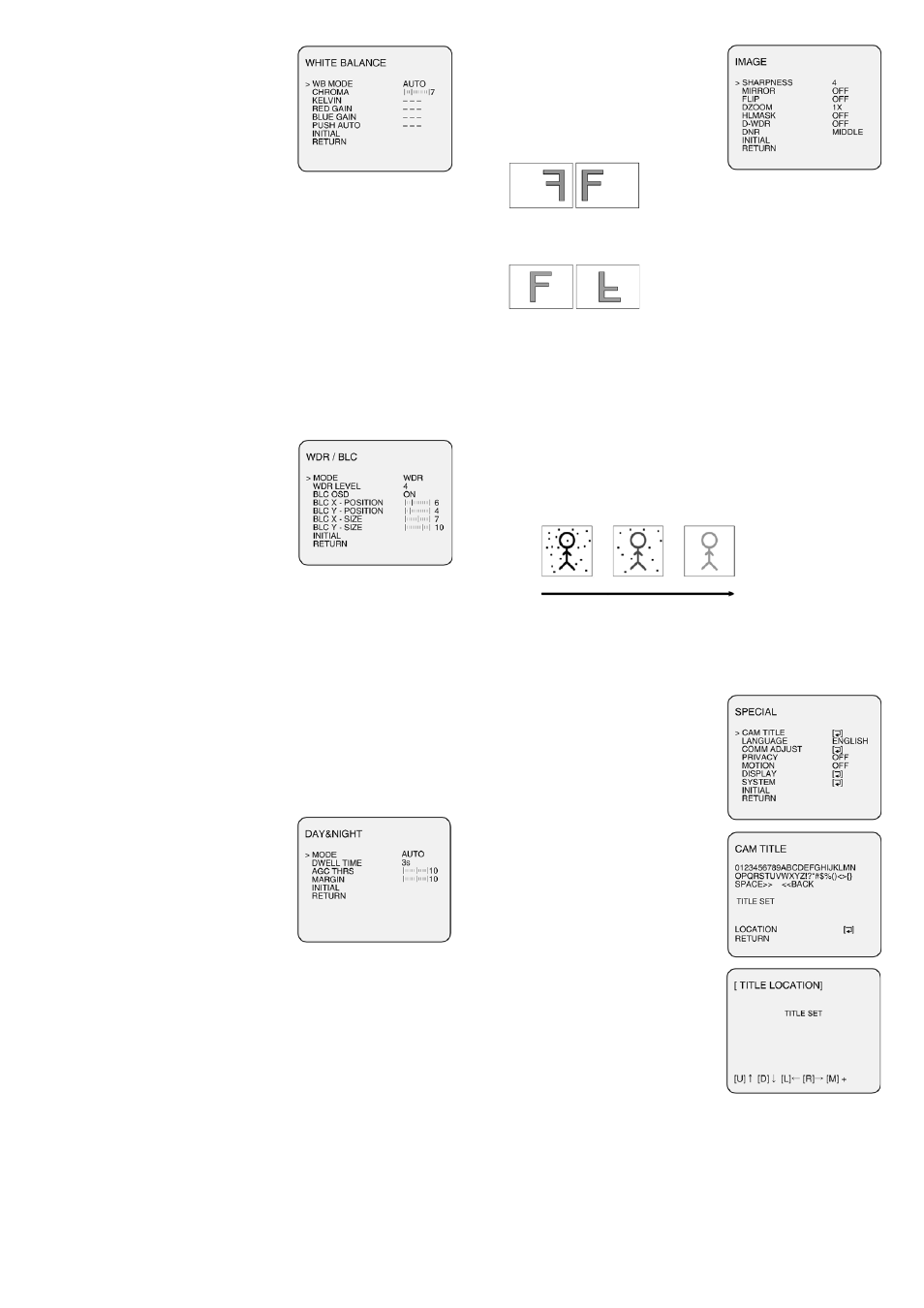
5.2 WHITE BALANCE
Enable user to represent the accurate white
colour by controlling the R,G,B level.
• WB MODE
1. AUTO: Enable user to trace the White
Balance automatically in the range of
2,300K~110,000K
2. PUSH LOCK: Enable user to fix the White Balance according to the colour
temperature in the certain environment
3. MANUAL: Enable user to set the White Balance according to the circumstance.
•
CHROMA: Enable user to set the Color Gain (0~20 steps)
•
KELVIN: In the MANUAL setting of WB MODE, enable user to set the colour
temperature range.
•
RED GAIN: In the MANUAL setting of WB MODE, enable user to set the RED GAIN.
•
BLUE GAIN: In the MANUAL setting of WB MODE, enable user to set the BLUE GAIN.
• PUSH AUTO: In the PUSH LOCK setting of WB MODE, enable user to fix the
White Balance in camera setting.
• INITIAL: Enable user to reset the WHITE BALANCE menu setting
5.3 WDR/BLC
•
MODE: Enable user to set WDR/BLC mode
> OFF, WDR, BLC
1. WDR (Wide Dynamic Range):
Use the condition which Image doesn’t
figure out with BLC such as place
surrounded windows and lobby.
(The screen display may be unnatural)
2. BLC (Backlight compensation mode):
This function works for subjects in the kind of backlight conditions.
•
WDR LEVEL: Enable user to set up WDR level (0~4 level)
•
BLC OSD: Enable user to set up screen output of chosen BLC zone
•
BLC X-POSITION: Enable user to set up Horizontal start position (0~20 steps)
•
BLC Y-POSITION: Enable user to set up Vertical start position (0~20 steps)
•
BLC X-SIZE: Enable user to set up Horizontal size (0~20 steps)
•
BLC Y-SIZE: Enable user to set up Vertical size (0~20 steps)
•
INITIAL: Enable user to initialize the WDR/BLC setting
5.4 DAY&NIGHT
Conversion of output image COLOR / BW
depending on exterior environment
• D&N MODE
1. COLOR: Enable user to fit the output
image in colour
2. B/W: Enable user to fit the output image in B/W
3. AUTO: Enable user to convert to COLOR/BW automatically by luminance
element on screen
•
DWELL TIME: In D&N MODE AUTO, enable user to set to delay time for changing
COLOR/BW (0~10 sec)
•
AGC THRS: The value of switching from Day to Night
In D&N MODE AUTO, enable user to set to AGC THRS level (0~20 steps)
•
MARGIN: To switch from Day to Night margins
In D&N MODE AUTO, enable user to set to MARGIN level (0~20 steps)
•
INITIAL: Enable user to initialize the setting in DAY&NIGHT menu
5.5 IMAGE
•
SHARPNESS: Enable user to control the
image sharpness (0~10 steps)
•
MIRROR: Sets the horizontal flip for the
display output
•
DZOOM (Digital Zoom): Max. 20x Digital Zoom
•
HLMASK: This function that improves the visual recognition of license plates and
other such objects by suppressing or masking strong light sources.
1. HLMASK LEVEL: Enable user to set HLMASK Level (0~20 steps)
2. HLMASK COLOR: Set the HLMASK colour (Black, White, Yellow, Cyan, Green,
Magenta, Red, Blue)
•
D-WDR: In this mode, the brightness of a single image is compensated using the
gamma curve.
•
DNR: This function reduces noise.
OFF
ON
OFF
ON
•
FLIP: Sets the Vertical flip for the display output
•
INITIAL: Enable user to initialize the setting on IMAGE menu
Low resolution
Noise removal effect
Low
High
•
CAM TITLE: Enable user to choose any
word in screen. (Maximum 10 letter is
available)
1. A letter Choice from the screen using
Menu key
2. Enable user to move to next menu using
LEFT, RIGHT KEY in LOCATION
3. By using UP, DOWN, LEFT, RIGHT KEY,
enable user to choose any letters in
LOCATION and then get back to previous
step.
4. Enable user to finish words choice and
position by using LEFT, RIGHT KEY in
RETURN
•
LANGUAGE: Enable user to set up an OSD
language
-> ENGLISH, RUSSIAN, SPANISH,
GERMAN, FRENCH, PORTUGUESE
5.6 SPECIAL
Setting up the CAM TITLE, LANGUAGE,
PRIVACY, MOTION, DISPLAY, SYSTEM