Mounting of the surface housing – Eneo VKCD-1334SM/210 Benutzerhandbuch
Seite 34
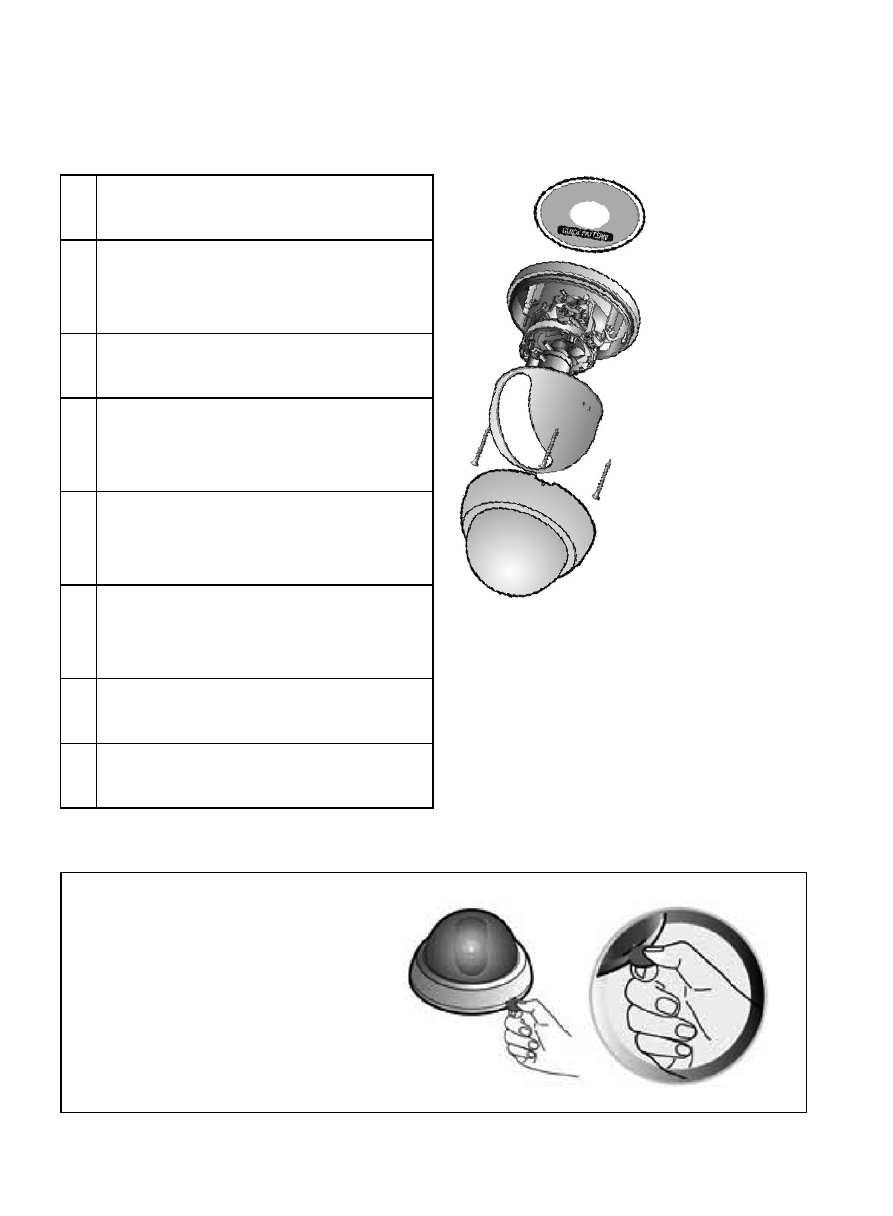
34
Guide pattern
Dome base
Mounting screw
Inner Dome
Dome cover
3. Mounting of the Surface Housing
(VKCD-1333SM/49, # 92575 and VKCD-1334SM/210, # 92576)
1 Stick the guide pattern on the wall
or ceiling.
2 Drill four holes according to the
guide pattern then insert anchors
into the drilled holes.
3 Draw out power / video wires to
the connecting places.
4 Attach the camera base to the
celling or wall using the supplied
four screws.
5 Cover the camera bracket with
inner dome after adjust desired
focus and scene, see no. 6.
6 Adjust desired focus and scene
by turning and moving the 3-axis
camera bracket by hand.
7 Align dome cover over base and
snap into place to lock.
8 Fix the dome cover on the base by
covering.
NOTE !
Insert coin to the side hole
and remove the dome cover
by twist coin.