Laney, La12c, Acoustic – Laney LA12C Benutzerhandbuch
Seite 8
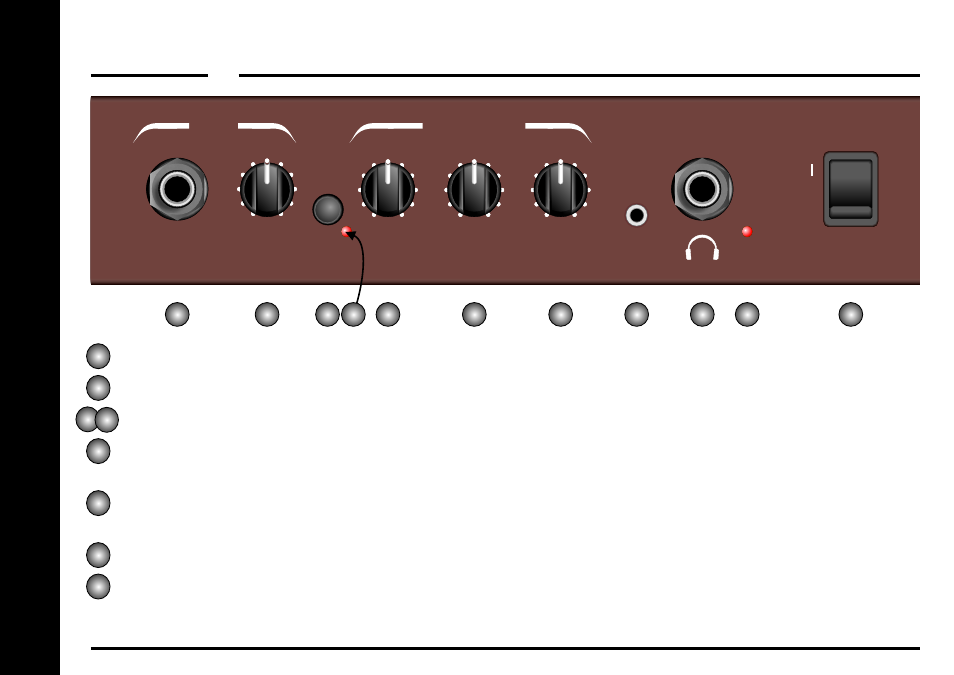
Page
8 / 12
LA12C
FRONT & REAR PANELS
Laney
2
4
4
2
5
1
1
5
- 0+
3
3
2
4
4
2
5
1
1
5
- 0+
3
3
2
4
4
2
5
1
1
5
- 0+
3
3
VOLUME
LO
MID
HI
7
1
9
3
10
4
6
0
5
8
2
7
1
9
3
10
4
6
0
5
8
2
INSTRUMENT
CHORUS
LA12C
ACOUSTIC
AUX IN
EQUALISATION
INPUT
POWER
0
1
2
3
5
6
7
8
9
10
11
4
1
2
3 4
5
6
7
8
INSTRUMENT: Jack input for Instrument, connect your guitar via this socket.
VOLUME: Controls the overall listening level of the amplifier.
CHORUS: Enables the onboard chorus , indicated by the LED.
LO: Active LO control allowing boost and cut of the low-frequency response of the instrument connected.
To much boost may cause feedback.
MID: Active MID control allowing boost and cut of the mid-frequency response of the instrument
connected. With many guitars a certain amount of Mid cut gives a more pleasing sound.
HI: Active HI control allowing boost or cut of the high frequency response of the instrument connected.
AUX IN: Fancy playing along with a backing track? Connect your CD/MP3 player here. Use the volume
control on your CD/MP3 player to set the volume level of the signal. The amplifier controls the instrument
volume level.