Cy gb ie trouble shooting – Parkside PHD 150 C2 Benutzerhandbuch
Seite 15
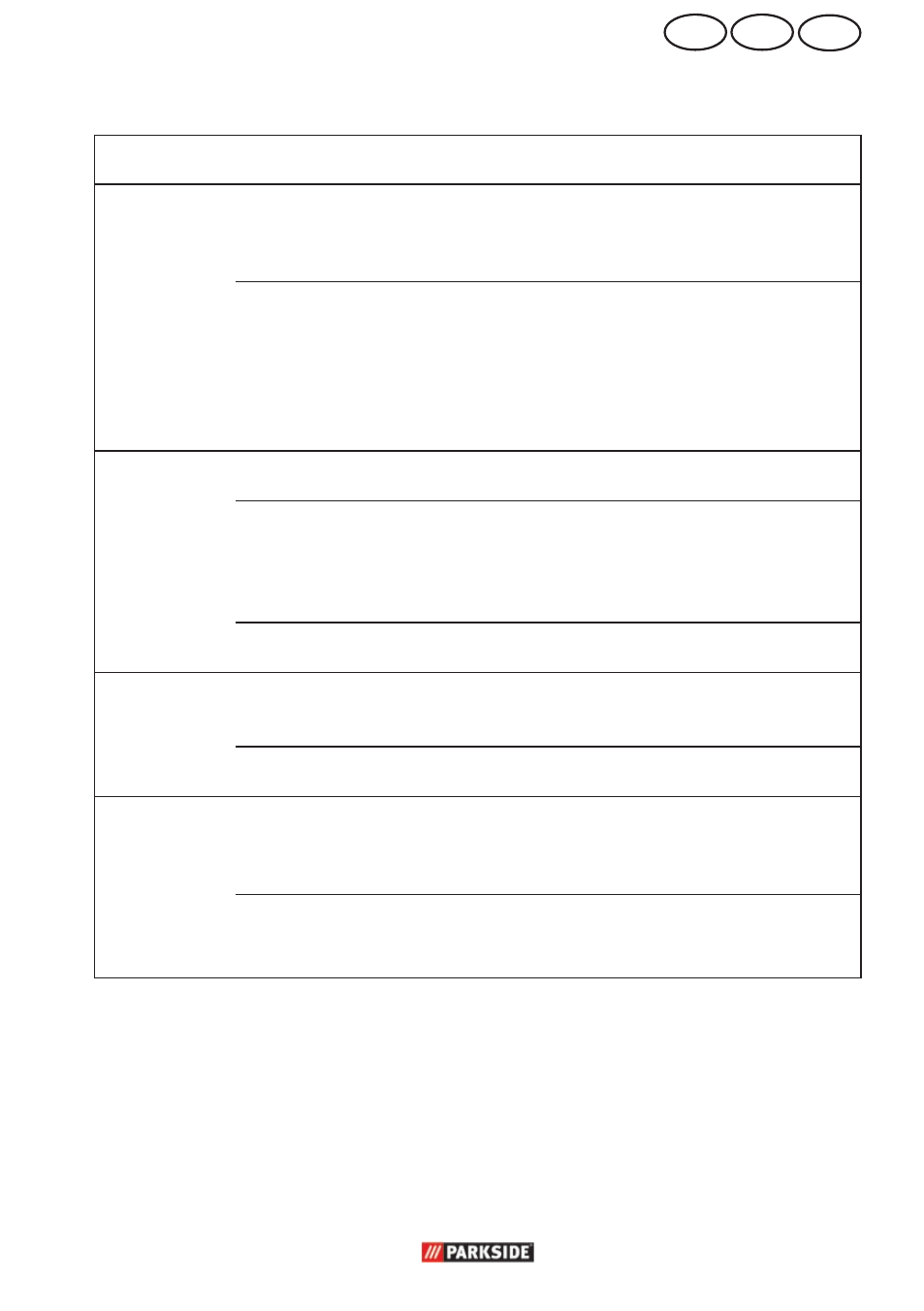
15
CY
GB IE
Trouble shooting
Problem
Possible cause
Remedy
Severe pres-
sure fluctua-
tions
Standard Vario nozzle (18)
is soiled
Rinse the standard Vario nozzle (18)
with water. If required, clean the nozzle
bore hole with a needle (see chapter en-
titled cleaning).
Standard Vario nozzle (18)
is blocked
Remove the nozzles (17/18) or the wash
brush (19) and ensure that the water can
discharge from the jet gun (1) unimped-
ed. In other words, the device is working
perfectly. The turbo dirt blaster (17) and
the rotating wash brush (18) do not nor-
mally get blocked.
Pressure
cleaner is not
operating
ON / OFF switch (10) is
turned off
Check ON / OFF switch (10)
Damaged power supply
cable (6)
Switch off the equipment and disconnect
from the mains. Check power supply
cable (6) for damage. If necessary have
the power supply cable (6) replaced by
a qualified electrician.
Mains fault
Check the electrical system for conform-
ity with the data on the rating plate.
Pressure clean-
er does not
generate any
pressure
Air trapped in the pressure
cleaner
Switch on the equipment with the jet gun
and with no nozzle until bubble-free wa-
ter comes out.
Drop in the water mains
pressure
Check the water mains.
Leaks in the
water system
Connections not fitted cor-
rectly
Switch off the equipment and disconnect
from the mains. Reconnect the equipment
to the water pipes (cf. “Initial Operation/
Set-Up”)
Water connection (9) leaks
Switch off the equipment and disconnect
from the mains. Replace the water con-
nection (9) inc. gasket (cf. “Spare Parts”)