Using the magnifying glass, Replacing the batteries, Cleaning and care – Auriol Z29652A Benutzerhandbuch
Seite 13
Advertising
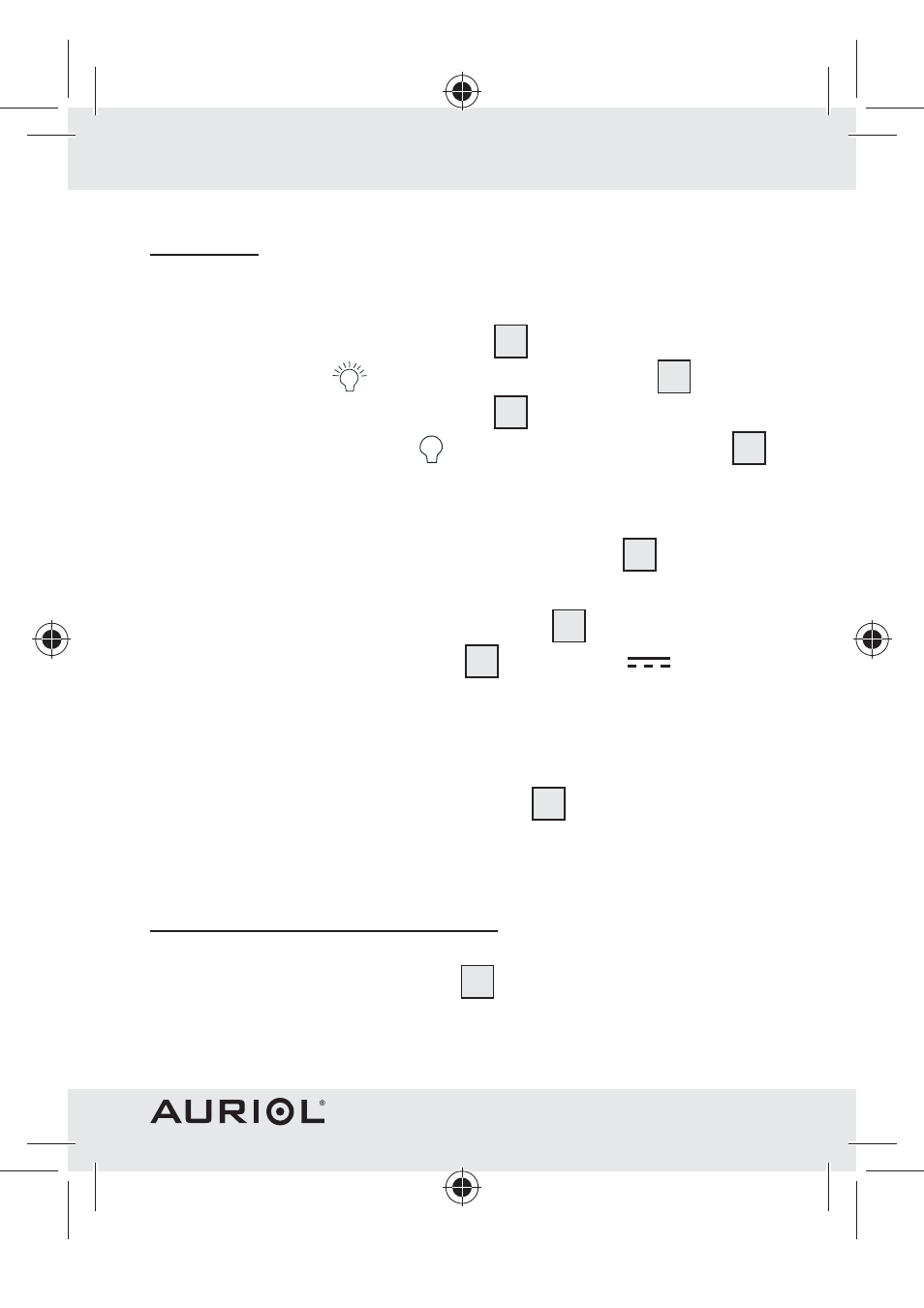
11
GB/IE
©
Use
©
Using the magnifying glass
˽
Slide the ON / OFF switch
5
in the direction of the
lit bulb icon
to switch on the LED light
4
.
˽
Slide the ON / OFF switch
5
in the direction of the
turned off bulb icon to switch off the LED light
4
.
©
Replacing the batteries
˽
Pull off the battery compartment cover
2
in the
direction of the arrow.
˽
Remove the exhausted batteries
3
.
˽
Insert two new batteries
3
type 1.5 V
, AAA
into the battery compartment.
Note: Ensure correct polarity. This is indicated in
the battery compartment.
˽
Push the battery compartment
2
back on to the
handle until it engages.
©
Cleaning and care
CAUTION! Clean the lens
1
with great care in order
to avoid scratching it.
22.02.11 12:35
Advertising
Dieses Handbuch ist für die folgenden Produkte bezogen werden: