Adjusting the fastener (fig. d), Removing segments (fig. e) – Auriol 101503-14-xx Benutzerhandbuch
Seite 8
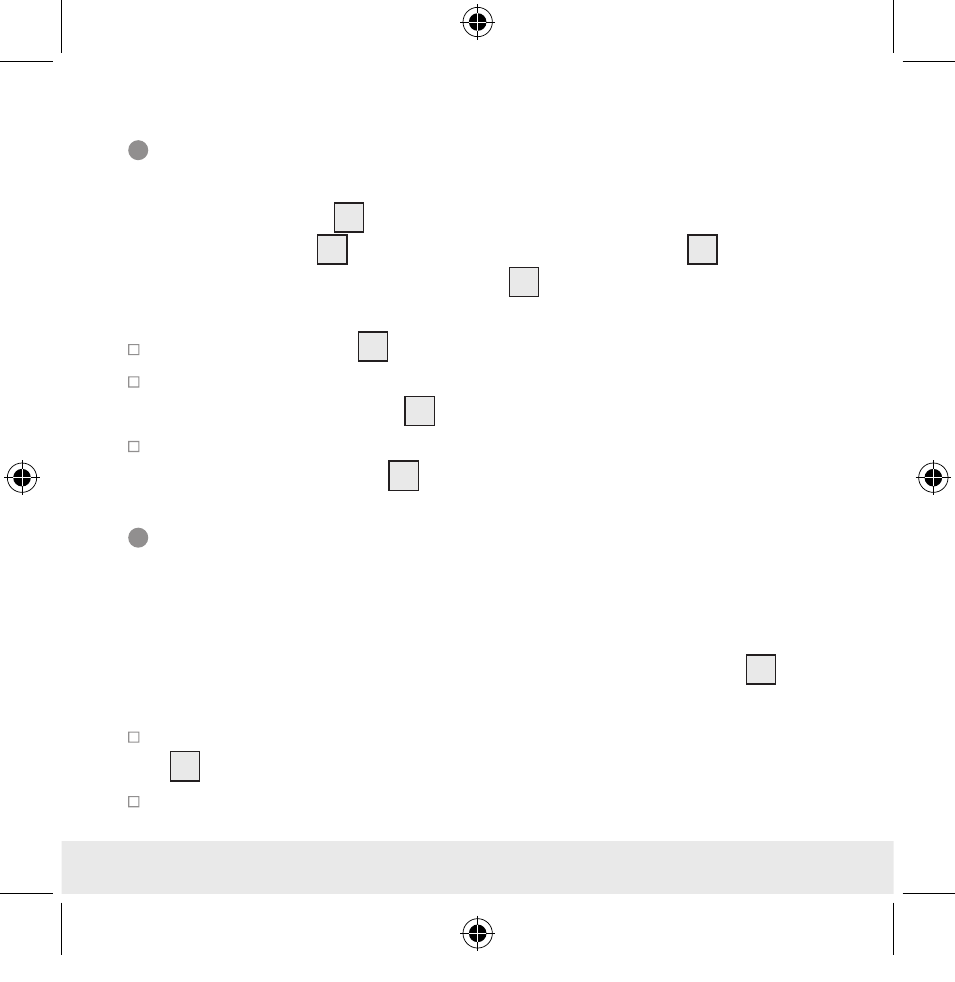
8 GB/CY
Adjusting the Fastener (Fig. D)
Note: The fastener
6
is held in position by a spring bar. In order to
adjust the fastener
6
, place the watch in the repair set
8
and press
the spring bar together with the slider
9
.
Open the fastener
6
.
Keep the spring bar squeezed together (as described above)
and adjust the fastener
6
as desired.
Release the spring bar so that it can snap back into the original
position. The fastener
6
is now fixed in place.
Removing Segments (Fig. E)
Note: The segments which can be removed are marked with an
arrow (see Fig. E). They are connected together with pins. These can
be pushed out in the direction of the arrow with the repair set
8
. Use
a pair of tweezers if necessary in order to remove the pins.
Place the watch with the dial facing downwards in the repair set
8
.
Remove the pins of the segment that you wish to remove (as
101503_HR_BG_GR_CY.indd 8
8/6/2014 11:58:31 AM