Fortgeschrittene operationen und einstellungen, Gelddeklaration, A6 s – Casio TK-810 Benutzerhandbuch
Seite 87: 8i 8
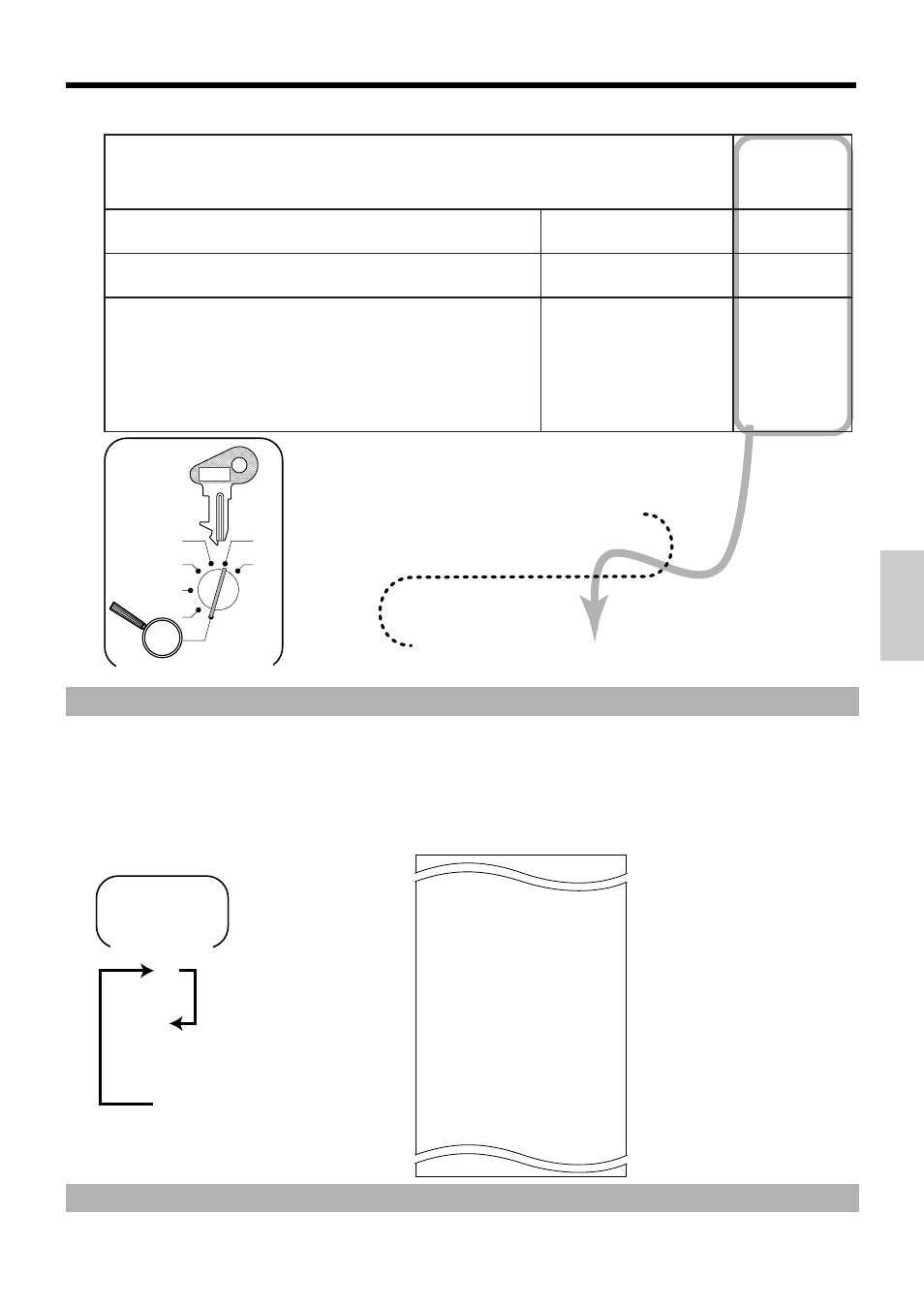
87
Fortgeschrittene Operationen und Einstellungen
Vorsicht:
Falls die Umschaltung auch nach Ablauf des/der voreingstellten Datums/Zeit nicht erfolgt, überprüfen Sie, ob alle
oben spezifizierten Berichte ausgegeben wurden, und führen Sie die „manuelle Umschaltung“ aus.
Gelddeklaration
Drücken Sie die
I
Taste, um die Währung zu spezifizieren, bevor Sie den in der Schublade befindlichen Betrag
eingeben.
6
3
s
6
2422
s
6
6
: : :
:
;
;
: :
a
6 s
X
Z
CAL
REG
OFF
RF
PGM
D
8
D
7
D
6
D
5
D
4
D
3
D
2
D
1
P G M
C-A32
Betriebsartenschalter
.
n
i
e
“
g
n
u
t
l
a
h
c
s
m
U
e
h
c
s
i
t
a
m
o
t
u
a
„
e
i
d
r
ü
f
t
i
e
z
t
l
a
h
c
s
m
U
e
i
d
e
i
S
n
e
b
e
G
n
e
h
c
i
l
d
e
i
h
c
s
r
e
t
n
u
n
e
n
i
e
e
i
S
s
l
l
a
F
.
r
h
U
0
0
:
0
0
t
s
i
t
i
e
z
t
l
a
h
c
s
m
U
e
i
d
r
ü
f
t
r
e
w
e
b
a
g
r
o
V
r
e
D
(
)
.
n
i
e
n
e
t
u
n
i
M
d
n
u
n
e
d
n
u
t
S
e
i
d
e
i
S
n
e
b
e
g
,
n
e
t
h
c
ö
m
n
e
l
l
e
t
s
n
i
e
t
k
n
u
p
t
i
e
Z
0
3
1
2
=
s
d
n
e
b
a
0
3
:
9
,
0
3
8
0
=
s
n
e
g
r
o
m
0
3
:
8
>
l
e
i
p
s
i
e
B
<
:
:
:
:
D
8
D
7
D
6
D
5
n
e
t
u
n
i
M
n
e
d
n
u
t
S
“
0
„
r
e
m
m
I
;
;
D
4
D
3
:
s
g
a
r
t
e
b
d
l
e
g
l
e
s
h
c
e
W
s
e
d
g
n
u
r
h
ä
W
e
i
D
1
=
o
r
u
E
,
0
=
g
n
u
r
h
ä
w
s
e
d
n
a
L
e
l
l
e
t
S
e
g
i
t
r
e
w
t
s
h
c
ö
H
:
D
2
s
u
t
a
t
S
-
o
r
u
E
r
e
d
n
e
k
c
u
r
d
s
u
A
,
g
n
u
r
h
ä
w
s
e
d
n
a
L
:
g
n
u
r
h
ä
w
t
p
u
a
H
)
1
(
0
=
g
n
u
r
h
ä
w
s
e
d
n
a
L
:
e
m
m
u
s
n
e
h
c
s
i
w
Z
1
=
o
r
u
E
:
e
m
m
u
s
n
e
h
c
s
i
w
Z
r
e
d
n
e
k
c
u
r
d
s
u
A
,
o
r
u
E
:
g
n
u
r
h
ä
w
t
p
u
a
H
)
2
(
r
e
d
n
e
k
c
u
r
d
s
u
A
,
g
n
u
r
h
ä
w
s
e
d
n
a
L
:
g
n
u
r
h
ä
w
t
p
u
a
H
)
3
(
2
=
e
d
i
e
B
:
e
m
m
u
s
n
e
h
c
s
i
w
Z
3
=
e
d
i
e
B
:
e
m
m
u
s
n
e
h
c
s
i
w
Z
r
e
d
n
e
k
c
u
r
d
s
u
A
,
o
r
u
E
:
g
n
u
r
h
ä
w
t
p
u
a
H
)
4
(
e
l
l
e
t
S
e
g
i
t
r
e
w
t
s
h
c
ö
H
:
D
1
— Bargeld in der Schublade
— Deklarierter Geldbetrag
— Differenz
— Anschreibesumme in Schublade
— Schecksumme in Schublade
— Kreditsumme in Schublade
— Bargeld in Nebenwährung in Schublade
— Deklarierter Geldbetrag in Nebenwährung
— Differenz
— Anschreibesumme in Nebenwährung in Schublade
— Schecksumme in Nebenwährung in Schublade
— Kreditsumme in Nebenwährung in Schublade
DEPT01 QT 203.25
•1108.54
------------------------
GRS QT 981.25
•6475.40
NET No 111
•6843.63
CAID •1919.04
# •1928.04
-9.00
CHID •139.04
CKID •859.85
CRID •709.85
EURO CAID }0.12
# }0.00
}0.12
EURO CHID }2.34
EURO CKID }23.38
EURO CRID }0.01
TA1 •732.56
Vorsicht:
Um eine Deklaration zu beenden, führen Sie diesen Vorgang für die Landeswährung sowie für den Euro aus.
8
I
8
: ~ :
8
B
X/Z
Überspringen,
wenn die Deklaration in
der Hauptwährung erfolgt.
Betriebsartenschalter
(Bis zu 10 Stellen)