Technical data, Items supplied, Appliance description – United Office UAV 150 A1 Benutzerhandbuch
Seite 5: Commissioning, Operation, Warning
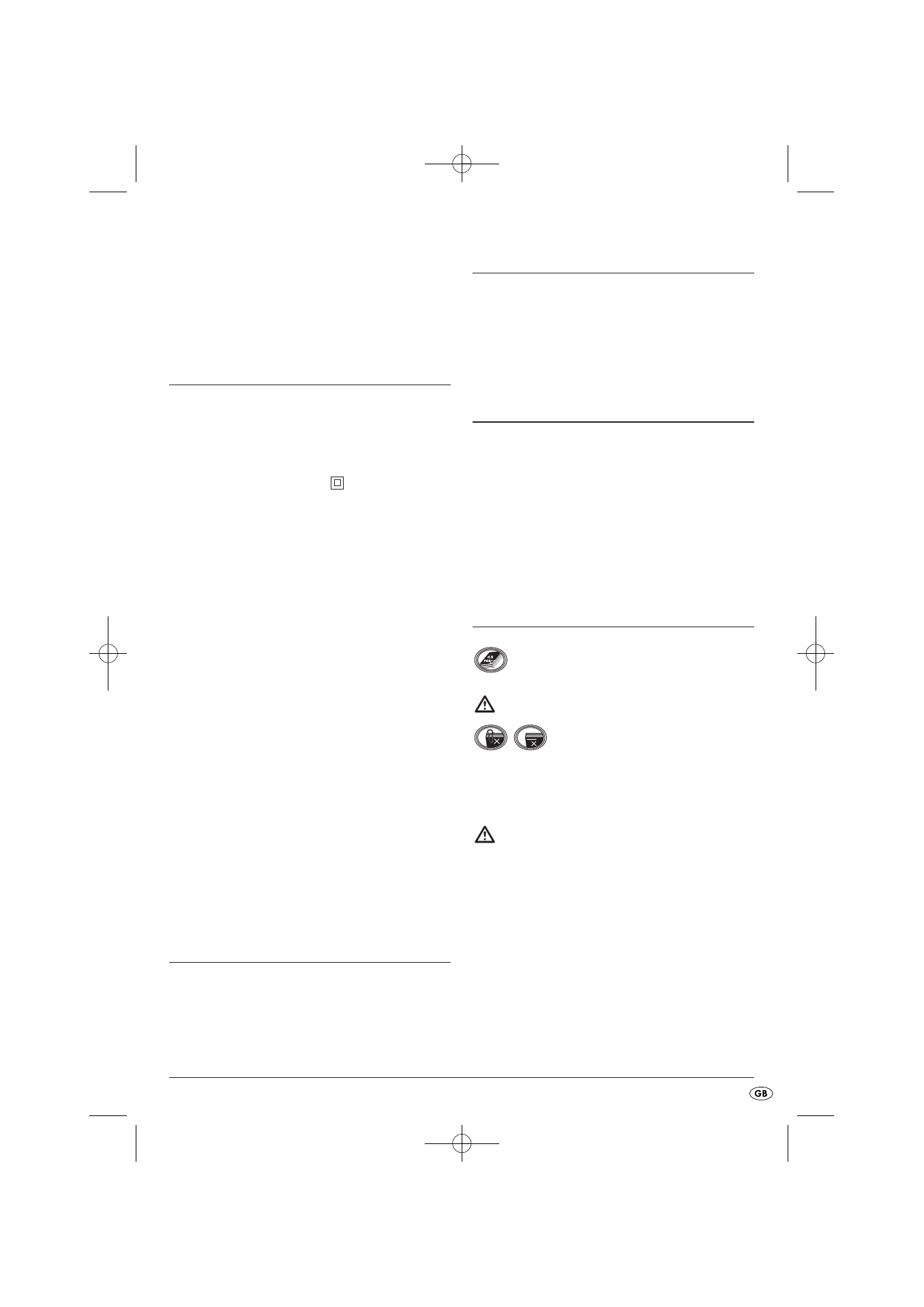
- 3 -
• Always be attentive! Always pay attention to
what you are doing and act with common sense.
Never use the appliance when you are distracted
or don’t feel well.
Technical data
Mains voltage:
220-240 V ~
50 Hz
Rated current :
0,7 A
Rated output:
150 W
Protection class:
II
Cutting process for
paper:
Strip cut
security level 2
Working width:
217 mm
Cutting capacity:
5 Sheets (80g/m
2
)
Collection container size:
Length
min. 280 mm
Max. 400 mm
Width
min. 115 mm
CO time:
2 Minutes
After 2 minutes of continuous operation, allow the
appliance to cool down for approx 60 minutes.
CO Time
The C.O. Time (Continuous Operation) details how
long an appliance may be used without the motor
overheating and being damaged. When the specified
C.O. Time has been reached, the appliance must
be stopped until the motor has cooled itself down,
for ca. 60 minutes.
Items supplied
Document Shredder
Operating instructions
Appliance description
1 Switch
2 Cutter opening
3 Power cable
4 Telescope arm
Commissioning
• Place the paper bin shredder attachment onto
a suitable container:
First place the broad end of the appliance on the
edge of the container. Then pull the telescope
arm 4 out sufficiently to ensure that this also
sits securely on the edge of the container.
• Insert the plug into a mains power socket.
Operation
You can shred up to 5 sheets (80g/m
2
-Paper)
at the same time.
Warning:
Remove all staples and paper clips before feeding
paper into the cutter opening 2. Otherwise the ap-
pliance could be damaged.
Warning:
Never use the appliance for more than 2 minutes!
Allow the appliance to cool down completely be-
fore continuing to use it. Otherwise the appliance
could be irreparably damaged!
IB_UAV150A1_49388_LB3 18.05.2010 15:20 Uhr Seite 3