Using the headphones with a cable – Silvercrest RFH 2401 Benutzerhandbuch
Seite 19
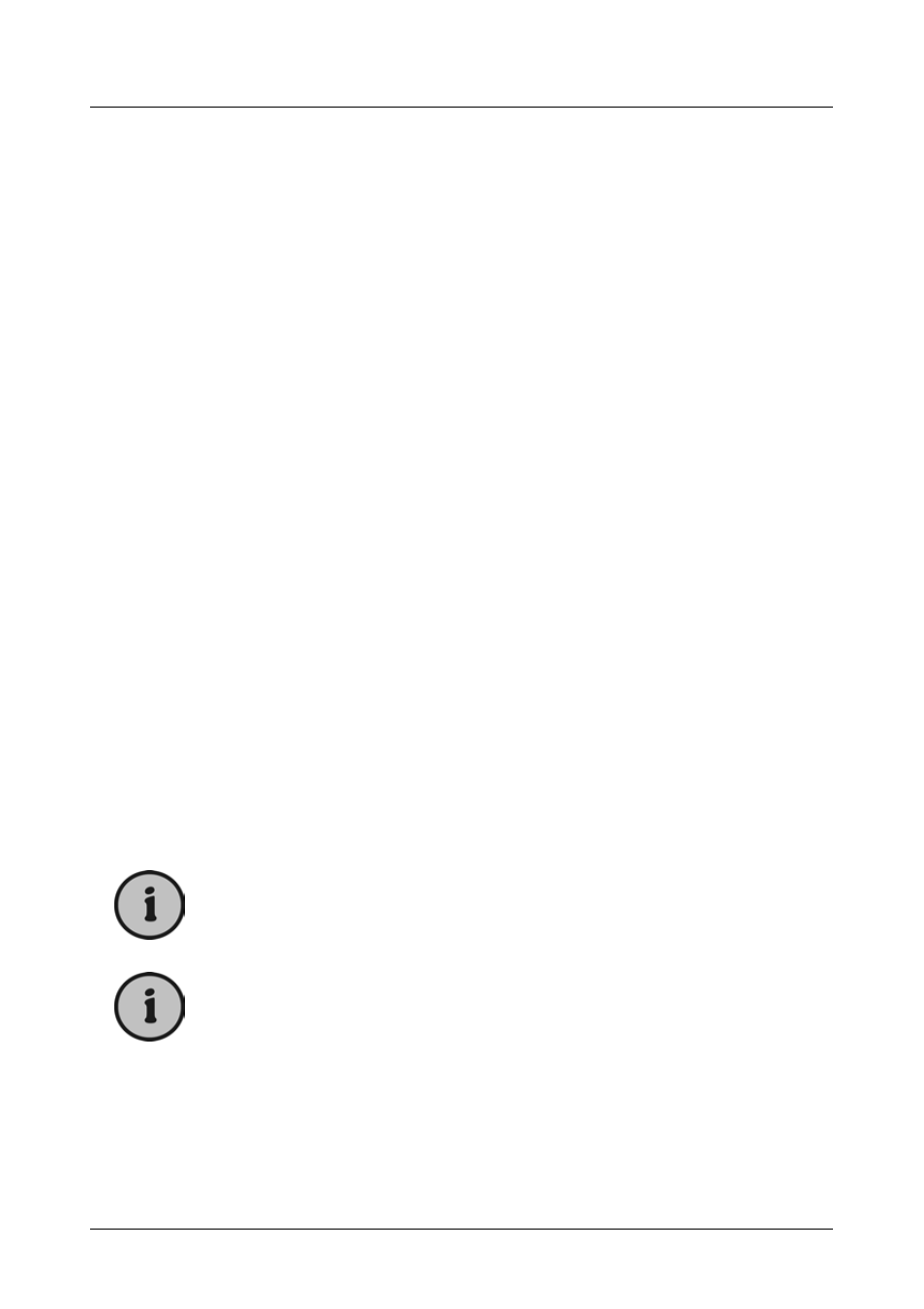
SilverCrest RFH 2401
English 17
The FM signal reception depends on environmental conditions. If the
desired station cannot be received without noise or interference, try
changing your location.
The last tuned-in station will not be saved when changing the operating
mode or after powering the headphones off.
To use the built-in FM tuner it is not necessary to power the transmitter
cradle on. You may turn it off by pressing the On/Off button (15).
Using the Headphones with a Cable
If your location is close to the audio source and you don’t wish to make
portable use of your headphones, you may use them with a normal cable
connection. In this case you don’t need the wireless capabilities of the
transmitter cradle.
For cable operation, use one of the supplied audio cables (see page 7 –
Package Contents).
1. Music output via the audio cable is possible while the headphones are
powered off. To save battery power, press the On/Off button (10) to
power the headphones off.
2. Connect one end of the audio cable to the audio input socket (6) of your
headphones. Connect the other end of the cable to the headphones
output socket of your hi-fi equipment.
If your hi-fi equipment has a 6.3 mm stereo socket, connect the adapter
plug (see page 7 – Package Contents) to the cable.
You may also connect the adapter cable (see page 7 – Package
Contents) to the cable to use any of the Cinch audio outputs of your hi-fi
equipment.
With this type of connection, the headphones work as a
passive device. The volume can therefore only be adjusted
on the audio source.
Switching to radio reception is not possible during cable
operation. If you want to listen to radio stations, you must
first disconnect the connection cable from the audio input
socket (6) of your headphones.