Silvercrest Z30412-DK Benutzerhandbuch
Seite 26
Advertising
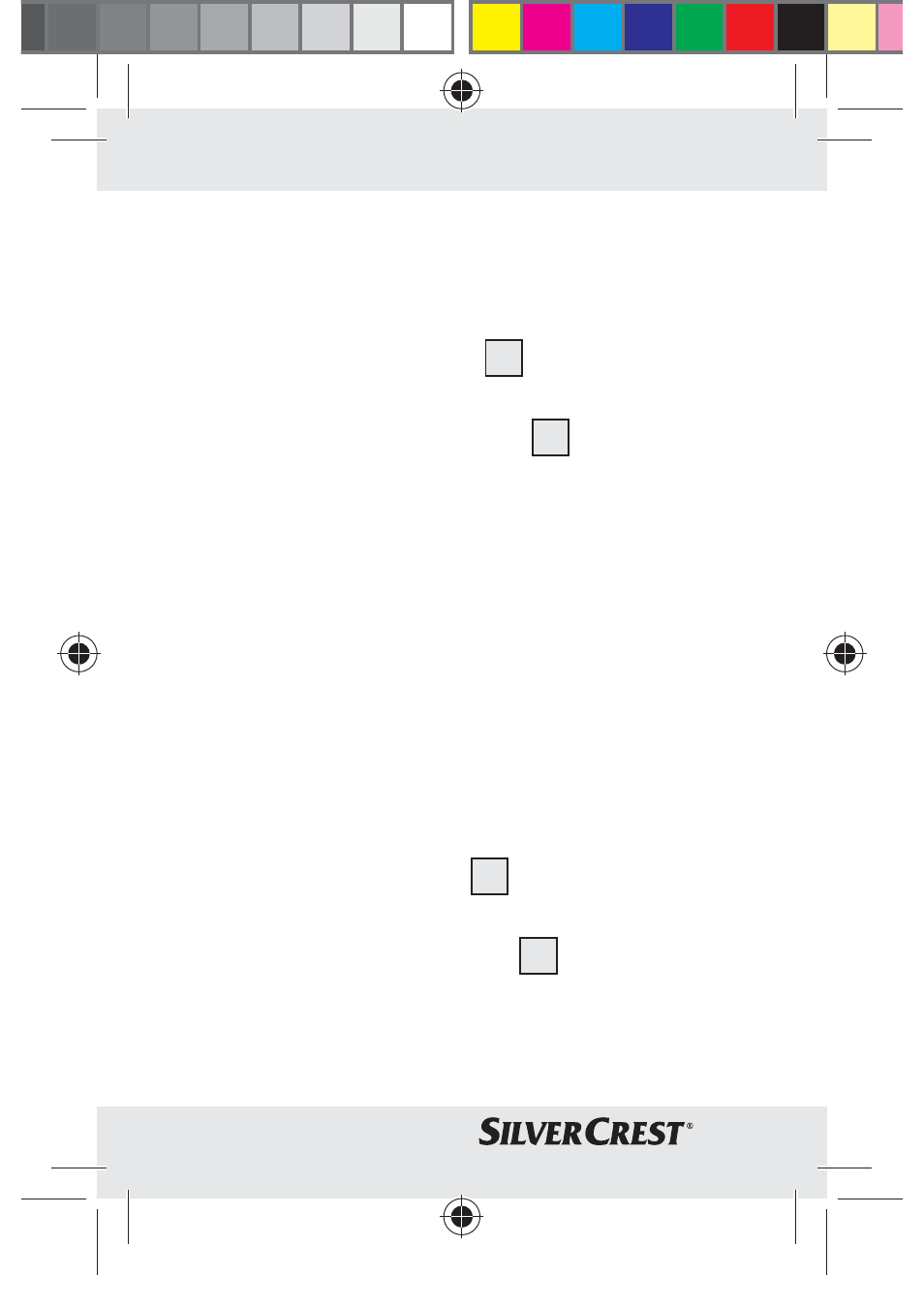
28 GB/IE
1. Now carry out steps 1 to 12 in the
section on “Programming the electric-
ity tariff“.
2. Press the SET button
3
to confirm
your settings.
3. Press the SELECT button
6
to select
the combination of days on which
tariff 1 applies.
The following combinations are
available:
- SU MO TU ... SA = every day
- SU or MO or TU etc. = individual day
- MO TU ... FR = Monday – Friday
- MO TU WE ... SA =
Monday – Saturday
- SU SA = weekend
4. Press the SET button
3
to confirm your
settings. The hours display flashes.
5. Press the SELECT button
6
repeatedly
until the time at which tariff 1 should
start is displayed.
66149_silv_Energiekosten-Messgerät_Content_GB-FI-SE-DE.indd 28
25.05.11 15:06
Advertising