Silvercrest SKHR 32 A1, SKHR 32 B1, SKHR 32 C1 Benutzerhandbuch
Seite 9
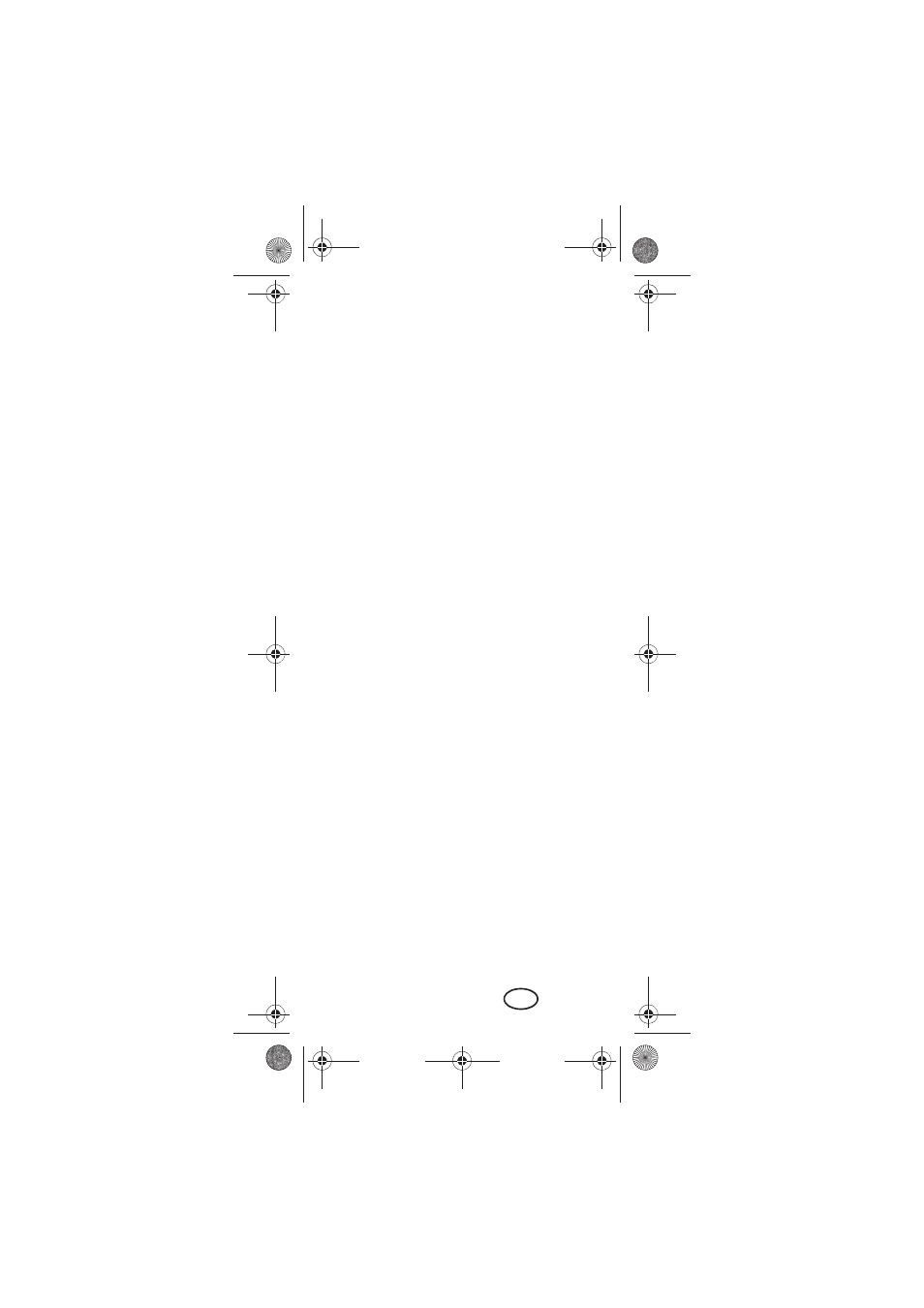
7
GB
4.
Items supplied
1 set of headphones
1 cable with stereo TRS connectors
(3.5mm)
1 set of operating instructions
5.
Operation
•
Remove all packing material.
•
Check that the device is undam-
aged.
Connecting
1. Set the sound source to a low vol-
ume.
2. Insert one TRS connector|6 into
the headphone socket of the
sound source (e. g. MP3 player,
television) and the other into one
of the openings|4 at one of the
headphone earpieces|3 and|5.
Put on the headphones
1. Put on the headphones in such a
way that the marking R is on the
right and L is on the left.
2. Figure A: Adjust the size of the
headphones to your head size us-
ing the two adjustable headphone
earpieces|3 and|5 by pulling out
or pushing in the brackets|2.
3. Set the volume of the sound
source. Ensure that you are still
able to hear sounds in your sur-
roundings.
Connecting a second set of
headphones
The sockets|4 can be used to attach a
second set of headphones with a 3.5
mm TRS connector, to allow a second
person to listen in.
__RU59012_B8.book Seite 7 Freitag, 2. Mai 2014 11:09 11