Setting up, Setting up the remote- controlled socket – Silvercrest Electrical Sockets Benutzerhandbuch
Seite 16
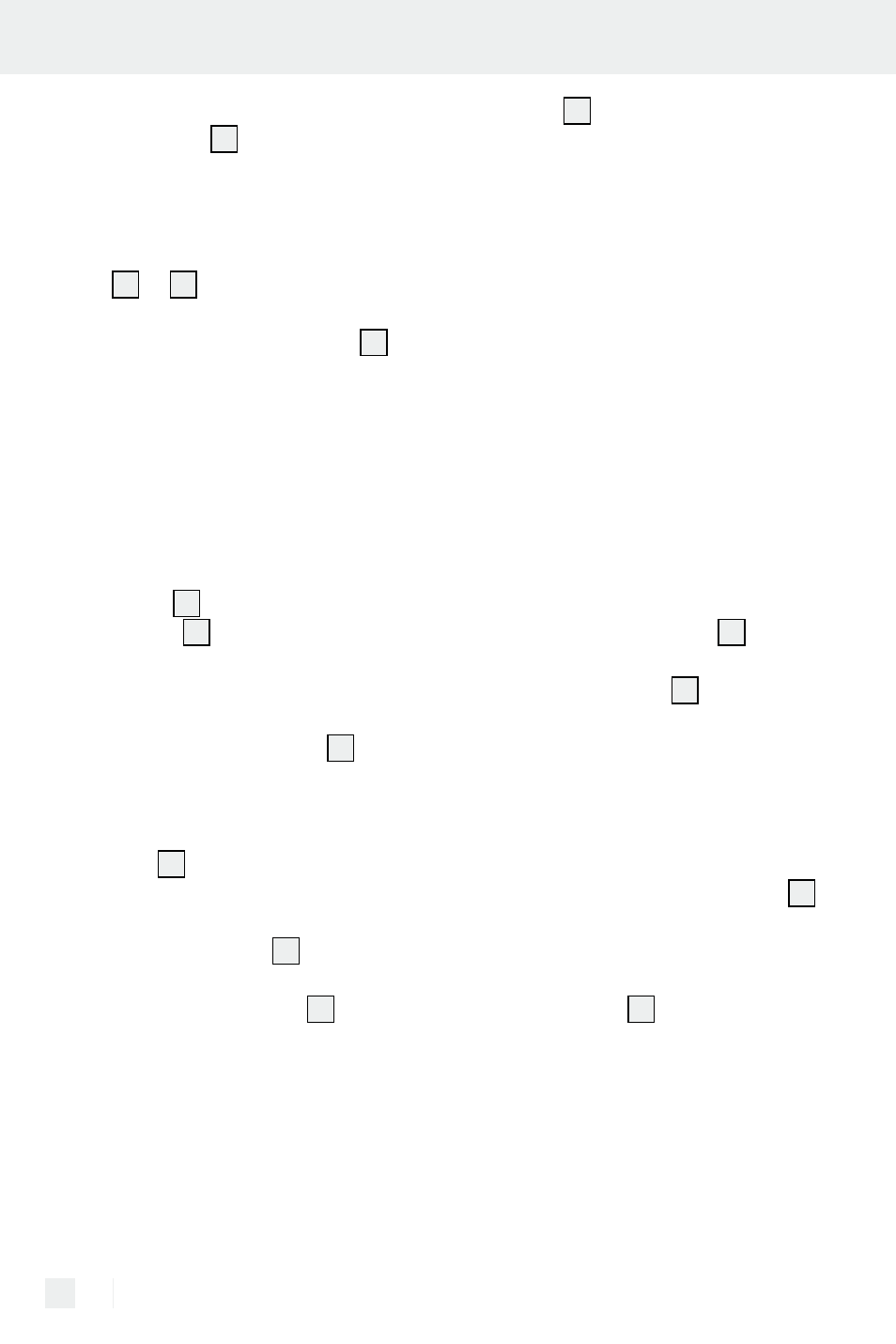
16 GB
Setting up
pushing away the battery compart-
ment cover
4
downwards. Insert
two batteries AAA. Make sure you
fit the battery the right way round
(polarity).
2. Press one of the ON / OFF buttons
2
or
3
to test whether the remote
control works; if it does, the power
indicator light will come on
1
.
Q
Setting up the remote-
controlled socket
1. Insert the remote-controlled socket
into an earthed household socket
and switch it on with the ON / OFF
switch
5
. The LED operating status
display
6
will come on.
2. Point the remote control at the re-
mote-controlled socket at a distance
of approx. 50 cm.
3. Press the LEARN button
7
of the
remote-controlled socket for ap-
prox. 3 seconds and release it
again. The LED operating status dis-
play
6
will flash for approx. 10
seconds. While it is flashing, press the
desired ON button of the channel
ON / OFF button
2
(A, B, C or D)
of the remote control. The LED op-
erating status display
6
will now
shine permanently. You can now
switch a connected consumer on or
off using the remote control.
4. Repeat this procedure with the oth-
er remote-controlled socket.
5. You can switch several remote-con-
trolled sockets on and off at the
same time using the ON / OFF
button
2
of one channel. In addi-
tion, you can programme six re-
mote controls one after the other
and use them for individual receiv-
ers. This means you can switch one
appliance on and off from up to six
different places.
6. In this case, synchronise every re-
mote-controlled socket with the
channel of the remote control.
7. The coding of the remote control
will be maintained even when you
change the batteries.
8. If you disconnect the remote-con-
trolled socket from the power supply,
the codings will be permanently
stored.
9. In order to delete the codings again,
press the LEARN button
7
longer
than 6 seconds until the LED oper-
ating status display
6
starts to flash.
All codings will now be deleted.
10. Avoid interference: Make sure that
the distance between the various
remote-controlled sockets is approx.
50 cm.
11. Every remote-controlled socket also
has a manual ON / OFF switch
5
.
You can switch the remote-controlled
socket on and off without using the
remote control. The LED operating
status display
6
will indicate
whether the remote-controlled sock-
et is in the ON / OFF mode.