Set alarm clock – Beurer PM 25 Benutzerhandbuch
Seite 20
Advertising
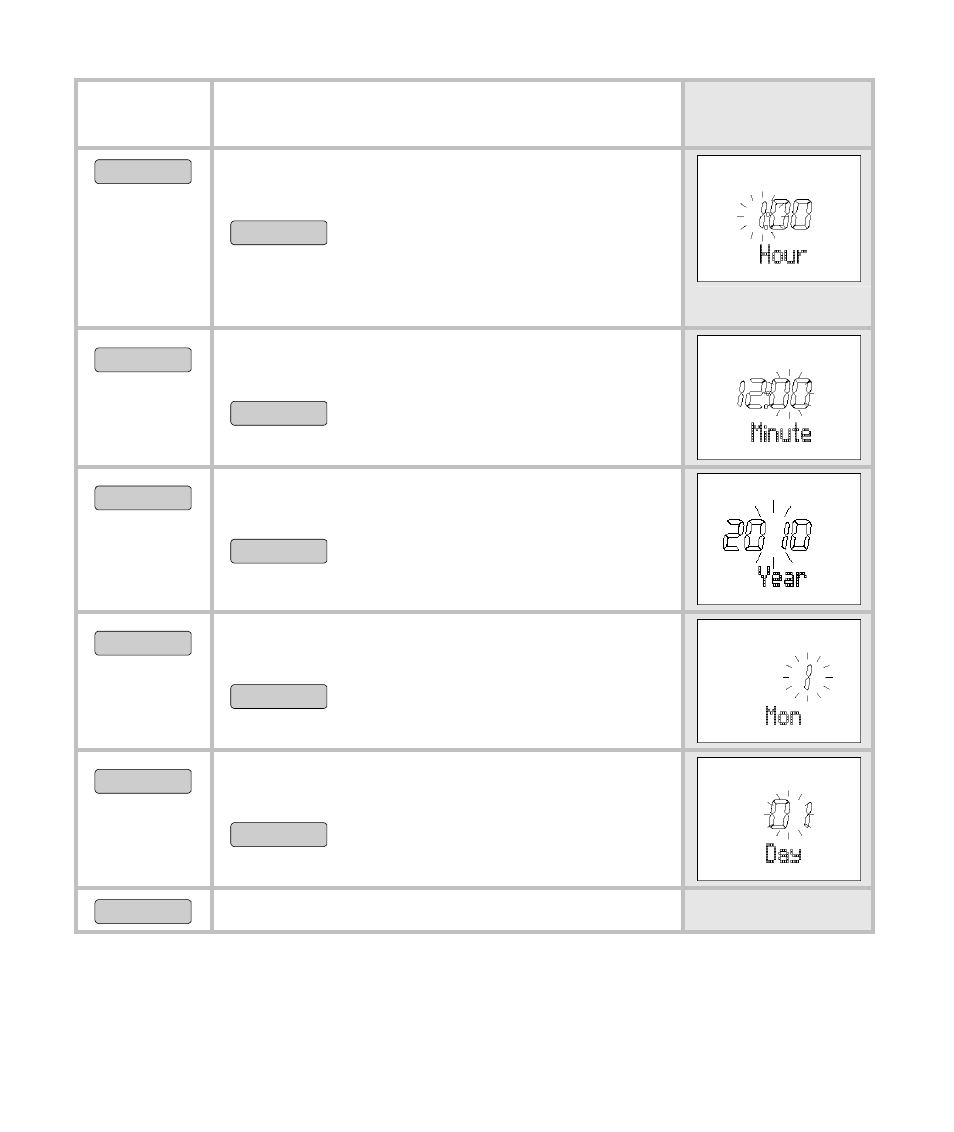
18
Display PM (afternoon),
e.g. 2:00 PM means 14:00
OPTION/SET
Hour
is displayed. The hour setting
flashes.
START/STOP
Set the hour:
0 - 24 for 24h format
0 - 12 for 12h format
OPTION/SET
Minute
is displayed. The hour setting
blinks.
START/STOP
Set the minute (0-59).
OPTION/SET
Year
is displayed. The year setting
blinks.
START/STOP
Set the year. The calendar
goes up to 2099.
OPTION/SET
Month
is displayed. The monthly set-
ting blinks.
START/STOP
Set the month (1-12).
OPTION/SET
Day
is displayed. The day setting
blinks.
START/STOP
Set the day (1-31).
OPTION/SET
Back to the main display.
Set alarm clock
You can turn off the alarm clock by pressing any button. On the
following day, we will be woken up at the same time.
Advertising