Fronius SolarWeb Benutzerhandbuch
Seite 21
Advertising
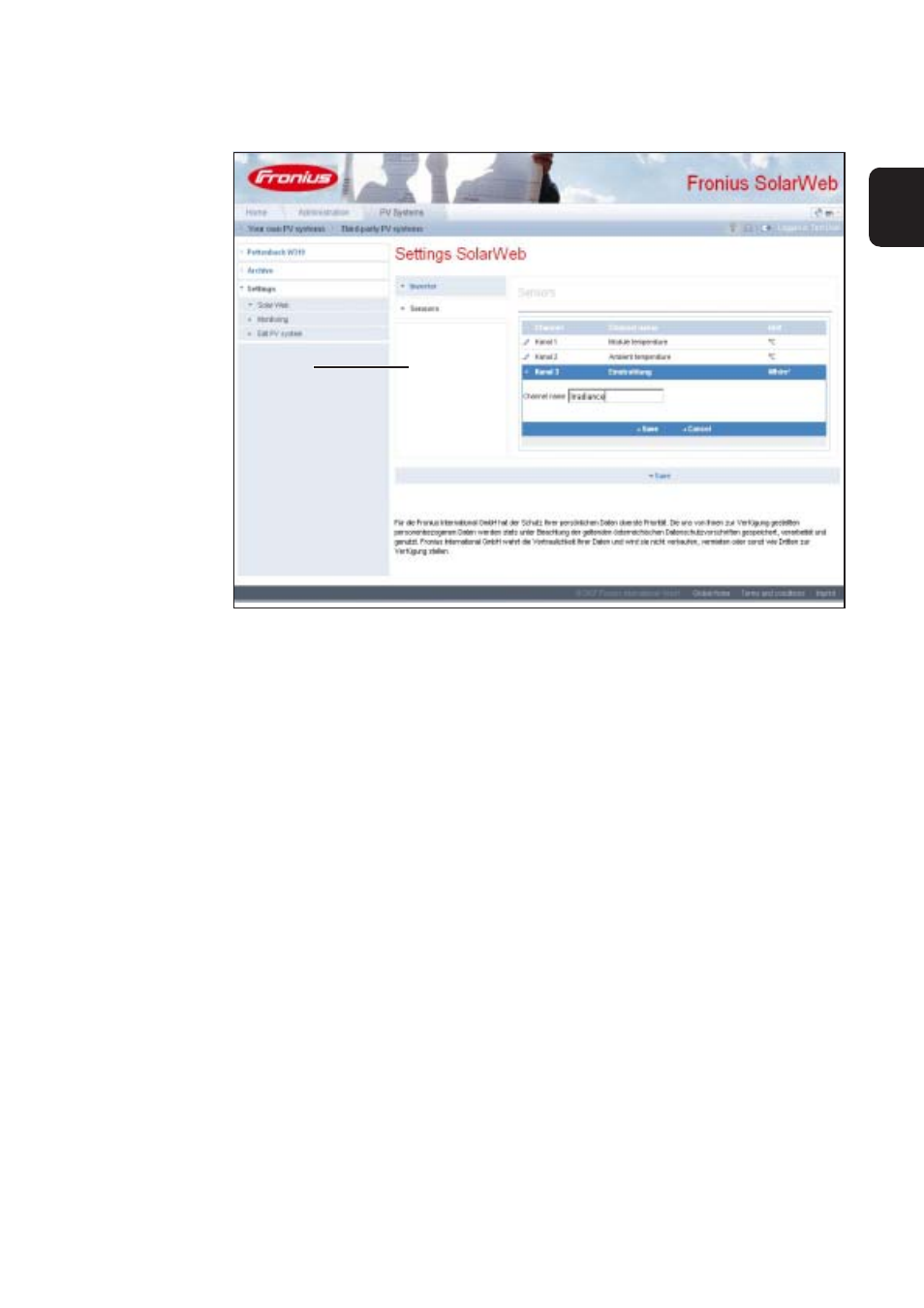
9
EN-US
Fig. 8 Enter Channel Name
Making System
Settings
(continued)
5.
Select Sensors menu
6.
Click on the channel name icon (2) to enter data
7.
Enter channel name and save
(2)
IMPORTANT! 99 Detailed information about other settings such as system monito-
ring and navigation can be found in the SolarWeb online help.
Advertising