1 description, 2 scope of delivery, 3 installation – Guntermann & Drunck VideoLine 4 Benutzerhandbuch
Seite 10: 1 connecting the videoline 4 to the computer, Description, Scope of delivery, Stallation, Connecting the videoline 4, To the computer, 1description
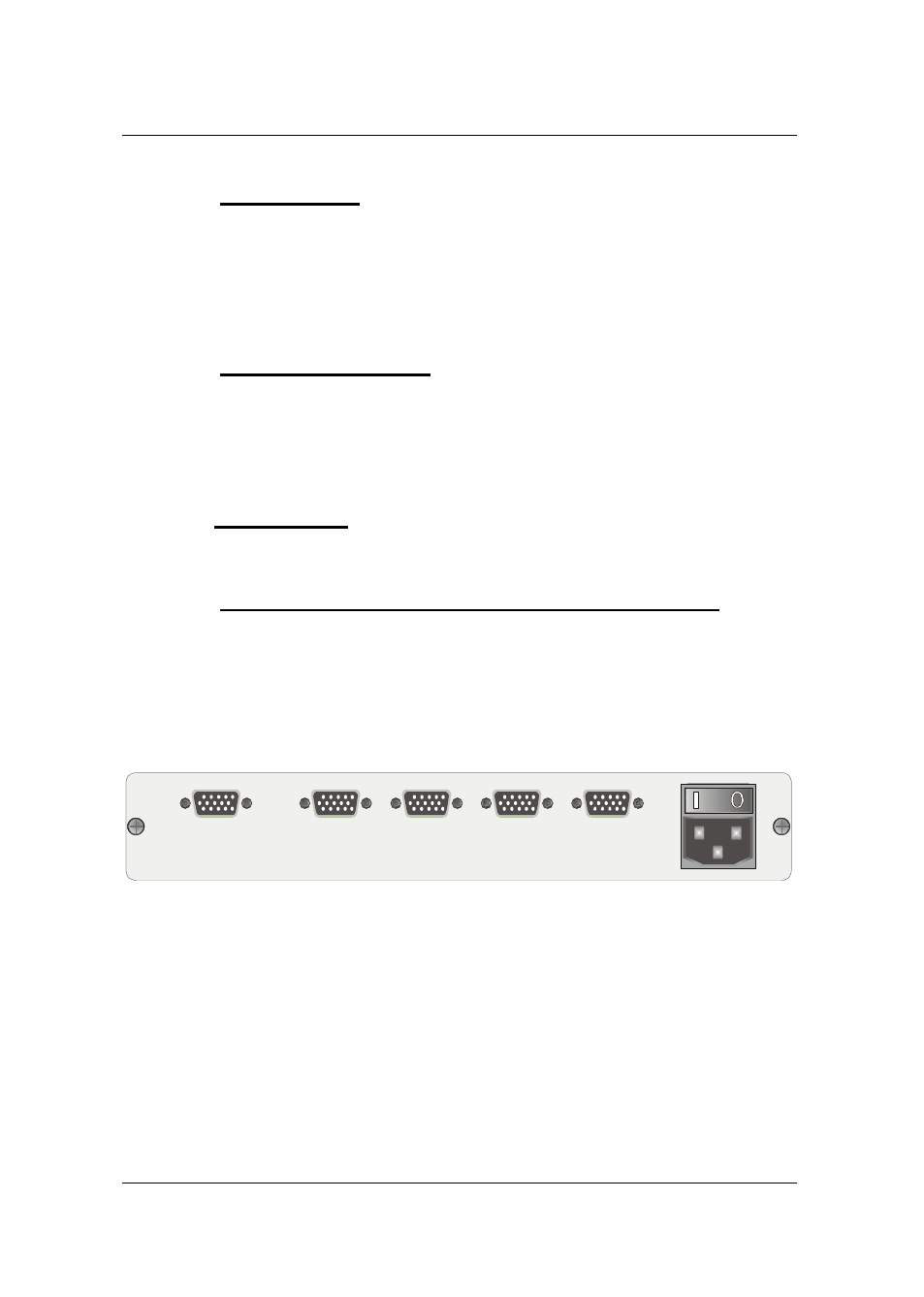
Guntermann & Drunck GmbH
VideoLine 4
Installation
Guide
1
Description
The
VideoLine 4 actively multiplies interfaces for analog video signals. Using
this divider enables dividing signals to four monitors. By cascading, it is also
possible to operate a larger amount of monitors using the
VideoLine 4 (VL4).
2
Scope of delivery
1
x
VideoLine 4
VGA connection cable
PowerCable-2 IEC cable
3
Installation
3.1
Connecting the VideoLine 4
to the computer
Unplug the monitor cable from the graphics card of your computer
Connect the supplied VGA-2 cable to the graphics card of your
computer
Plug the supplied VGA-2 cable into the
PC VGA IN socket of the
VideoLine 4.
PC VGA IN
Main Power
AC 100-240 V, 47-63 Hz
Monitor 1
Monitor 2
Monitor 3
Monitor 4
Page 4