Installation & anschluss – Lumens Technology DC170 Quick Start Benutzerhandbuch
Seite 2
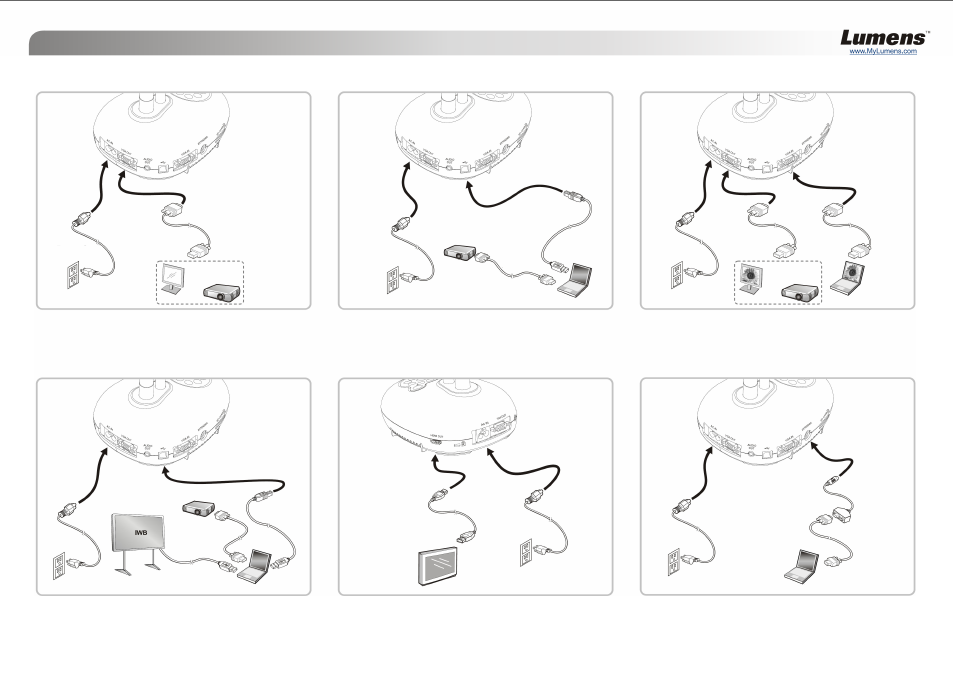
Anschluss an einen Projektor oder Monitor
Anschluss an einen Computer und
Benutzung der Lumens Software
Gleichzeitiger Anschluss an einen Computer,
Projektor oder Monitor
2. Installation & Anschluss
Anschluss an ein Interaktives Whiteboard
(IWB)
Anschluss an ein HDTV Gerät
Anschluss an einen Computer via RS232
*
Der Treiber und die Software können von der Lumens
Webseite heruntergeladen werden.
*
Drücken Sie die [SOURCE] Taste, um die Bildquelle zu
ändern.
Stromkabel
Netzsteckdose
VGA Kabel
Monitor oder
Projektor
Netzsteckdose
Netzsteckdose
Netzsteckdose
Netzsteckdose
Netzsteckdose
Monitor oder
Projektor
VGA Kabel
USB
Kabel
Computer
Projektor
Projektor
USB
Kabel
VGA Kabel
VGA Kabel
Computer
Computer
Computer
VGA Kabel
HDTV
USB Kabel
Verlängerungs
adapter
(Optional)
RS232 Kabel
(Optional)
Stromkabel
Stromkabel
Stromkabel
Stromkabel
Stromkabel
HDMI Kabel