Quick guide – Xoro HMT 390 Bedienungsanleitung Benutzerhandbuch
Seite 53
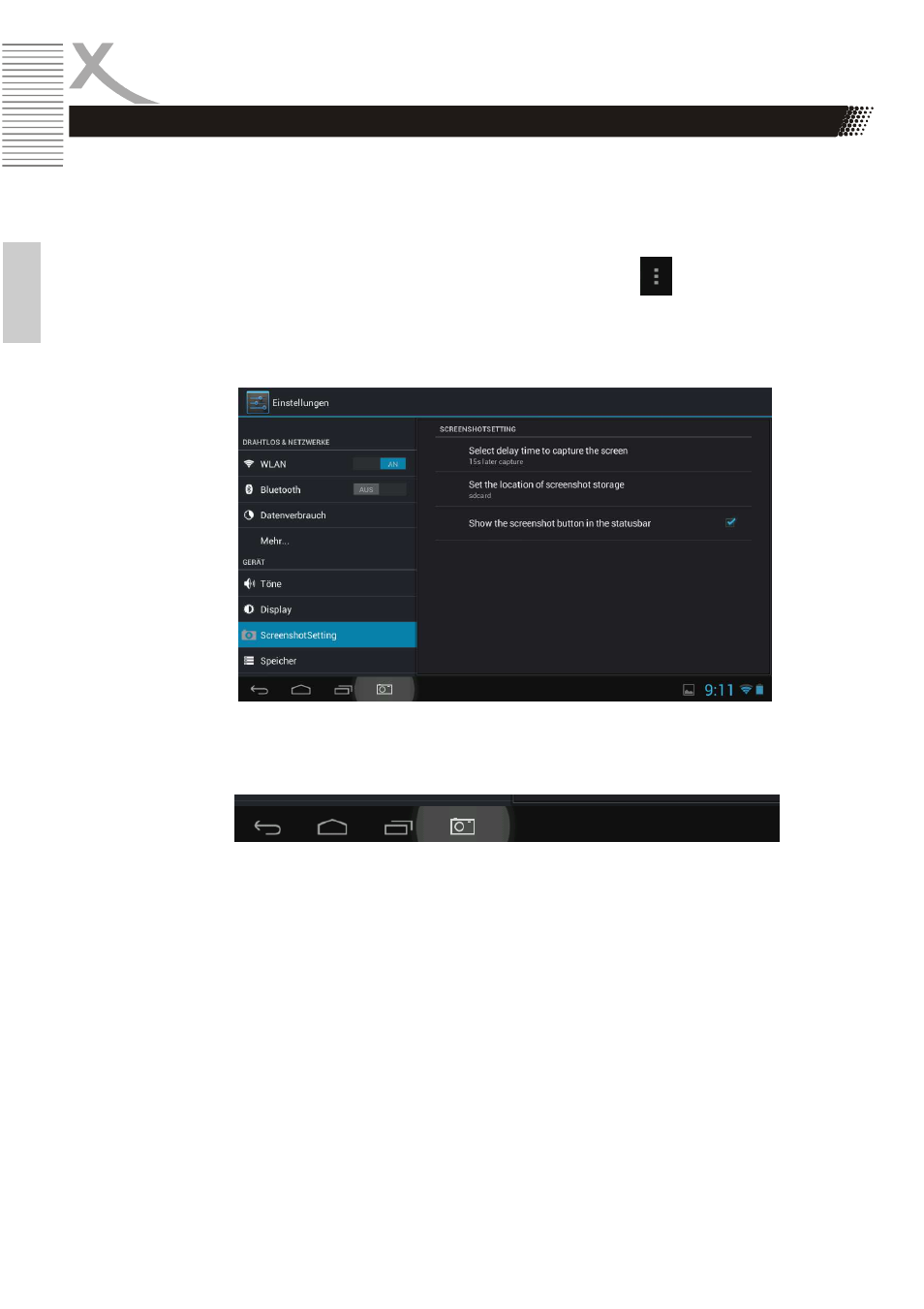
24
XORO HMT 390
E
n
g
lis
h
You have the option to save the contents of the screen as a photo while Xoro HMT 390. If you want to
use this function, proceed as follows:
1.
Go into the settings menu by tapping the icon "Settings", this is located in Xoro HMT 390
Launcher in the options. You get there by tapping on this icon in
the options bar.
2.
Tap the "Device" menu on the menu "Settings screenshot". You can now click on the right
side by setting the checkmark determine where the screen shots are saved and in which t
imeframe the screenshot should be created.
3.
By placing a check mark in the last option, a photo icon is permanently displayed in the opti
ons bar and created by touching a screen shot in the predefined location in the setting menu.
Creating Screenshots
Quick Guide