Charging a usb device, Calculating the average charging time, Timer – Tronic TLGL 1000 A1 Benutzerhandbuch
Seite 10
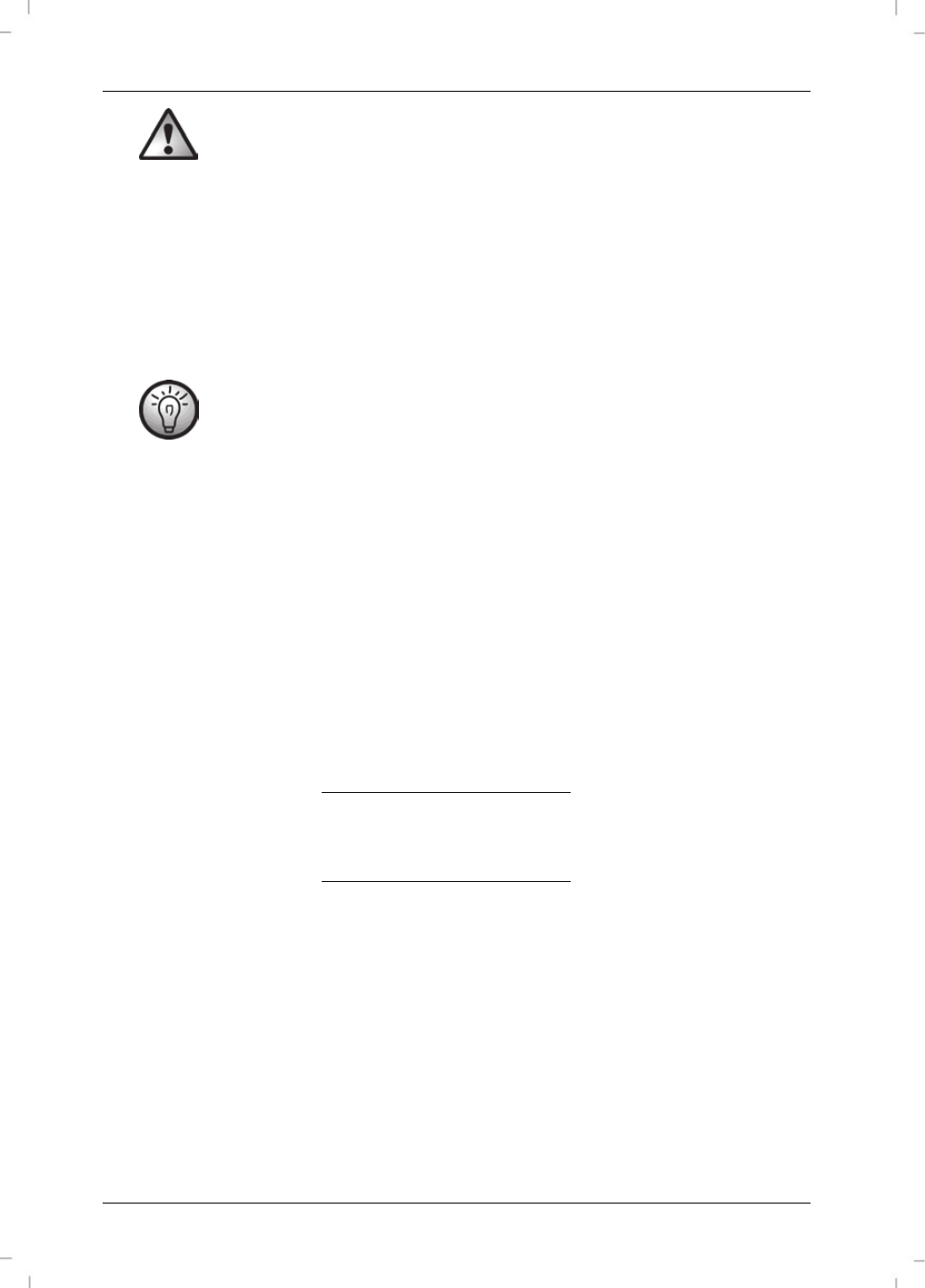
TRONIC TLGL 1000 A1
8 - English
Make sure that the charging contacts for Li-Ion batteries (2) only touch the
positive (+) and negative (-) poles of the Li-Ion battery. The polarity and voltage
of Li-Ion batteries are detected automatically. Most Li-Ion batteries have more
than two contacts. If the charging contacts for Li-Ion batteries (2) touch other
than the + and - poles of the Li-Ion battery, the Li-Ion battery can become
damaged!
Insert the Li-Ion battery with the charging contacts touching the charging contacts for Li-Ion
batteries (2). Secure the Li-Ion battery with the Li-Ion battery holder (4). To do so, pull the Li-Ion
battery holder (4) back as far necessary so that the Li-Ion battery fits inside, then release the Li-
Ion battery holder (4). This will secure the Li-Ion battery in place.
The base plate of the Li-Ion battery holder (4) can be rotated by 180° to allow
securing different sizes of Li-Ion batteries with the Li-Ion battery holder (4).
The charging process starts immediately after inserting the Li-Ion battery. The LED status indicator
Li ION (6) shows the current status and the display (1) the current charging status.
Charging a USB device
After you have connected the charger to the mains, you can connect a USB device to charge it.
Proceed as follows:
Insert the USB cable of the device you want to charge into the USB port (3).
If necessary, please also read the documentation of the device you wish to charge.
Calculating the average charging time
You can calculate the average charging time of a NiMH/NiCd battery as follows:
Charging time in minutes =
Battery capacity in mAh x 1.4 x 60
+ 30
Charging current in mA
You can calculate the average charging time of a Li-Ion battery as follows:
Charging time in minutes =
Battery capacity in mAh x 1.4 x 60
+ 60
Charging current in mA
The battery capacity in mAh is indicated on the battery label. The charging current in mA can be
found in the technical specifications table. Please note that the calculated value is approximative.
The charging time also depends on the remaining charging level and how old the battery is.
Timer
This charger features a timer that serves as an extra battery overcharge protection. If the end of the
charging process is not detected because of a defective battery, the charger will stop charging
after approx. 15 hours.