Before use, Insert / change battery, Operating instructions – Tronic H12276 Benutzerhandbuch
Seite 8: Measuring d, c, aa and aaa battery, Measuring 9 v battery, Troubleshooting
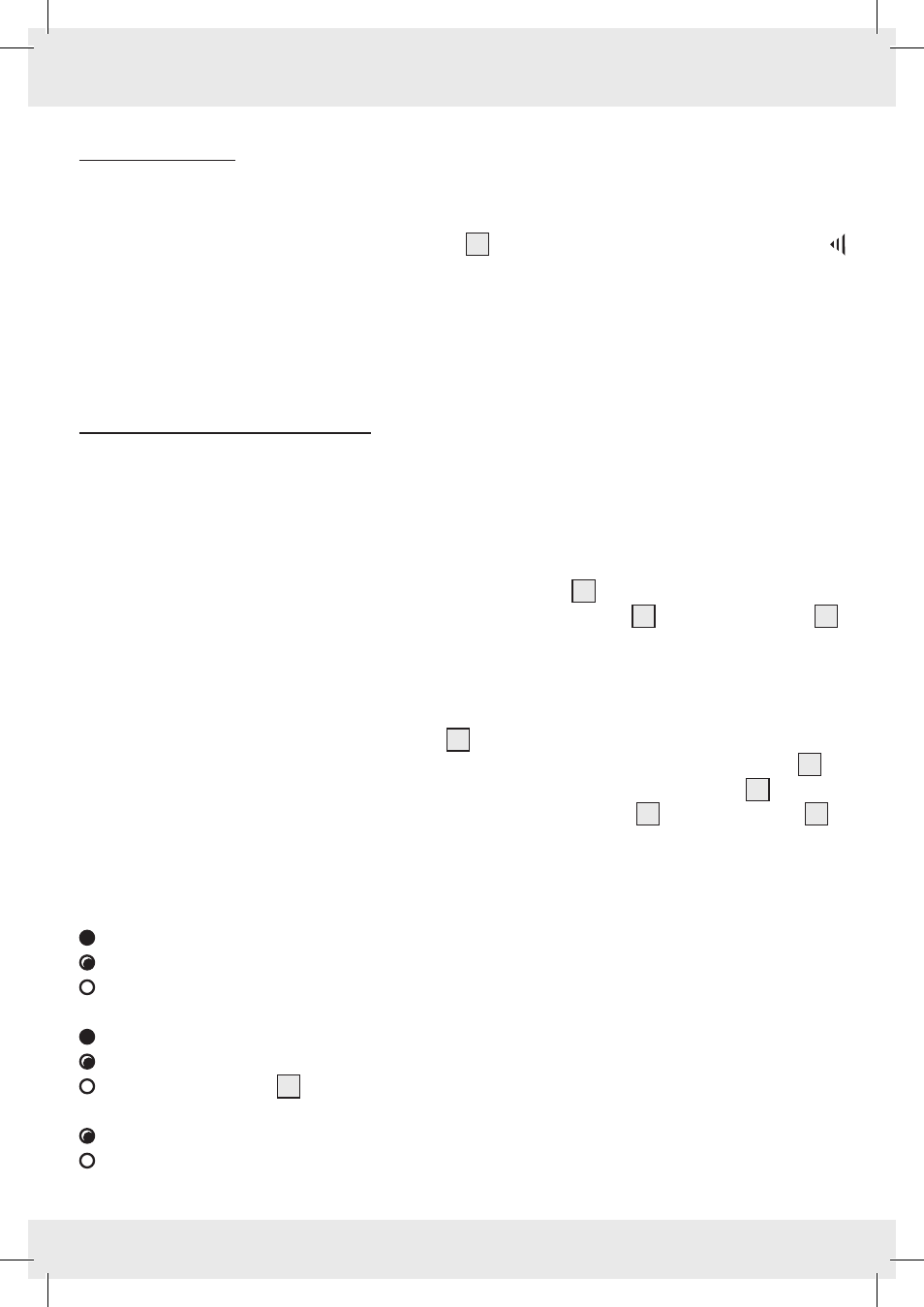
8 GB/IE
Q
Before use
Q
Insert / change battery
j
Remove the cover of the battery compartment
3
by pulling it off in the direction of the arrow
(see illustration).
j
Insert a micro battery (AAA 1.5 V).
Note: Please observe the correct polarity. This is indicated in the battery compartment.
j
Then close the battery compartment again.
Q
Operating instructions
Q
Measuring D, C, AA and AAA battery
j
Place a battery of the type D, C, AA or AAA in the battery tester (see fig. A).
Note: In doing so, please observe the correct polarity. This is shown on the battery tester.
Note: Please ensure for proper contact between the battery and the battery tester.
j
Secure the battery by means of the extendable contact arm
1
(see fig. A).
j
Read the voltage of the connected battery using the voltage display
5
and the 1.5 V scale
4
.
Q
Measuring 9 V battery
j
Position the 9 V battery on the test contacts
7
(see fig. B).
Note: In doing so, please observe the correct polarity. This is shown on the test contacts
7
.
Note: Please ensure for proper contact between the battery and the test contacts
7
.
j
Read the voltage of the connected battery using the voltage display
5
and the 9 V scale
6
.
Q
Troubleshooting
= Fault
= Cause
= Solution
Battery tester does not react.
Electrostatic discharge can affect the function of the battery tester.
Press the reset button
2
on the back of the battery tester. For this purpose a paper clip or a
similar object can be used.
The battery to be tested has been inserted incorrectly.
Insert the battery to be tested according to the correct polarity.
86629_GB-IE-DK_Content.indd 8
20/09/2012 11:43:48