Cleaning, Storage, Disposal – Tronic TLG 500 B1 Benutzerhandbuch
Seite 11: Disposal of the device, Disposal of batteries / cells, Gb ie
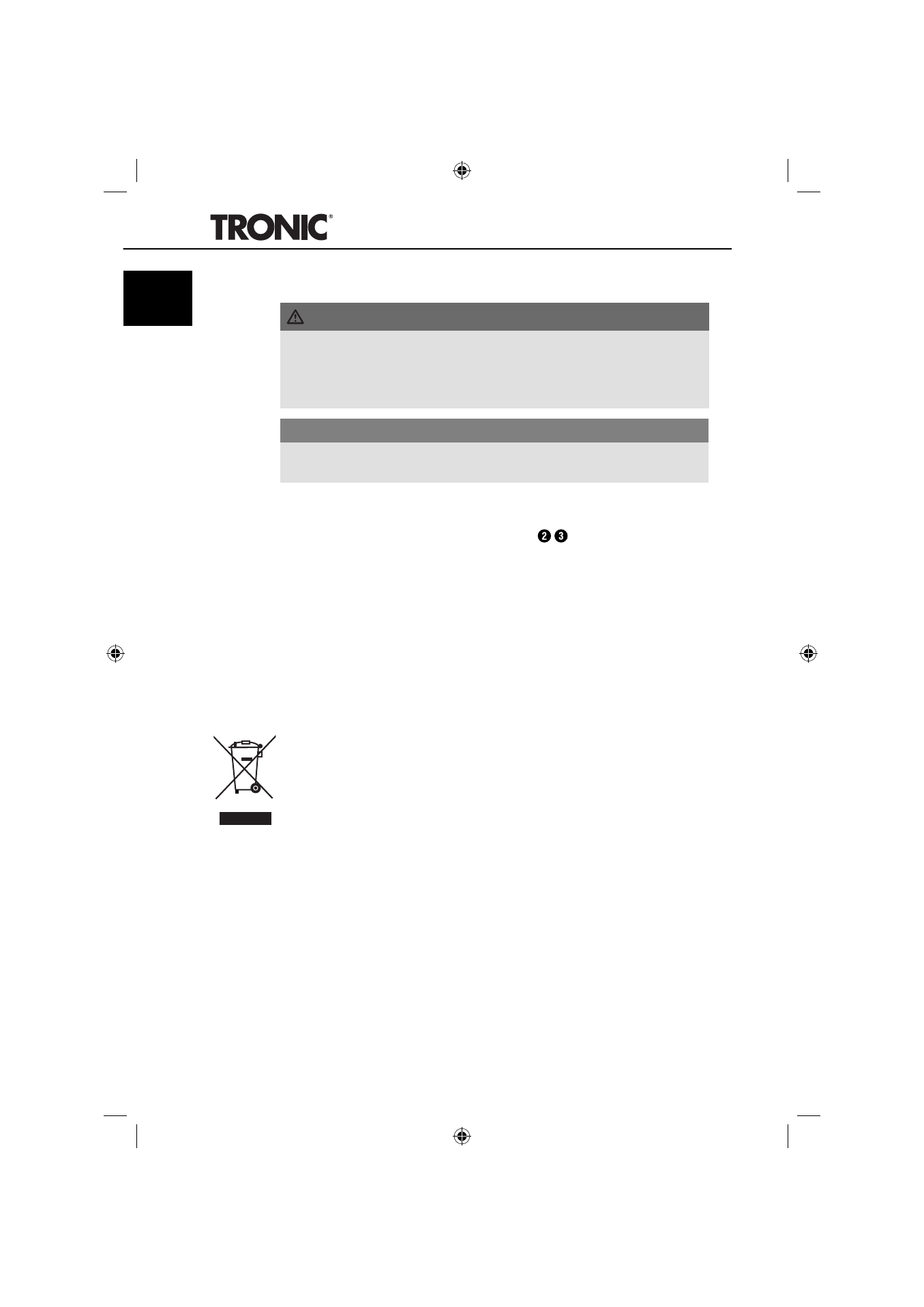
8
TLG 500 B1
GB
IE
Cleaning
DANGER
►
Always remove the plug before cleaning the device. There is the risk of an
electric shock!
►
When you are cleaning the device ensure that no moisture gets inside it, so
as to avoid irreparable damage to it.
IMPORTANT
►
Do not use aggressive or abrasive cleaning agents, as these can damage
the upper surfaces.
♦
Clean the surfaces of the device with a soft, dry cloth. For stubborn soiling
use a lightly moistened cloth.
♦
Never clean the insides of the loading slots with moist cloths. Instead,
use a clean soft brush to clean them.
♦
If soiled, clean the charging contacts with a dry cloth.
Storage
/
Disposal
Storage
If you do not intend to use the device for a longer time, remove the batteries and
store it in a clean, dry place away from direct sunlight.
Disposal of the device
Do not dispose of the device in your normal domestic waste.
This product is subject to the provisions of the European Directive
2002/96/EC-WEEE (Waste Electrical and Electronic Equipment).
Dispose of the device through an approved disposal centre or at your community
waste facility. Observe the currently applicable regulations. In case of doubt,
please contact your waste disposal centre.
Disposal of batteries / cells
Used batteries / cells may not be disposed of in household waste. All consumers
are statutorily obliged to dispose of batteries at a collection site of his community /
city district or at a retail store. The purpose of this obligation is to ensure that
batteries are disposed of in a non-polluting manner. Only dispose of batteries /
cells when they are fully discharged.
IB_79010_TLG500B1_LB3_FI_DK.indb 8
IB_79010_TLG500B1_LB3_FI_DK.indb 8
23.10.12 10:24
23.10.12 10:24