Silvercrest SPU 900 A1 Benutzerhandbuch
Seite 36
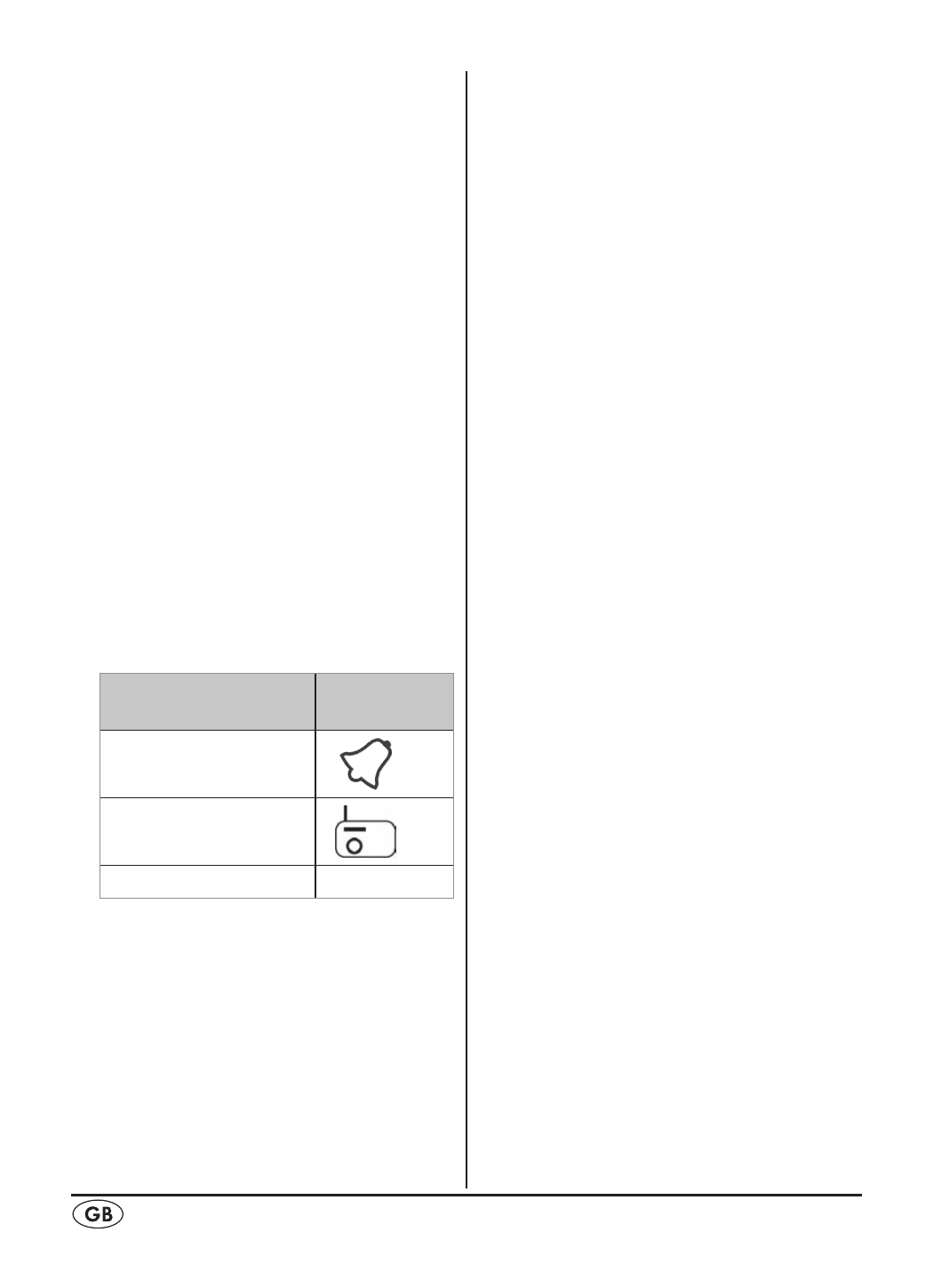
- 34 -
6. If you wish to end the Timer function
before the alarm, press and hold the
button NAP/USER k for one second.
Alarm function (Alarm 1 to 4)
You can programme in up to four alarm
times on your radio alarm. If a button is not
pressed within approx. 15 seconds, the ap-
pliance saves the adjustment and then leaves
the programming mode.
1. With the radio switched off, press the
PAGE/AL.SET button f to call up the
alarm function. Using the PRESET/ALARM
+/– buttons s/d, select the desired alarm
memory position. In the display g the last
set alarm time and the symbol for the type
of alarm (radio or signal tone) blinks.
2. Press the buttons DOWN/UP i/o to set
the desired alarm time. Pressing and hold-
ing down one of the buttons DOWN/UP
i
/o changes the alarm time in quick suc-
cession.
3. Press the button PAGE/AL.SET f until the
desired alarm function (see table) is indi-
cated in the display g.
Alarm function
Symbol in the
display g
Acoustic signal
Radio
Switched off
no symbol
4. Press the button SNOOZE/DIMMER y
to set the weekdays on which you require
the alarm function: You can choose be-
tween “workdays” (MON, TUE, WED,
THU, FRI), “weekends” (SAT, SUN) and
“every day” (MON, TUE, WED, THU,
FRI, SAT, SUN).
5. Hold the button SNOOZE/DIMMER y
pressed down for 2 seconds when you
want to be woken on a specific weekday.
To programme this weekday, repeatedly
press the SNOOZE/DIMMER button y.
Orientate yourself on the weekday indica-
tor at the top right in the display:
MON:
= Monday
TUE
= Tuesday
WED
= Wednesday
THU
= Thursday
FRI
= Friday
SAT
= Saturday
SUN
= Sunday
6. To return to the selection of workdays,
weekends or whole weeks, once again
hold the SNOOZE/DIMMER button y
pressed down for 2 seconds.
7. After approx. 15 seconds the display g
returns to time indication. The adjustment
for the alarm function is now saved and
will be shown.
8. If needed, programme the other memory
positions for alarm times as detailed
above.
9. If you wish to be woken by the radio func-
tion, switch the radio on now and select
the desired radio station. Then adjust the
sound volume to the maximum to be
achieved during the alarm procedure.
The radio function is explained on the
following pages.
When the alarm signal sounds...
• ... and the alarm function "Radio" is se-
lected, the radio switches itself on with
increasing sound volume and the last
adjusted radio station for one hour.
• ... and the selected alarm function is “sig-
nal tone”, the signal tone sounds with an
increasing volume for 10 minutes.
To close the individual alarm function press
any button except the SNOOZE/DIMMER
button y.
The Slumber function
When you press the SNOOZE/DIMMER but-
ton y, the presently active alarm is cancelled
for the time that is programmed for this func-
tion (see Section "Programme time for the
slumber function“, 1 - 59 min., standard value
= 9 min.). Meanwhile the SNZ indicator
BDA_SPU 900 A1 - TOZ-75878_1_en.indd 34
11.06.2012 10:52:09