Overview, Controls and buttons, Connectors and sockets – Silvercrest SSR 576 A1 Benutzerhandbuch
Seite 9
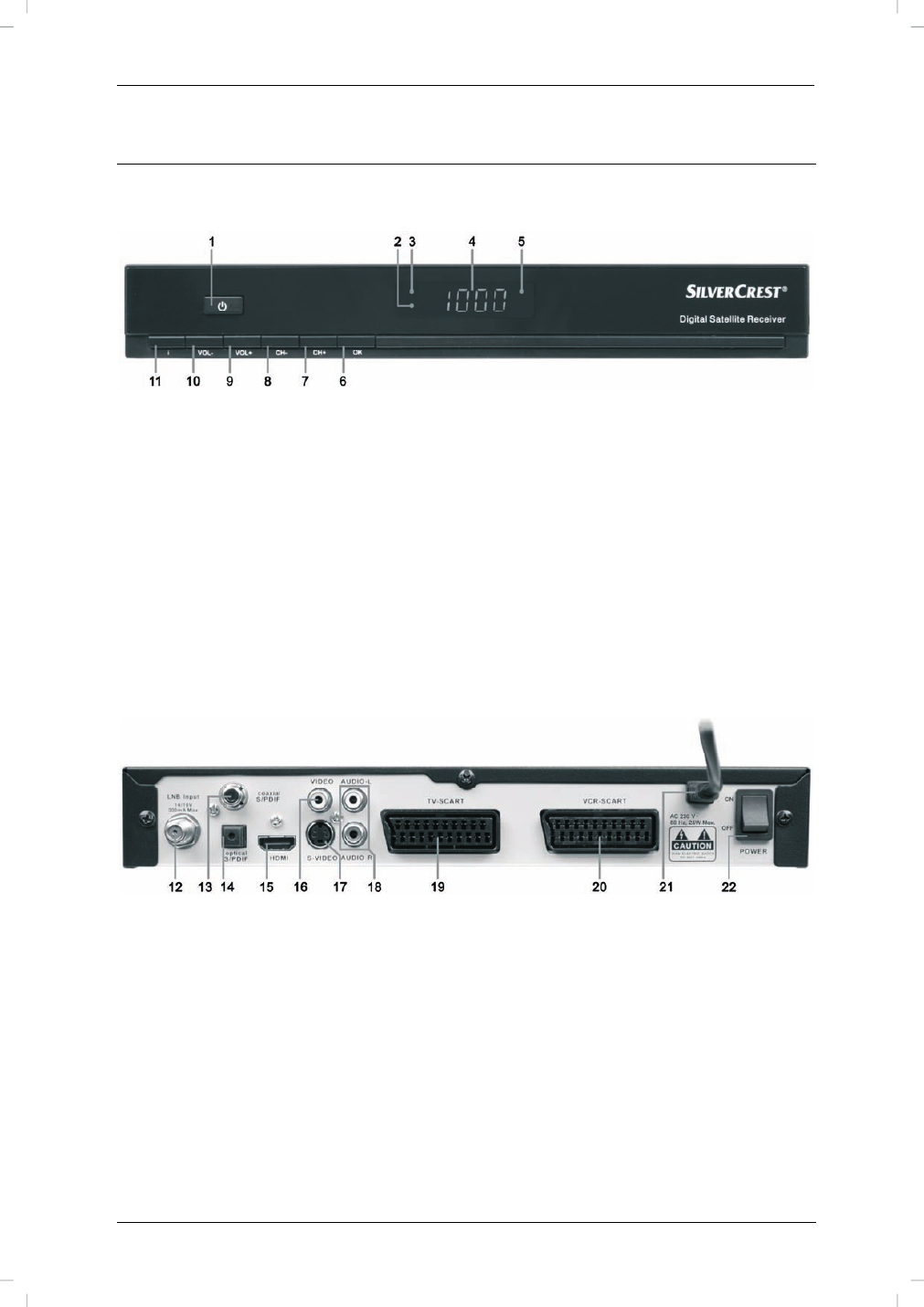
Digital SD Sat Receiver SSR 576 A1
English - 7
Overview
Controls and buttons
1 Switches the device on or to standby mode.
2 Radio
LED
3 Timer
LED
4 4-digit
display
5 Standby
LED
6 To open the channel list and to confirm a menu selection
7 Next channel / menu navigation up
8 Previous channel / menu navigation down
9 Increase volume / menu navigation right
10 Decrease volume / menu navigation left
11 To display information.
Connectors and sockets
12 LNB Input
LNB input of the satellite system
13 coaxial S/PDIF
Digital audio output (coaxial)
14 optical S/PDIF
Digital audio output (optical)
15 HDMI
HDMI connector to connect a TV set
16 VIDEO
Analog video connector (Composite)
17 S-VIDEO
S-Video connector
18 AUDIO L/R
Stereo audio output for connecting a Hifi system
19 TV SCART
SCART connector to connect a TV set
20 VCR SCART
SCART connector to connect a VCR, DVD recorder or DVD player
21 Power cord
Power inlet 230VAC, 50 Hz
22 POWER
Power switch