Silvercrest STMS 2017 A1 Benutzerhandbuch
Seite 48
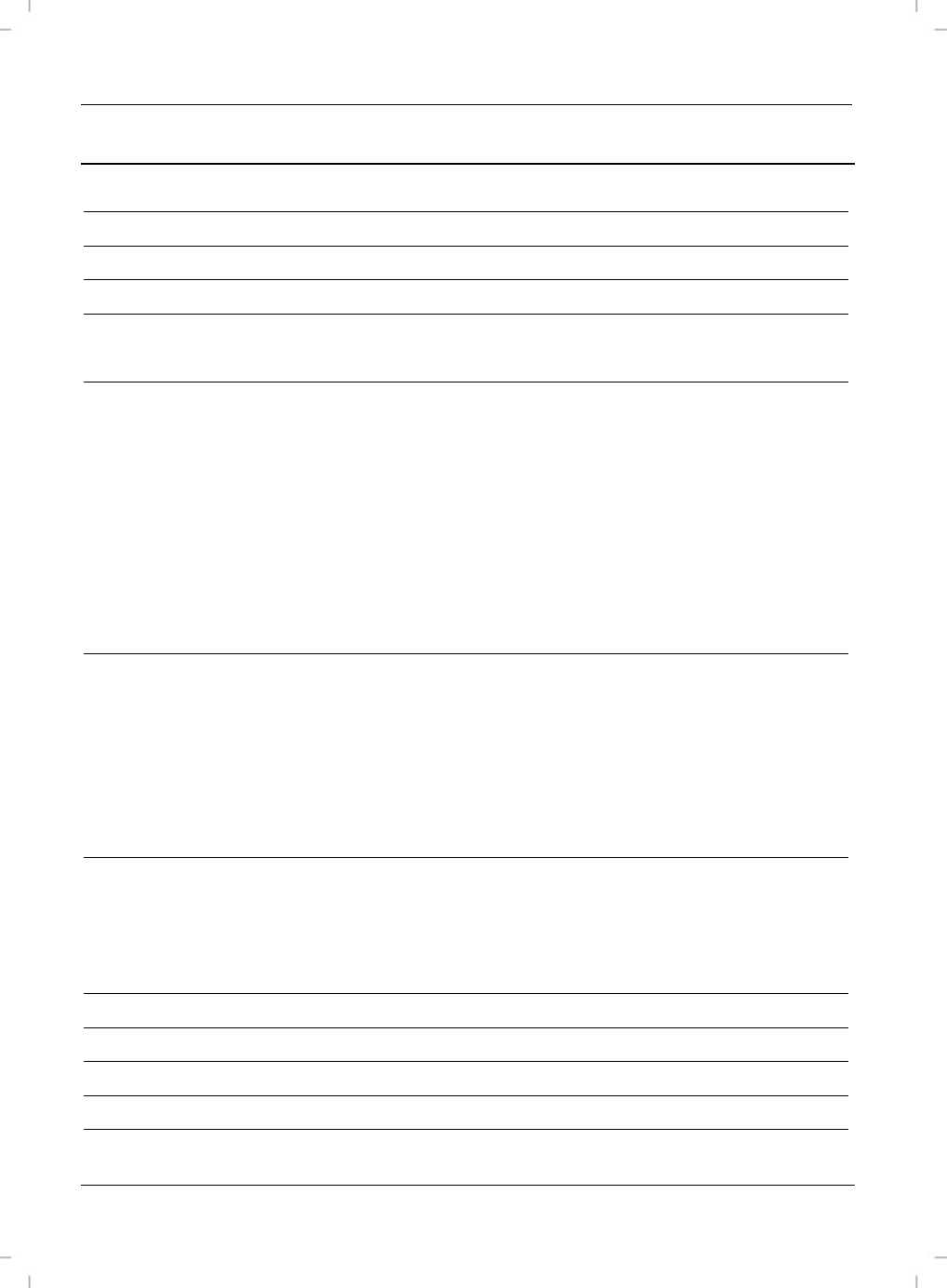
English
Wireless keyboard with wireless mouse STMS 2017 A1
46
Contents
Introduction
47
Intended Use
47
Package Contents
48
Technical Data
49
System Requirements .................................................................................................................................... 49
Safety Instructions
50
Children and Persons with Disabilities ......................................................................................................... 50
Batteries ......................................................................................................................................................... 51
R/F Interface ................................................................................................................................................. 51
Operating Environment ................................................................................................................................ 51
Copyright ...................................................................................................................................................... 52
Storing When Not Using the Product .......................................................................................................... 52
Overview ....................................................................................................................................................... 53
Before Getting Started
55
Inserting the Batteries ................................................................................................................................... 55
Connecting the USB Nano Receiver ........................................................................................................... 57
The Wristpad................................................................................................................................................. 58
Software Installation ..................................................................................................................................... 59
Task Bar Symbols .......................................................................................................................................... 60
Getting Started
61
Toggling between Operating Modes ......................................................................................................... 61
Configuring the Wireless Mouse ................................................................................................................. 61
Configuring the Wireless Keyboard ............................................................................................................ 62
Maintenance / Cleaning
63
Environmental Considerations and Recycling
64
Conformity Notes
64
Troubleshooting
65
Warranty and Service Information
66