Accept / reject calls, Making calls – Silvercrest SFA 30 B1 Benutzerhandbuch
Seite 18
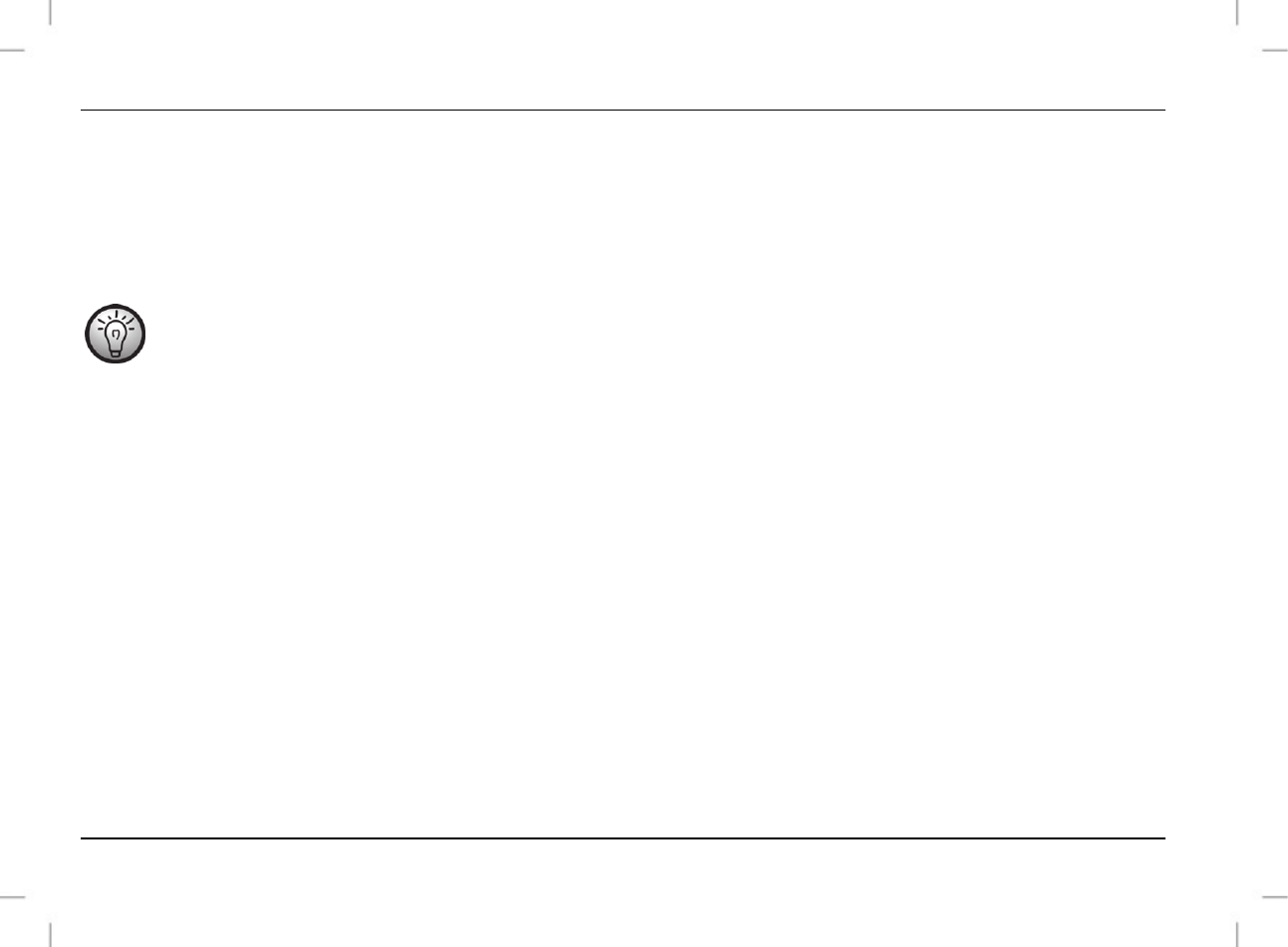
SilverCrest SFA 30 B1
16 - English
the hands-free kit, the connection to it is blocked until one of the two active connections is interrupted or one of the two
devices leaves the transmission range. If one of the two active connected devices is no longer paired, pairing is
possible for the third (waiting) device. Once the hands-free kit has established a telephone connection with one of the
mobile phones which is paired at the same time, no telephone connection can be established with the second device
via the hands-free kit. This blocking is cancelled once the first telephone connection has ended.
The pairing process can take up to 30 seconds depending on the mobile phone which is used.
Accept / reject calls
The hands-free kit rings for an incoming call. The LED indicator (4) rapidly flashes blue when the telephone connection
is established. You can answer the call by briefly pressing the multifunction button (2). Once the telephone connection
is established, the LED indicator (4) flashes blue once followed by a long pause.
To reject the call, press the multifunction button (2) for approx. 2 seconds until a beep sounds.
Making calls
If you want to make a call, dial the phone number as usual on your mobile phone. The LED indicator (4) alternates
between flashing orange and blue during the dial-up. Once the telephone connection is established, the LED indicator
(4) flashes blue once followed by a long pause.