Silvercrest SOML 807 A1 Benutzerhandbuch
Seite 19
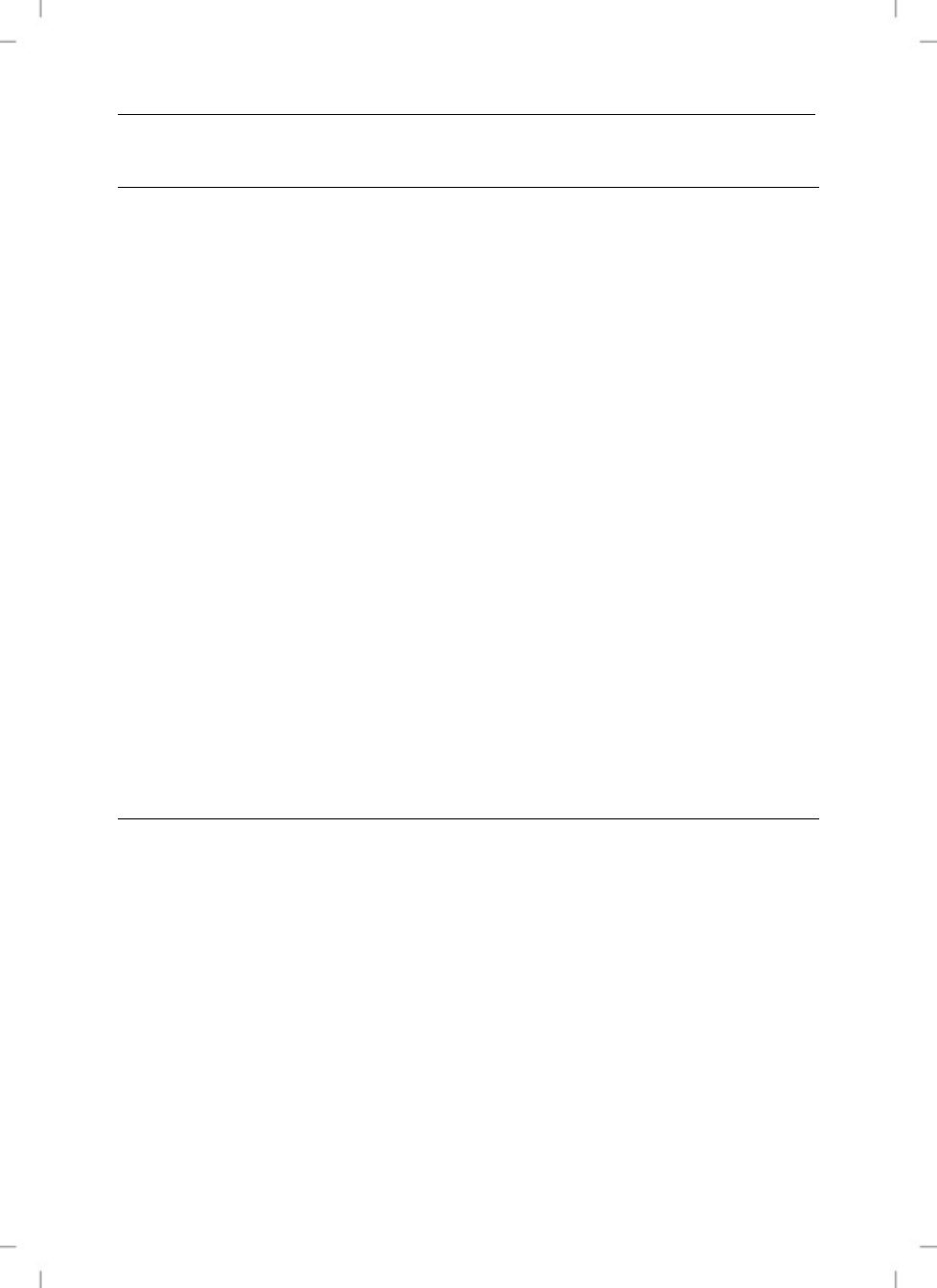
Mouse with charging cradle SOML 807 A1
English - 17
Troubleshooting
If the wireless mouse is not being recognized following installation or does not
respond to input, please check the following:
Please check the polarity of the rechargeable battery.
Please check if the wireless mouse is switched on.
Check whether the miniature USB receiver (12) is properly connected to
the computer; see page 12 – Connecting the USB Nano Receiver).
Try another USB port.
Please check if the battery has been charged. If the charging indicator
(10) doesn’t light during the charging process, make sure that the
mouse is properly inserted into the charging cradle.
Check the charging level of the battery and, if necessary, insert a new
rechargeable battery.
Please note that you need to use a mat (e.g. mouse pad) if you intend to
use the mouse on a glass surface or glossy surface.
Warranty Information
Warranty of Targa GmbH
Dear Customer,
This device is sold with three years warranty from the date of purchase. In the
event of product defects, you have legal rights towards the seller. These
statutory rights are not restricted by our warranty as described below.
Warranty conditions
The warranty period commences upon the date of purchase. Please keep the
original receipt in a safe place as it is required as proof of purchase. If any
material or manufacturing faults occur within three years of purchase of this