Handling and operation, Electrical connection, Vhf - wire aerial – Silvercrest SMJB 1.5 A1 Benutzerhandbuch
Seite 11: Switching the illumination on and off, Gb ie
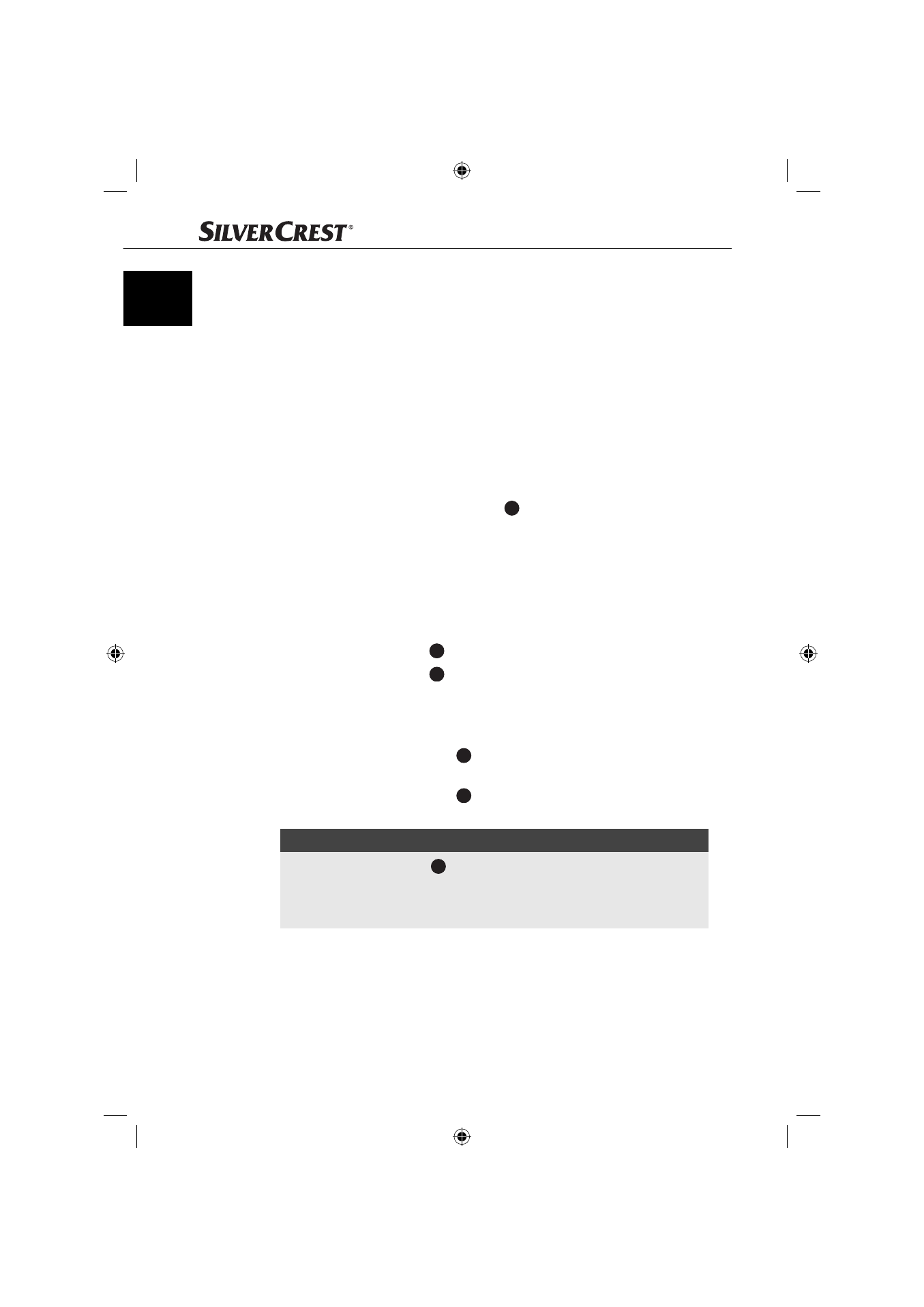
8
SMJB 1.5 A1
GB
IE
Electrical connection
■
Before connecting the appliance compare the connection data (voltage and
frequency) on the rating plate with that of your electric supply. This data must
agree in order to avoid damaging the appliance.
■
Protect the connection cable from hot surfaces and sharp edges.
■
Ensure that the power cable is not over taut or kinked.
■
Do not allow the cable to dangle over edges (trip wire eff ect).
■
If you do not intend to use the appliance for a long period, disconnect the
plug from the mains power supply.
VHF - Wire aerial
♦
Completely unwind the wire anntena
12
for VHF radio reception.
Handling and operation
In this chapter you will receive important information for the handling and opera-
tion of the appliance.
Switching the illumination on and off
♦
Press the button LIGHT
9
to switch the running light on.
♦
Press the button LIGHT
9
once again to switch the running light off .
Switching the appliance on and off , adjusting the
sound volume
♦
Turn the VOLUME regulator
17
clockwise to switch the appliance on and to
adjust the sound volume.
♦
Turn the VOLUME regulator
17
anti-clockwise to reduce the sound volume
and to switch the appliance off (Position OFF).
NOTICE
►
The VOLUME regulator
17
does not completely disconnect the appliance
from the mains power supply. The appliance also consumes power when
in standby-mode. To completely separate the appliance from the power
supply, the plug must be disconnected from the mains power socket.
Buch_78250_LB6.indb 8
Buch_78250_LB6.indb 8
30.07.12 15:56
30.07.12 15:56