Reinigen/opbergen, Afvoeren, Service – Silvercrest STS 8 A1 Benutzerhandbuch
Seite 2: Importeur, Introduction, Intended use, Contents of package/device description, Technical data, Safety instructions, Initial operation
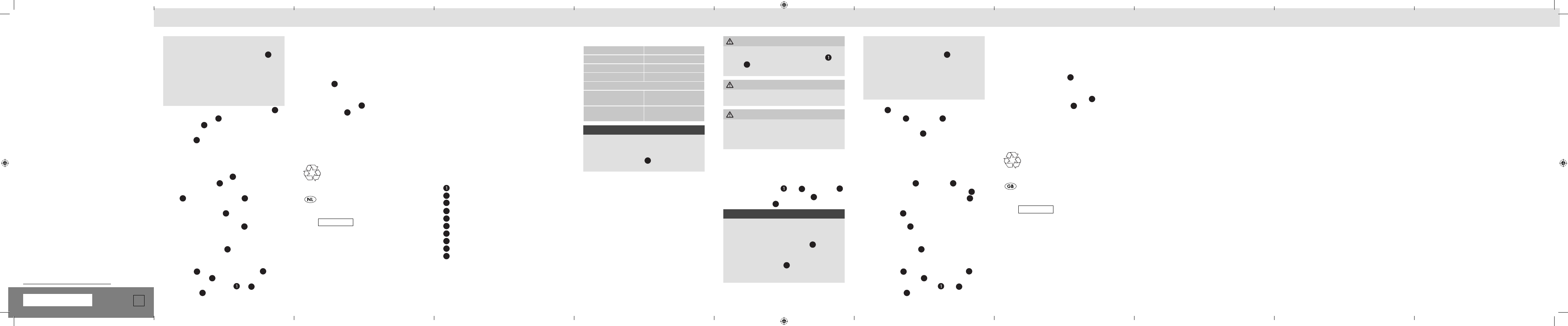
IAN 67390
KOMPERNASS HANDELS GMBH
BURGSTRASSE 21
44867 BOCHUM
DEUTSCHLAND / GERMANY
www.kompernass.com
Stand der Informationen · Stand van de informatie
Last Information Update: 06 / 2014
Ident.-No.: STS8A1-062014-2
1
►
Al naar gelang het type smartphone kan het
gebeuren dat u de fl its van uw smartphone moet
uitschakelen, omdat de smartphonecase
7
het
fl itslicht tegenhoudt. In dat geval wordt het beeld
donker of qua kleur verkeerd weergegeven.
Lees hiertoe de handleiding van de smartphone.
►
Houd er rekening mee dat door het extra
objectief het originele beeld door mogelijke
randonscherpte of donkere randen minder
goed wordt weergegeven.
♦
Plaats de smartphone in de smartphonecase
7
.
♦
Bevestig de houder
10
middels het schroefdraad
op het statief
5
.
♦
Zet voor een beeld zonder bewegingsonscherpte
het statief
5
stevig neer door de drie statiefpoten
uit elkaar te trekken.
♦
De lengte van de afzonderlijke statiefpoten kan
worden aangepast. Trek daartoe elke statiefpoot
uit tot de gewenste lengte.
♦
Plaats de smartphonecase
7
met daarin de smart-
phone in de houder
10
.
♦
Trek daartoe aan de metalen beugel van de hou-
der
10
om de smartphonecase
7
te plaatsen.
♦
Om het geheel te richten draait u de borgschroef
van het kogelscharnier
6
los en richt u de smart-
phone met het kogelscharnier. In de gewenste
positie draait u de borgschroef
6
weer vast.
♦
Uw smartphone is nu klaar voor opnames met het
extra teleobjectief.
♦
Draai de scherpstelring
3
om scherp te stellen op
het gewenste beeld.
♦
Neem de smartphone na gebruik uit de smartp-
honecase
7
en verwijder het objectief
2
uit de
smartphonecase
7
.
♦
Plaats de beschermdoppen
en
4
weer op het
teleobjectief
2
om het te beschermen.
Reinigen/opbergen
♦
Reinig het apparaat met de meegeleverde reini-
gingsdoek zodat krassen worden vermeden.
♦
Bij hardnekkig vuil maakt u een reinigingsdoek
vochtig met alcohol of een reinigingsvloeistof voor
optische lenzen en veegt u daarmee de lens of het
objectief
2
af.
Spuit het reinigingsmiddel nooit direct op de lens
of het objectief, maar altijd op de reinigingsdoek.
♦
Bewaar het objectief
2
in het meegeleverde
transportzakje
9
op een droge plaats als u het
niet gebruikt.
Afvoeren
Gooi alle verpakkingsmateriaal en het
apparaat weg bij het gewone huisvuil.
Neem voor meer informatie contact op met uw lokale
afvalverwerkingsbedrijf of uw gemeentereiniging.
Voer alle verpakkingsmateriaal op een
milieuvriendelijke wijze af.
Service
Service Nederland
Tel.: 0900 0400223 (0,10 EUR/Min.)
E-Mail: [email protected]
IAN 67390
Bereikbaarheid hotline: Maandag t/m vrijdag van
8:00 tot 20:00 uur (CET)
Importeur
KOMPERNASS HANDELS GMBH
BURGSTRASSE 21
44867 BOCHUM
GERMANY
www.kompernass.com
■
GB
Introduction
Congratulations on the purchase of your new device.
You have selected a high-quality product.
The operating instructions are part of this product.
They contain important information on safety, usage
and disposal. Before using the product, familiarise
yourself with all handling and safety guidelines. Use
the product only as described and for the range of
applications specifi ed. Retain these instructions for
future reference. Please also pass these operating
instructions on to any future owner(s).
Intended use
This telephoto lens for smartphones is intended exclu-
sively for taking non-commercial photographs with an
enlarged view. This product is not intended for com-
mercial or industrial use. The warranty does not apply
to damage caused by improper use of the appliance!
Contents of package/Device
description
SMARTPHONE CAMERA LENS STS 8 A1
Lens
cap
2
Lens
3
Focus
ring
4
Lens
cap
5
Tripod
6
Locking screw for ball joint
7
Smartphone
cover
8
Cleaning
cloth
9
Carrying
bag
10
Holder for smartphone cover
These operating instructions
Technical data
Magnifi cation
8x
Telephoto lens
18 mm
Focus range
3 m - ∞
Angle of fi eld
9°
Manual focusing
Lens dimensions
(without caps)
Length: 81 mm,
Ø 31 mm
Lens weight
(incl. lens caps)
approx. 75 g
NOTE
►
This telephoto lens for smartphones is available in
six diff erent versions. These operating instructions
cover all versions.
►
The smartphone cover
7
pictured can vary
from the model actually supplied.
Safety instructions
■
Prior to use, check the device for visible, external
damage. Do not operate an device that has been
damaged or dropped.
■
Do not use or store the telephoto lens in the vicinity
of devices which generate heat, e.g. radiators,
ovens, etc.
■
Do not place the telephoto lens in places which
are subjected to extreme temperature fl uctuations.
■
Do not touch the surface of the lens with your
hands and avoid contact with sharp objects.
■
Do not drop the telephoto lens!
■
Avoid water spray and direct or indirect contact
with water.
WARNING!
►
Never put the open lens down on combustible
surfaces. Always close it using lens caps
and
4
.
Risk of fi re!
WARNING!
►
Never look directly at the sun through the lens.
Risk of injury to the eyes!
WARNING!
►
The packaging material is not a plaything. Keep
plastic sheeting, bags and all other packaging
material away from children.
Danger of suff ocation!
Initial operation
♦
Remove all parts from the carton.
♦
Remove all packing material and the protective
fi lm from the lens and accessories.
♦
Remove the lens caps
and
4
from the lens
2
.
♦
Use the screw thread to fi x the lens
2
to the
smartphone cover
7
.
NOTE
►
Take care that the thread does not cant, tilt or
become overtightened otherwise it could be
damaged.
►
Ensure that the smartphone cover
7
is fi rmly
attached.
►
Ensure that there is no dirt on the camera lens or
the smartphone cover
7
or on the smartphone
itself. This could cause scratches on the smart-
phone housing or the camera lens.
►
Depending on the smartphone type, you may
need to switch your smartphone fl ashlight off
because the smartphone cover
7
is covering
the fl ashlight. Otherwise, the image will be dark
or discoloured.
Please refer to your smartphone instruction manual.
►
Bear in mind that using the additional lens may
cause a reduction in picture quality due to pos-
sible edge blurring and vignetting.
♦
Now insert your smartphone into the smartphone
cover
7
.
♦
Fix the holder
10
to the tripod
5
using the screw
thread.
♦
Ensure that the tripod
5
is standing fi rmly by
pulling the three tripod legs apart to ensure that
the image is shake-free.
♦
The length of each tripod leg can also be individu-
ally adapted. Pull each individual tripod leg out to
the required length for this purpose.
♦
Now place your pre-fi tted smartphone with its
smartphone cover
7
in the holder
10
.
♦
To do this, pull the metal ring on the holder
10
so
that you can insert your smartphone cover
7
.
♦
To adjust the position, loosen the fi xing screw for
the ball joint
6
and then use it to position your
smartphone. When in the required position, tighten
the fi xing screw
6
again.
♦
Now your smartphone is ready to take pictures
with the additional telephoto lens.
♦
Rotate the focus ring
3
to ensure that the image
is in focus.
♦
After use, remove your smartphone from the smart-
phone cover
7
and then remove the lens
2
from
the smartphone cover
7
.
♦
Always replace the lens caps
and
4
on the
telephoto lens
2
to protect it.
Cleaning/storage
♦
Clean the device using the supplied cleaning cloth
to avoid scratches.
♦
Remove stubborn dirt by moistening a cleaning
cloth with alcohol or cleaning fl uid for optical
lenses and wipe the lens
2
with it.
Do not spray the cleaner directly onto the lens
but always onto the cleaning cloth.
♦
When your lens is not being used,
2
keep it in
the supplied carrying bag
9
in a dry place.
Disposal
Dispose of all packaging materials and the
device itself in normal domestic waste.
You can obtain further information from your local
disposal company or the city or local authority.
Dispose of all packaging materials in an
environmentally friendly way.
Service
Service Great Britain
Tel.: 0871 5000 720 (£ 0.10/Min.)
E-Mail: [email protected]
IAN 67390
Hotline availability: Monday to Friday
08:00 - 20:00 (CET)
Importer
KOMPERNASS HANDELS GMBH
BURGSTRASSE 21
44867 BOCHUM
GERMANY
www.kompernass.com
- 10 -
- 11 -
- 12 -
- 13 -
- 14 -
- 15 -
- 16 -
IB_67390_STS8A1_LB1.indd 2
IB_67390_STS8A1_LB1.indd 2
11.06.14 09:13
11.06.14 09:13