Prior to use – Silvercrest SHIR 12 A1 Benutzerhandbuch
Seite 13
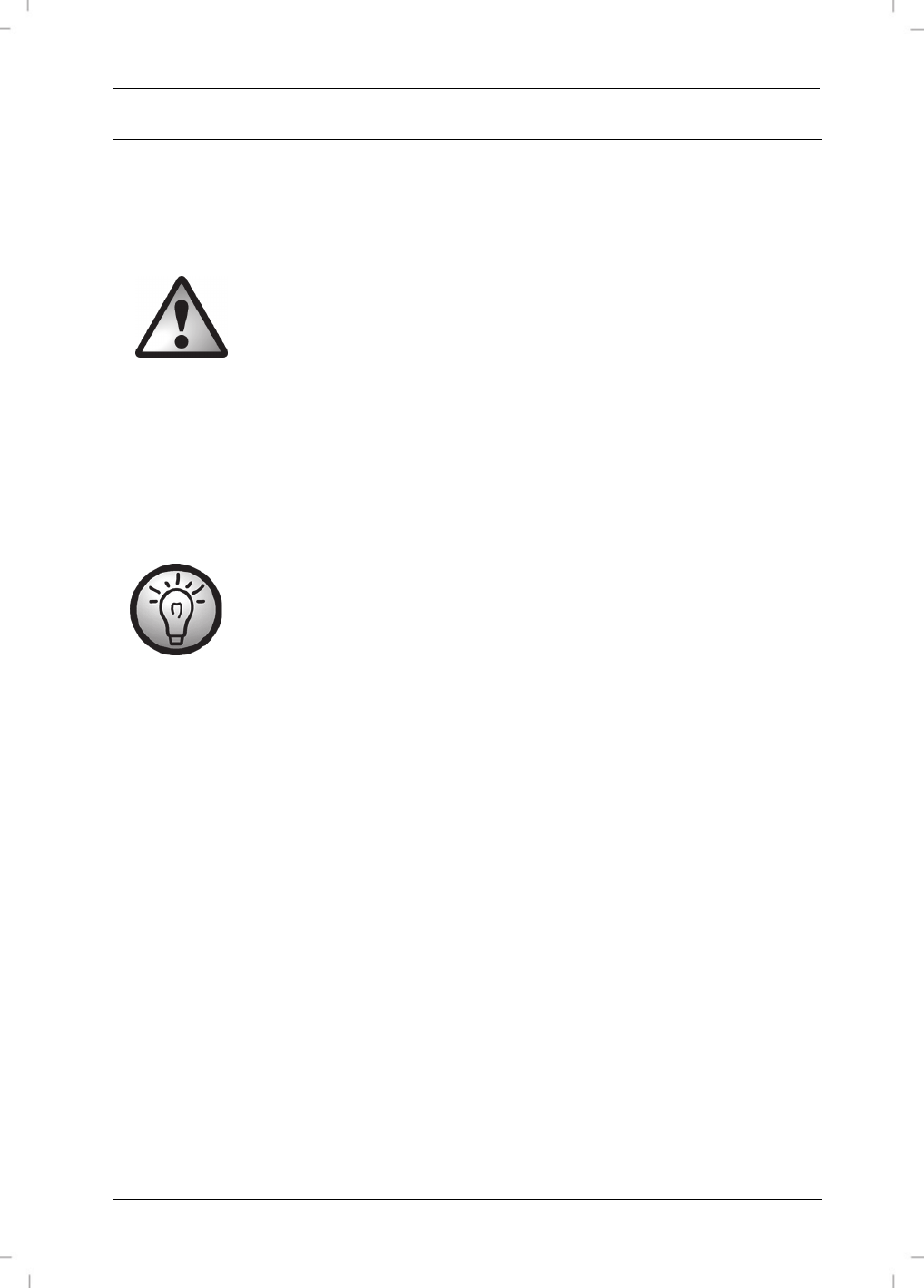
SilverCrest SHIR 12 A1
English - 11
Prior to use
Remove all protective foil from the device and accessories.
Insert the plug of the supplied mains charger (B) into the DC-IN socket (12) on the base (E).
Insert the mains charger (B) into a mains socket that is always easily accessible.
Always lay cables in such a manner that nobody can trip over them.
Place the base (E) so that there are no objects between the base (E) and the headset (A). An
optical infrared connection is involved. If there are objects or persons between the base and the
receiver, they can interfere significantly with the transmission.
Connect the base to your audio source (for example, TV or audio device). Also use the audio cable
(C) to connect the audio socket of the base (E) with the headset socket of your TV or audio device.
When connecting the IR hearing amplifier via the headset socket, the built-in
loudspeakers of your audio source may be switched off. To prevent it from
switching off, use one of the supplied adapters (G, D) if necessary. You may also
be able to use a setting on your audio source to prevent the built-in loudspeakers
from switching off.
For further details, please read the operating instructions for your audio source.
Adapter
To connect the audio cable (C) to your audio source, use one of the supplied adapters if necessary:
Adapter for 3.5mm jack to 6.3mm jack (H)
RCA jack adapter (G)
TV SCART adapter (D)
For further details, please read the operating instructions for your audio source.