Attaching the pillion unit to the helmet – Silvercrest SMFB 2.1 A1 Benutzerhandbuch
Seite 52
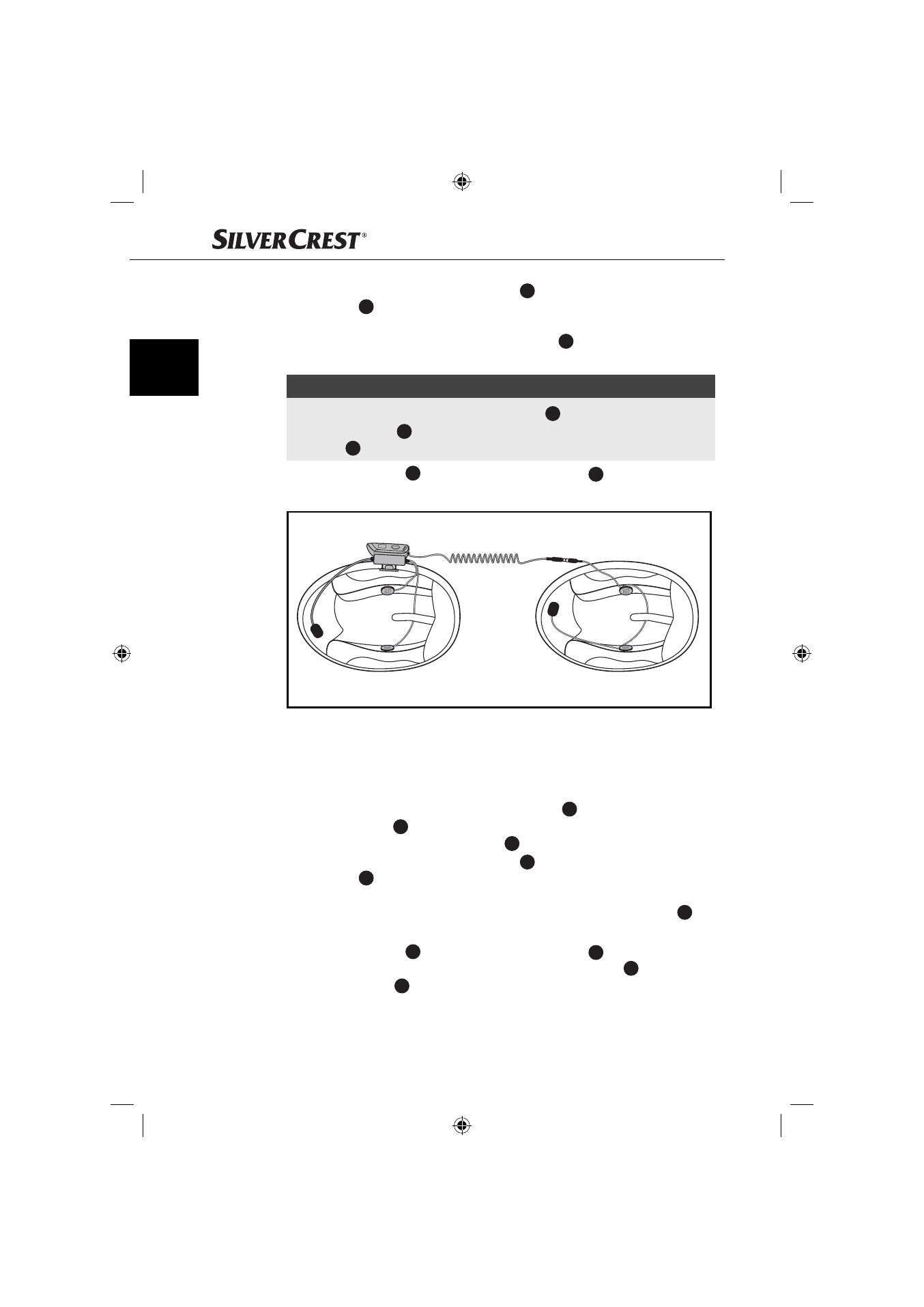
48
SMFB 2.1 A1
GB
5) Place two of the Velcro fastening points
23
inside the helmet to attach the
speakers
9
. Ensure that you attach these in a position that corresponds
to that of the ears of the person wearing the helmet. Remove the protective
fi lm from the rear of the Velcro fastening points
23
and affi x these in the
desired location.
NOTE
►
If the lining of the helmet holds the speakers
9
even without the Velcro
fastening points
23
, then you will not need to use the Velcro fastening
points
23
.
6) Press the speakers
9
onto the Velcro fastening points
23
inside the helmet.
7) Push the cable a little way beneath the helmet padding if possible.
Fig. 1
Attaching the pillion unit to the helmet
Install the pillion unit in the helmet (see Fig. 1):
1) Place the Velco fastening point for the pillion unit
25
into the helmet so that
the microphone
17
is pointing forwards. Remove the protective fi lm from
the rear of the Velcro fastening point
25
and affi x it in the desired location.
Place two of the Velcro fastening points
23
inside the helmet to attach the
speakers
18
of the pillion unit. Ensure that these are attached in a position
that roughly corresponds to that of the ears of the person wearing the helmet.
Remove the protective fi lm from the rear of the Velcro fastening points
23
and affi x these in the desired locations.
2) Press the speakers
18
onto the Velcro fastening points
23
inside the helmet.
Press the pillion unit onto the Velcro point for the pillion unit
25
. Ensure that
the microphone
17
is pointing forwards.
3) Push the cable a little way beneath the helmet padding if possible.
IB_93846_SMFB2.1A1_LB1.indb 48
IB_93846_SMFB2.1A1_LB1.indb 48
02.12.13 08:43
02.12.13 08:43
145 mm x 205 mm