Inhalt, Nhalt – Oki MC363dn Benutzerhandbuch
Seite 5
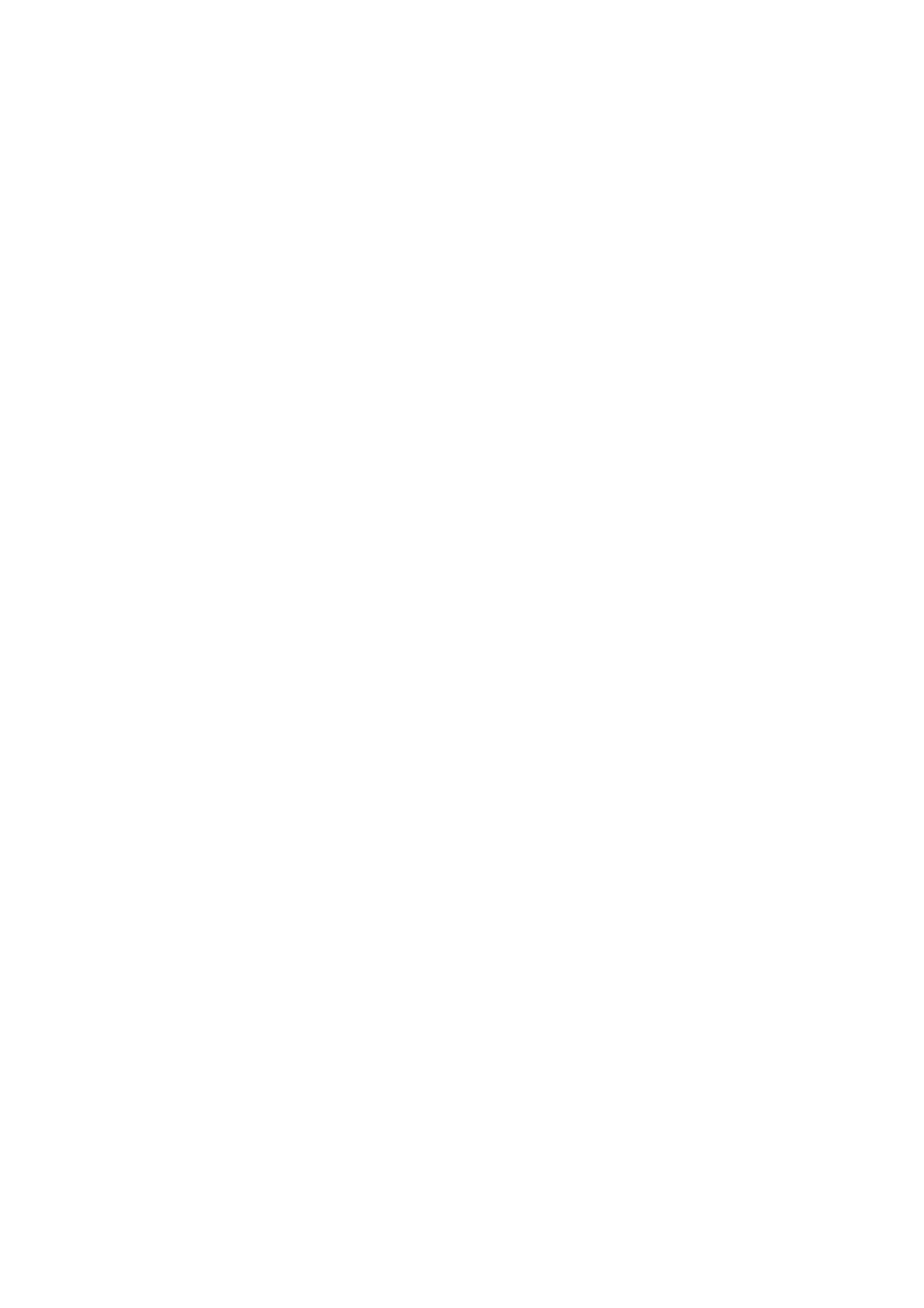
Inhalt > 5
I
NHALT
Vorwort . . . . . . . . . . . . . . . . . . . . . . . . . . . . . . . . . . . . . . . . . . . . . . . . . . .2
Erste hilfe im notfall . . . . . . . . . . . . . . . . . . . . . . . . . . . . . . . . . . . . . . . . .3
Hersteller . . . . . . . . . . . . . . . . . . . . . . . . . . . . . . . . . . . . . . . . . . . . . . . . .3
Import in die EU/autorisierter vertreter. . . . . . . . . . . . . . . . . . . . . . . . . .3
Informationen zur umwelt . . . . . . . . . . . . . . . . . . . . . . . . . . . . . . . . . . . .3
Inhalt. . . . . . . . . . . . . . . . . . . . . . . . . . . . . . . . . . . . . . . . . . . . . . . . . . . . .5
Hinweise, achtung und vorsicht . . . . . . . . . . . . . . . . . . . . . . . . . . . . . . . .8
Über dieses handbuch . . . . . . . . . . . . . . . . . . . . . . . . . . . . . . . . . . . . . . . .9
Dokumentationsreihe. . . . . . . . . . . . . . . . . . . . . . . . . . . . . . . . . . . . . . . 9
Zweck dieses handbuchs . . . . . . . . . . . . . . . . . . . . . . . . . . . . . . . . . . . . 9
Online-verwendung . . . . . . . . . . . . . . . . . . . . . . . . . . . . . . . . . . . . . . . .10
Drucken von seiten . . . . . . . . . . . . . . . . . . . . . . . . . . . . . . . . . . . . . . . .10
Vorderansicht . . . . . . . . . . . . . . . . . . . . . . . . . . . . . . . . . . . . . . . . . .13
Rückansicht . . . . . . . . . . . . . . . . . . . . . . . . . . . . . . . . . . . . . . . . . . .14
Tastenfeld: Umschalten der zeichen . . . . . . . . . . . . . . . . . . . . . . . . . . . .17
Ändern der anzeigesprache . . . . . . . . . . . . . . . . . . . . . . . . . . . . . . . . . .17
Einschalten des Geräts. . . . . . . . . . . . . . . . . . . . . . . . . . . . . . . . . . . . . .18
Ausschalten des Geräts . . . . . . . . . . . . . . . . . . . . . . . . . . . . . . . . . . . . .19
Wenn das Gerät über lange Zeit nicht benutzt wird . . . . . . . . . . . . . . . .19
Energiesparmodus. . . . . . . . . . . . . . . . . . . . . . . . . . . . . . . . . . . . . . . . .20
Ruhezustandmodus . . . . . . . . . . . . . . . . . . . . . . . . . . . . . . . . . . . . . . . .21
Automatische abschaltfunktion . . . . . . . . . . . . . . . . . . . . . . . . . . . . . . . .22
Installieren der treiber und hilfsprogramme . . . . . . . . . . . . . . . . . . . . . . .23
Windows: Scanner- und druckertreiber . . . . . . . . . . . . . . . . . . . . . . . .24
Mac: Druckertreiber. . . . . . . . . . . . . . . . . . . . . . . . . . . . . . . . . . . . . .25
Configuration tool . . . . . . . . . . . . . . . . . . . . . . . . . . . . . . . . . . . . . . .27
Hilfsprogramm ActKey . . . . . . . . . . . . . . . . . . . . . . . . . . . . . . . . . . . .28
Empfehlungen für papier. . . . . . . . . . . . . . . . . . . . . . . . . . . . . . . . . . . . .30
Rückwärtiges Ausgabefach . . . . . . . . . . . . . . . . . . . . . . . . . . . . . . . . . . .32
Konfigurieren der facheinstellungen. . . . . . . . . . . . . . . . . . . . . . . . . . . . .36
Registrieren benutzerdefinierter Größen. . . . . . . . . . . . . . . . . . . . . . . . . .37
Benutzerauthentifizierung und Zugangskontrolle . . . . . . . . . . . . . . . . .38
PIN-Authentifizierung. . . . . . . . . . . . . . . . . . . . . . . . . . . . . . . . . . . . . . .38
Anmelden beim Gerät . . . . . . . . . . . . . . . . . . . . . . . . . . . . . . . . . . . .38
Abmelden vom Gerät . . . . . . . . . . . . . . . . . . . . . . . . . . . . . . . . . . . . .38
Benutzername- und kennwortauthentifizierung . . . . . . . . . . . . . . . . . . . . .38
Anmelden beim Gerät . . . . . . . . . . . . . . . . . . . . . . . . . . . . . . . . . . . .38
Abmelden vom Gerät . . . . . . . . . . . . . . . . . . . . . . . . . . . . . . . . . . . . .39
Betrieb vom Computer Aus. . . . . . . . . . . . . . . . . . . . . . . . . . . . . . . . .39