be quiet! Pure Rock Slim 2 CPU Cooler Benutzerhandbuch
Seite 2
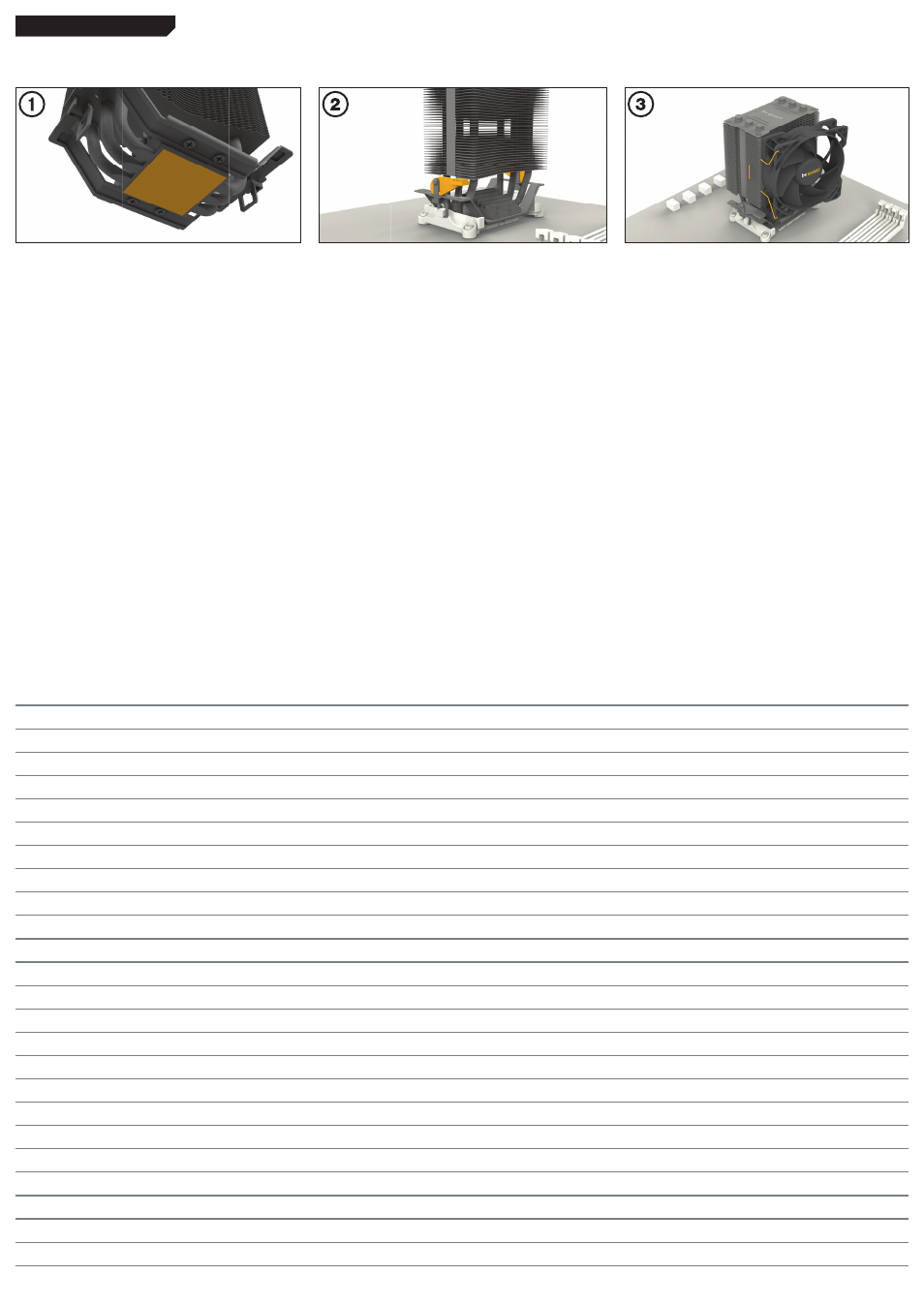
Mount the CPU cooler by rotating the
AMD levers on both sides.
Befestigen Sie den CPU-Kühler (1) beid-
seitig mit dem AMD Bügel. Ziehen Sie
dazu beide Hebel fest.
Vor der Montage muss zunächst die
Schutzkappe von der Unterseite des
CPU-Kühlers entfernt werden.
Fasten the 92mm fan (2) onto the cooler
unit (1) unsing fan clips (4). Connect the
fan to the motherboard´s PWM signal.
When dismantling the fan (2), push the
notches of the fan clips (4) away from
the fan.
Befestigen Sie den 92mm Lüfter (2) mit
Hilfe der Lüfterklammern (4) am Kühler (1).
Anschließend verbinden Sie den Lüfter
mit dem CPU-Lüfteranschluss des
Mainboards.
Zur Demontage des 92mm Lüfters
(2) drücken Sie die Kerben der
Lüfterklammern (4) vom Lüfter weg.
The following parts are needed for this:
1x Pure Rock Slim 2 CPU cooler (1), 1x 92mm fan (2), 2x fan clips (4)
Es werden folgende Bauteile benötigt:
1x Pure Rock Slim 2 CPU-Kühler (1), 1x 92mm Lüfter (2), 2x Lüfterklammern (4)
The protective covering on the under-
neath of the cooler must be removed
prior to installation against the CPU.
bequiet.com
AMD AM4 / AM3(+)
Notes / Notizen