Beurer AS 50 Benutzerhandbuch
Seite 14
Advertising
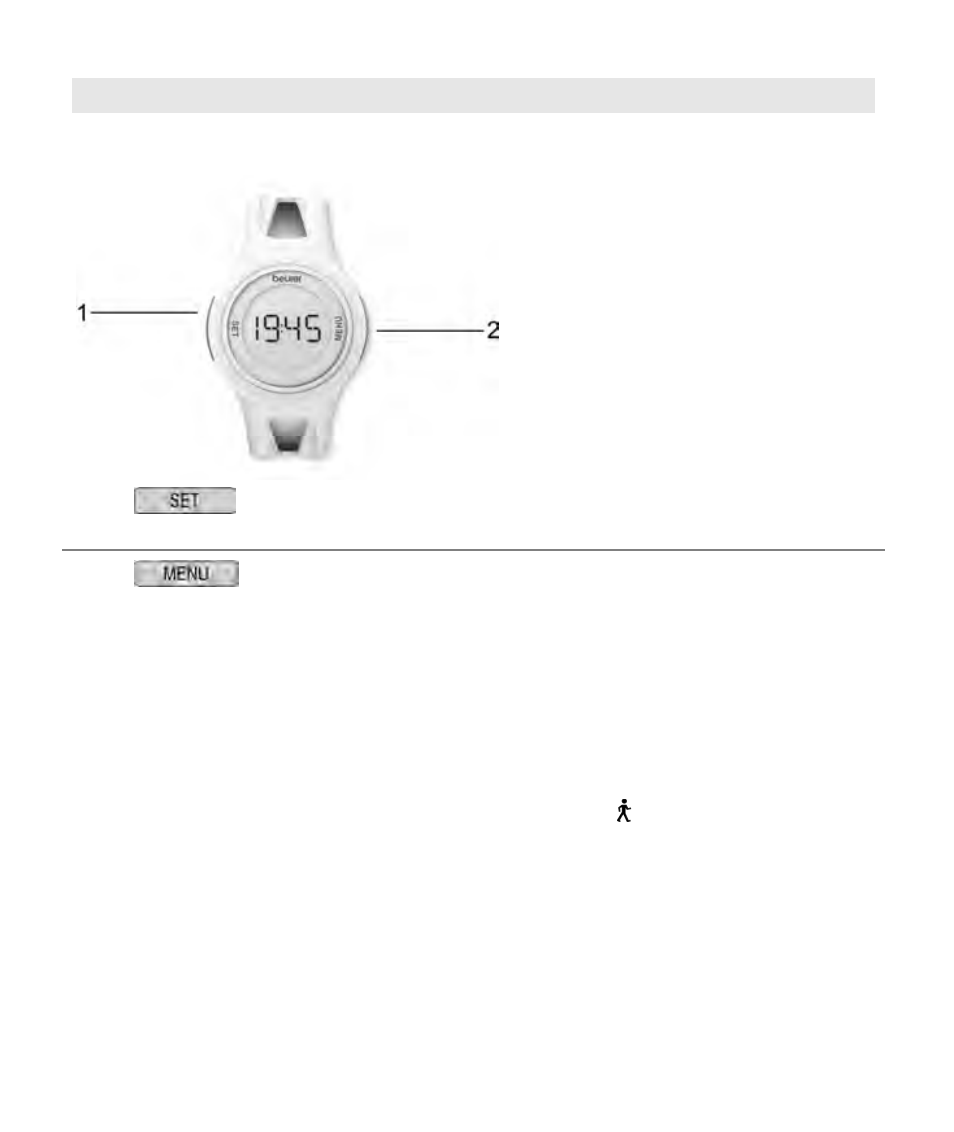
12
G
ENERAL OPERATION OF THE ACTIVITY SENSOR
Buttons on the activity sensor
1
Switches between the different settings in the set-
ting menu and activity menu.
2
Sets values. Keep pressed to accelerate input
of the values.
Switches between the displays of the activity
values.
Pressing the button for 3 seconds in the activity
menu (Display: Activity time - Total number of
paces) switches the pace counter off (no sym-
bol) and on again (symbol ).
Advertising