Beurer PM 58 Benutzerhandbuch
Seite 11
Advertising
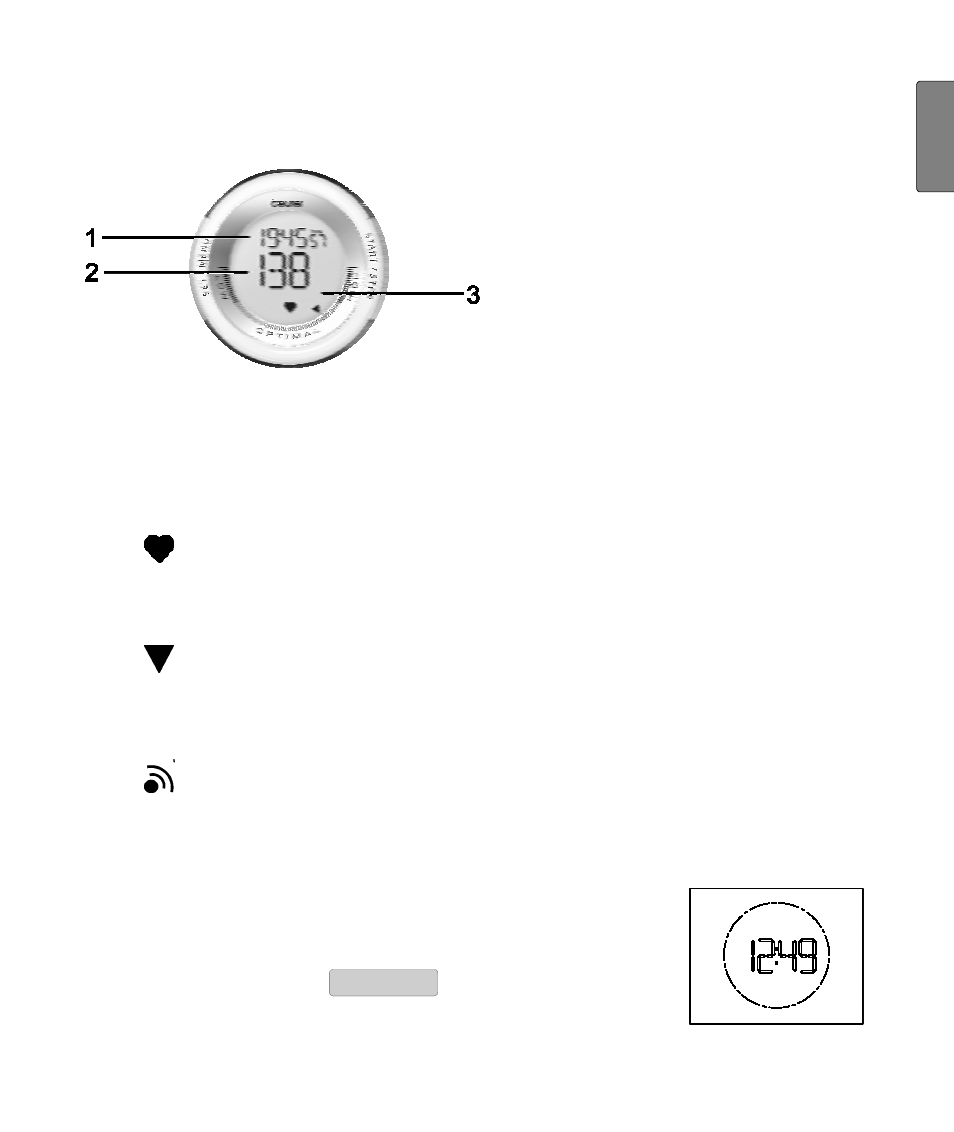
9
G
B
Display
1
Top line
2
Bottom line
3
Symbols
Heart rate is being received (flashing).
The pulse indicator shows you in the semicircle at the
bottom in which area of the training zone you are cur-
rently training (LOW, OPTIMAL, HIGH).
LOW indicates the lower training limit, HIGH the upper
training limit.
Acoustic alarm for leaving the training zone and for
pressing a button is activated.
Power saving mode
If your heart rate monitor has not received any
signal for approx. 2 minutes, it switches to the po-
wer saving mode. Only the current time will then be
displayed. Press the
START/STOP
button to reactivate
the HR monitor.
Advertising