Beurer PM 58 Benutzerhandbuch
Seite 13
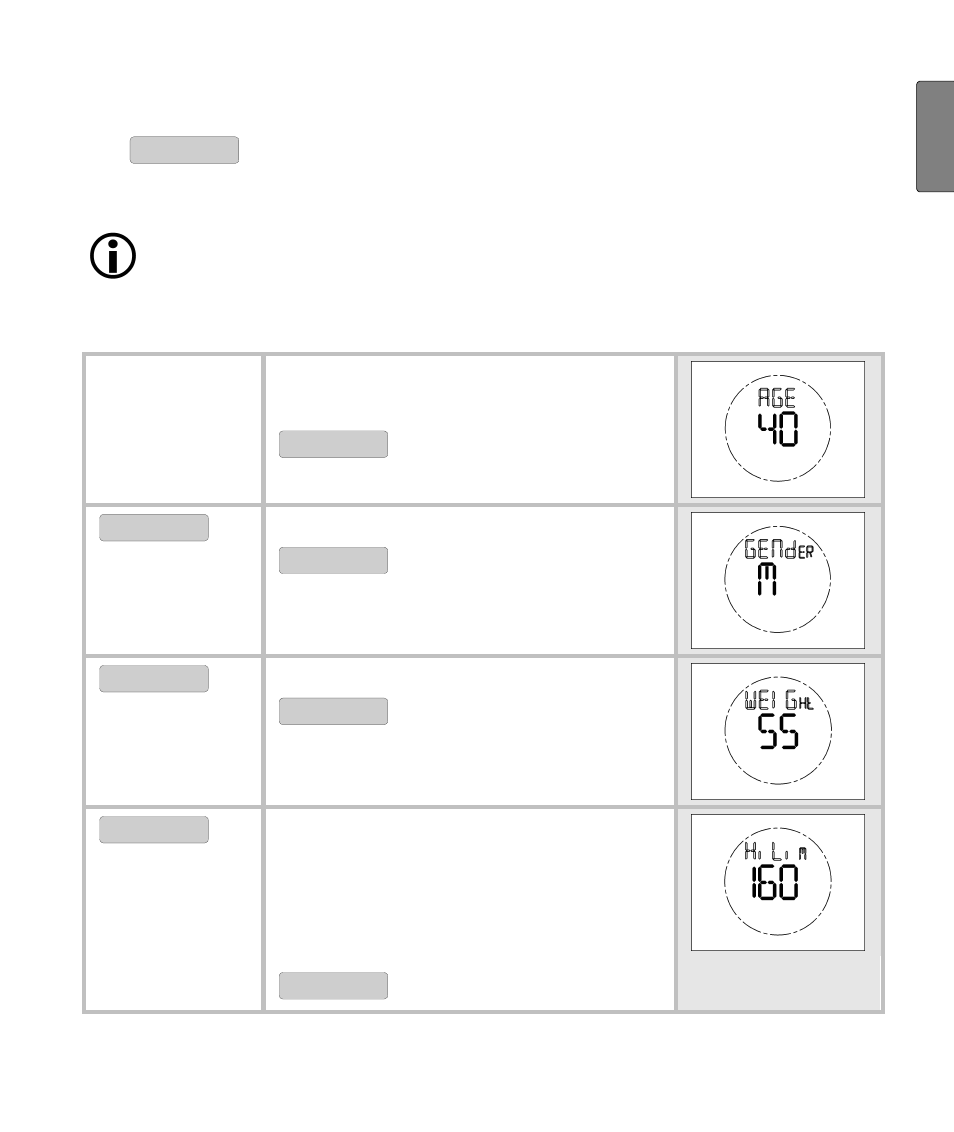
11
G
B
To change the settings in the setting menu proceed as follows: You
are in the training menu. Your training time displays 00:00:00. Press
the
SET/MENU
button for 5 seconds. Your HR monitor switches into
the setting menu.
When you change the battery you will automatically get into
the setting menu. Your previously stored settings will be lost
during this process. Enter your data once more.
Enter personal data
AGE
is displayed.
START/STOP
Set your age (10-99).
SET/MENU
Gender
is displayed.
START/STOP
Select
M
, if you are
male. Select
F
, if you are female.
SET/MENU
Weight
is displayed.
START/STOP
Please select your
weight (20-227 kg).
SET/MENU
Set training zone
Hi Lim
(High Limit) is displayed.
You can change the upper pulse
limit (41-239) of the automatically
calculated training zone with
START/STOP
.