Status displays – Guntermann & Drunck DVISplitter2-DL Benutzerhandbuch
Seite 17
Advertising
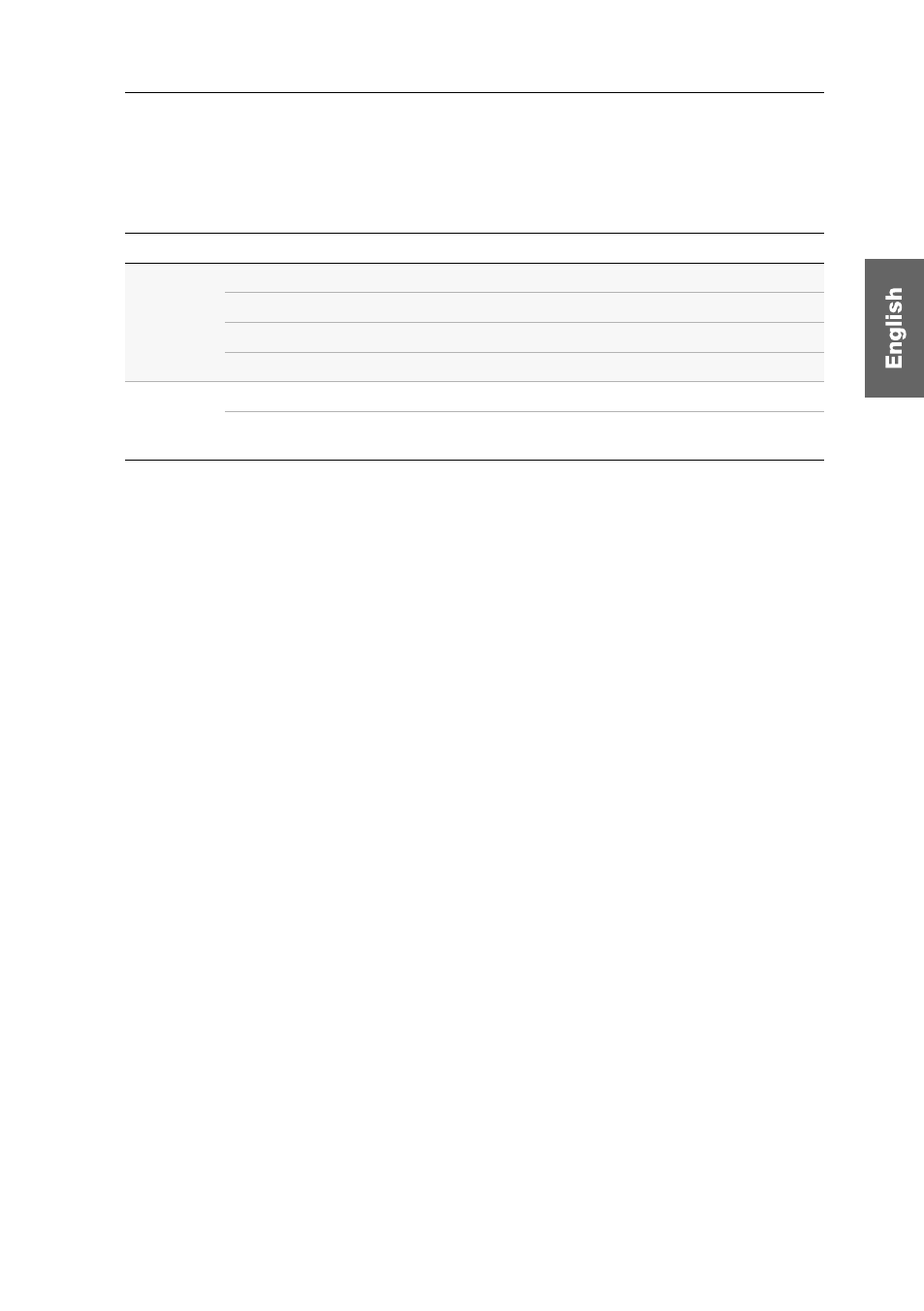
Status displays
G&D DVISplitter2-DL · 4
Status displays
The LEDs on the device’s back panel highlight the operating status of the device.
The blinking modes have the following meaning:
LED
Status
Meaning
Status
On
Stable »DDC power« signal at video input.
Blinking
No »DDC power« signal at video input.
Fast blinking
DDC learn mode is enabled.
Flashing
The monitor’s DDC information are read in.
Power
On
The power pack supplies the device with power.
Off
The power pack is not connected, or there is no connection to the
mains voltage.
Advertising