Image adjustments, Auto adjust, Clock – Guntermann & Drunck RackConsole 17HR Benutzerhandbuch
Seite 33: Phase, Bandwidth
Advertising
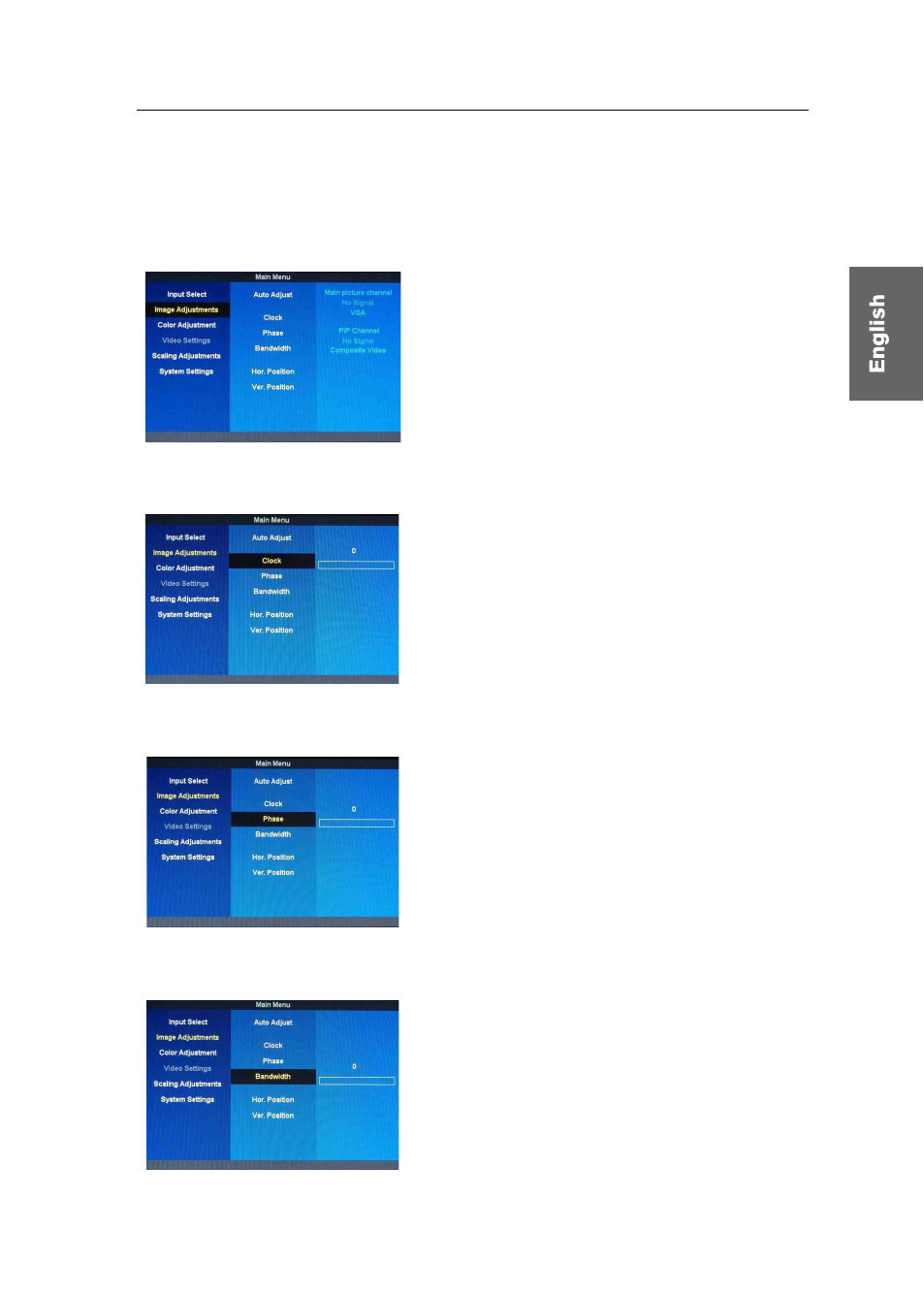
Main menu
RackConsole 17HR · 7
Image Adjustments
In this section you can adjust, among other settings, the image position and timing
for the
Main Picture Channel
. The settings made in this section do not affect the
PIP
.
Auto Adjust
Clock
Phase
Bandwidth
When the
Auto Adjust
function is selected, the sys-
tem tries to adjust the image (clock, phase,
bandwidth and position) automatically.
Here, you can adjust the
pixel clock
of the main
picture channel.
Here, you can adjust the
phase
of the display of
the main picture channel.
Here, you can adjust the
bandwidth
of the display
of the main picture channel.
Advertising