Seite44, Service – JB-Lighting Sparx 7 Benutzerhandbuch
Seite 44
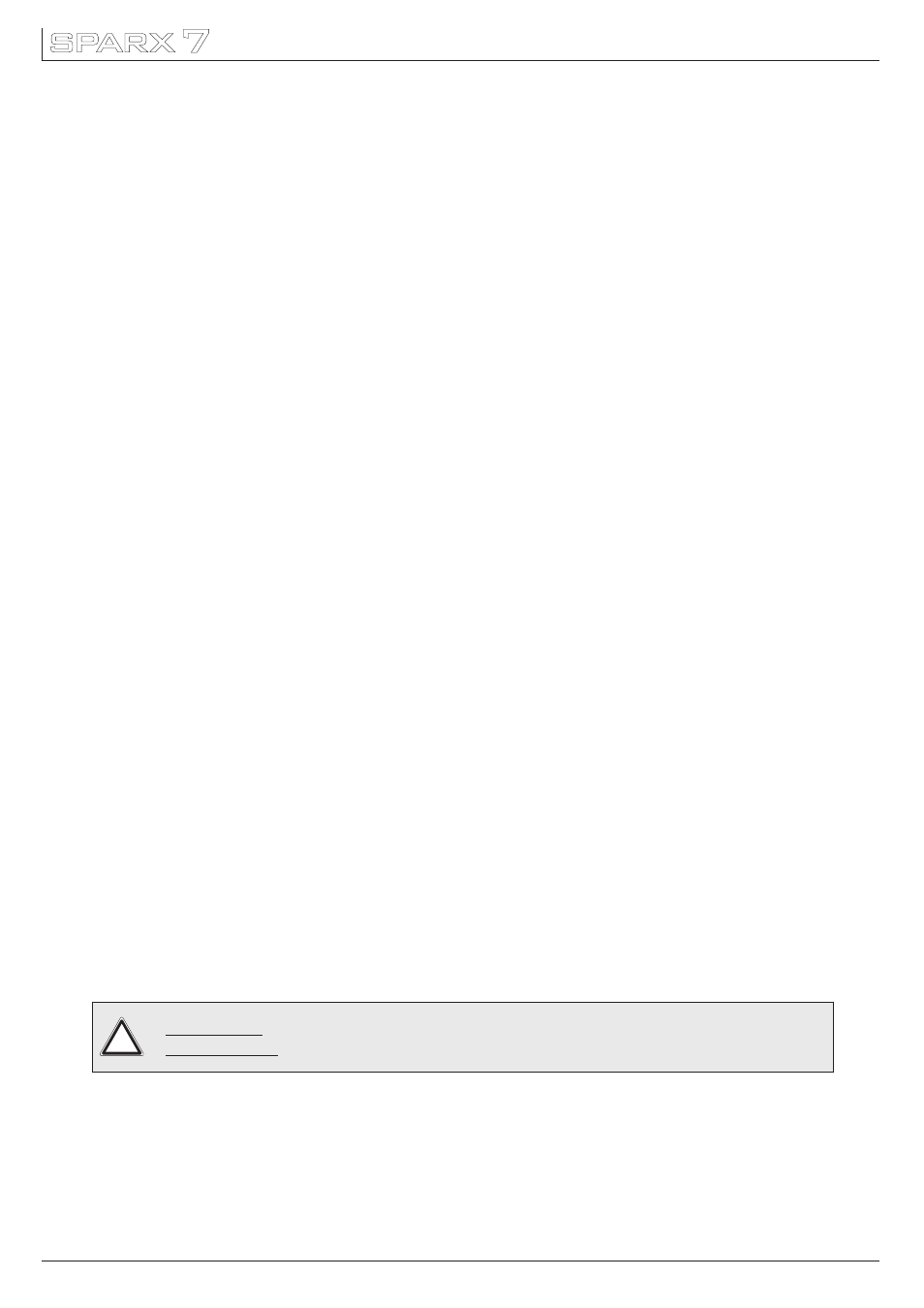
44
In the follwing menu item SKAL RED, SKAL GREEN, SKAL BLUE and SKAL WHITE the
intensity of red, green, blue and white can be adjusted. Change the value by means of
keys "UP" and "DOWN". The light beam will be altered according to the received input.
Pay attention, that one colour value stays at 100%. Otherwise the brightness of the unit
will be reduced. The intensity of the fixture can be adjusted from 0% -100% with SKAL
ALL. There is no pan & tilt readjustment during this process.
WARNING: Sparx7 lights up immediately!
ATTENTION: Sparx7 s'allume immédiatement sur fond blanc!
!
To individually adjust the brightness of the RGBW LEDs select the menu item SERVICE,
FINE ADJUST. Enter the FINE ADJUST menu by pressing "ENTER" (keep pressed) and
press "ESC" additionally.
6.1 Service menu
RESET FIXTURE
This menu offers the command to reset the Sparx7 and can be used as a first remedy if an
error occurs.
6. Service
ERROR LIST
The ERROR LIST command displays a list of any errors detected. An error can simply be
a harmless and isolated incident, but if repeated errors occur, the Sparx7 may require
service or repair.
FUNCTION TEST
This menu provides a general test of all effects. It allows testing without controller. The
re-positioning of pan/tilt is disabled.
INIT PAN TILT
The INIT PAN TILT feature reinitializes pan and tilt relative to their end stops. Use it if pan
and tilt appear to have lost calibration. That means if the pan or tilt beat the reset point or
loose the find back position. This process will take approx. 10 minutes and finishs with a
reset.
FINE ADJUST - white balance
The intensity of the LEDs might vary due to the process of manufacturing. In generally
LED manufacturer select their products to so-called binnings. All Sparx7 are being adjusted
to a reference product before they will be delivered, to make sure that there are no
variations.
DMX TEST
This menu view the DMX values received on each channel. If the Sparx7 does not
behave as expected, reading the DMX values can help to troubleshoot.
LED TEST
The Sparx7 check LED by LED on functionality. If a LED non working a error code will be
displayed with the position of the LED and the kind of failure. Failure could be a short or
open of the LED, or the driver of the LED. For that please get in contact with our support.
DISPLAY CONTRAST
During a heating treatment the contrast of the LCD display can vary. The setting of the
contrast can change in this menu.