Settings – Xoro HRS 8560 Benutzerhandbuch
Seite 71
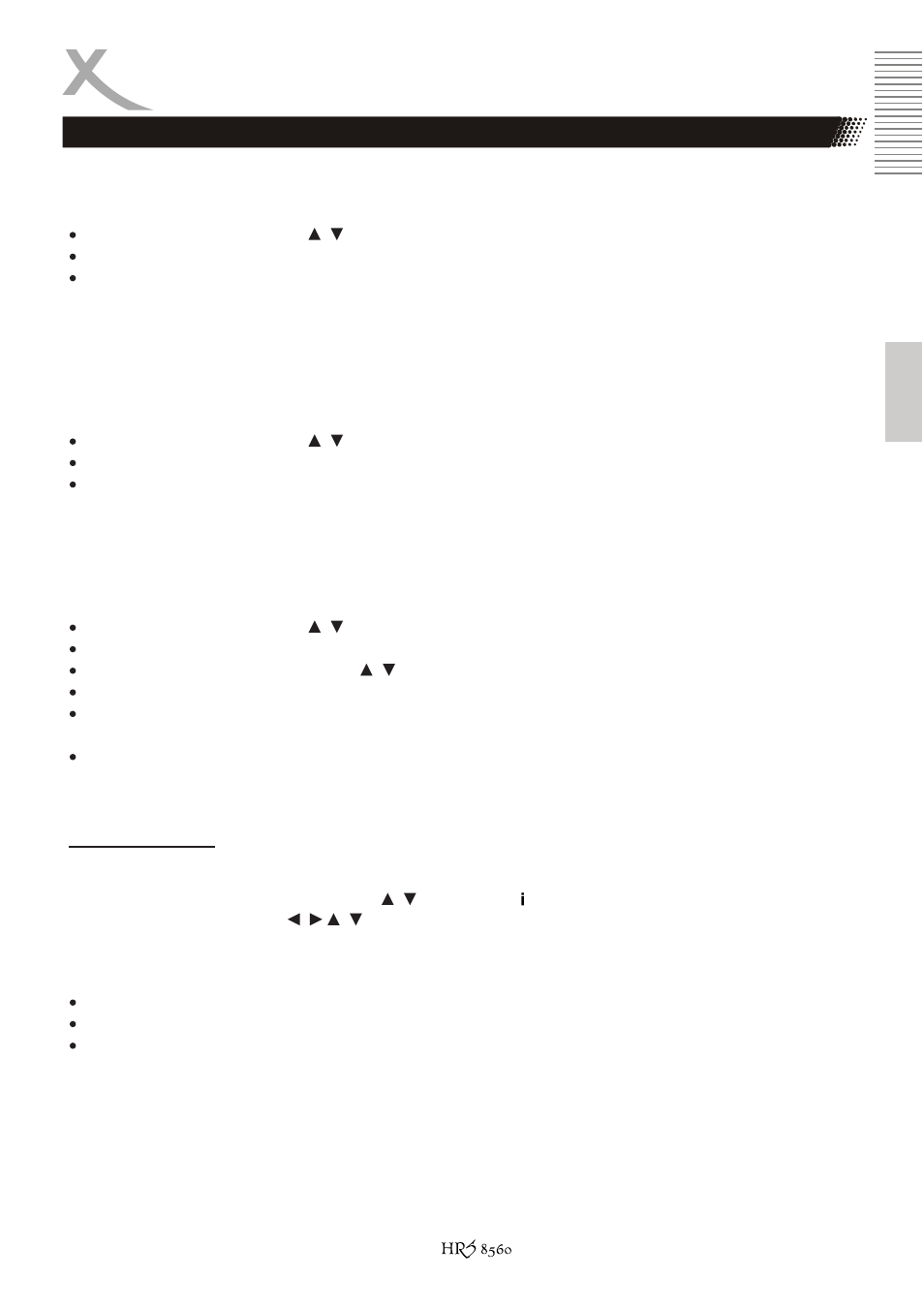
1
3
Engl
ish
Settings
Lock channels
The receiver will ask for the password before display a locked program.
Select a program with
/
to be locked.
Press the YELLOW button. The chosen channel is highlighted with a lock symbol.
Press the YELLOW button again to unlock the channel.
Skip Channels
Programs maked with the Skip symbol will be skipped in channel switch with the CH+/- buttons. They
could only be accessed through entry of program number with the numerical buttons 0-9.
Select a program with
/
to be “skipped”.
Press GREEN. The chosen channel is marked with “SKIP”.
Press GREEN again to withdraw.
Favourites
The receiver has four pre defined favourite groups (movie, news, sport, music). You can categorize a
channel as any favourite group and a channel may belong to multiple groups.
Select a program with
/
to be categorized
Press FAV to access the favourite menu.
Select a favourite group with
/
Press OK. The channel is marked with a “Star” symbol.
Press EXIT once to close the Favourite window
Rename Channels
Choose a channel to be renamed with
/
and press
.
There appears a key board. Input let-
ters of the new name with
/
/
confirm each letter with the OK button. After completion of the
entry navigate to the OK field and confirm with the OK button.
Notes:
To switch between TV and Radio, press the TV/Radio button.
Press GOTO to list programs of all satellites or one certain satellite.
Quit the Program edit menu with EXIT. The configuration will be saved.
Program
You can choose mulitple favourite groups here. Power off at this time leaves the configuration
of favourite groups unsaved.