Xoro HXS 900 BT Benutzerhandbuch
Seite 12
Advertising
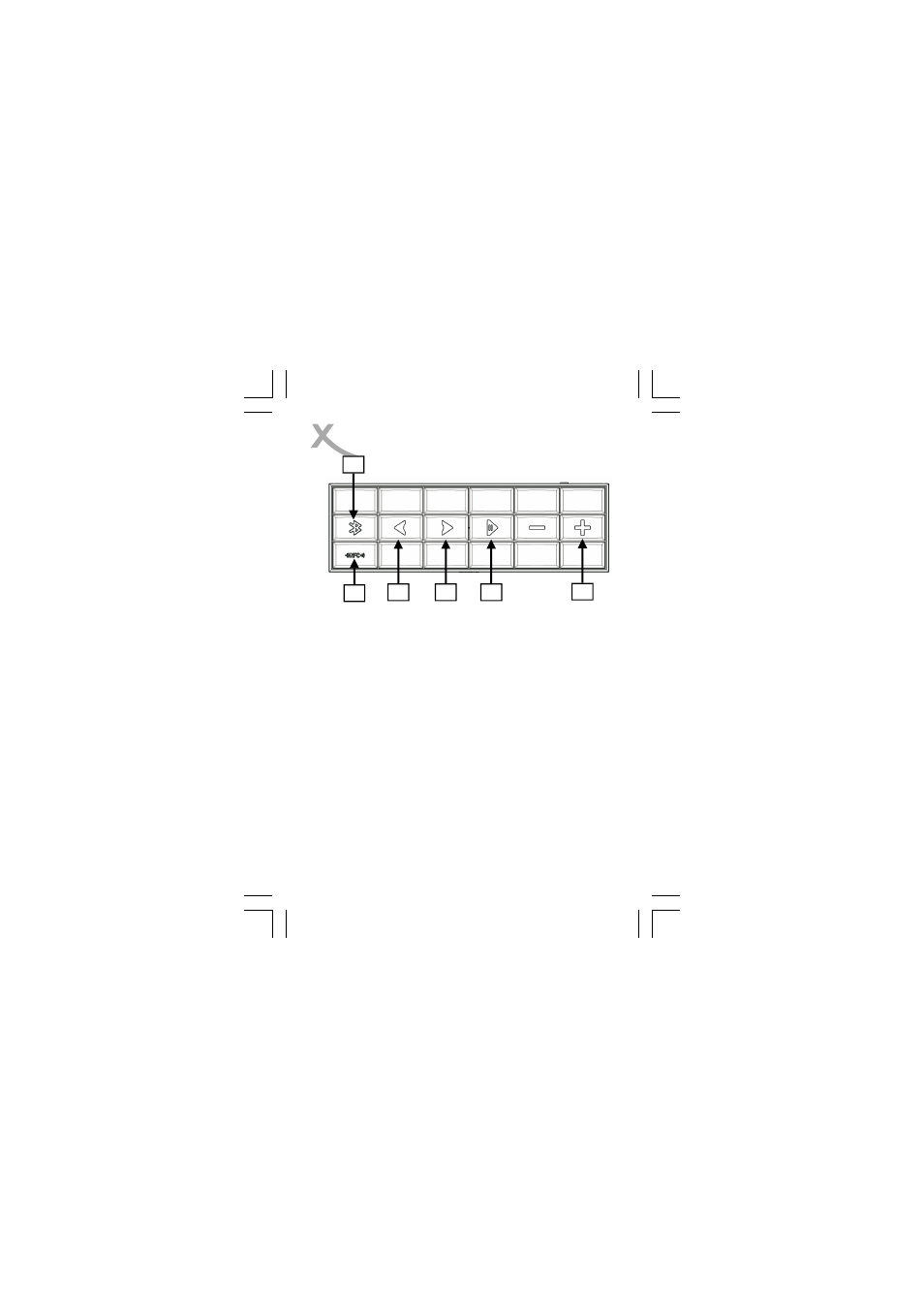
ENG - 2
2
3
4
5
6
1
1. Status
LED
2. NFC
Area
3. Previous
Title
4. Next
Title
5.
Play/Pause. Answer incoming calls.
6.
Decrease (-) or increase (+) Volume.
Note: The buttons 3-6 are touch-sensitive. You do not
need to press the buttons. Just touch it carefully with
your fingers. The buttons 3,4 and 5 are only available
if Bluetooth connection is in use and your Bluetooth-
Device supports those functions.
Volume-Control of the speaker and your Bluetooth-
Device are independent.
Advertising