Xoro HXS 900 BT Benutzerhandbuch
Seite 15
Advertising
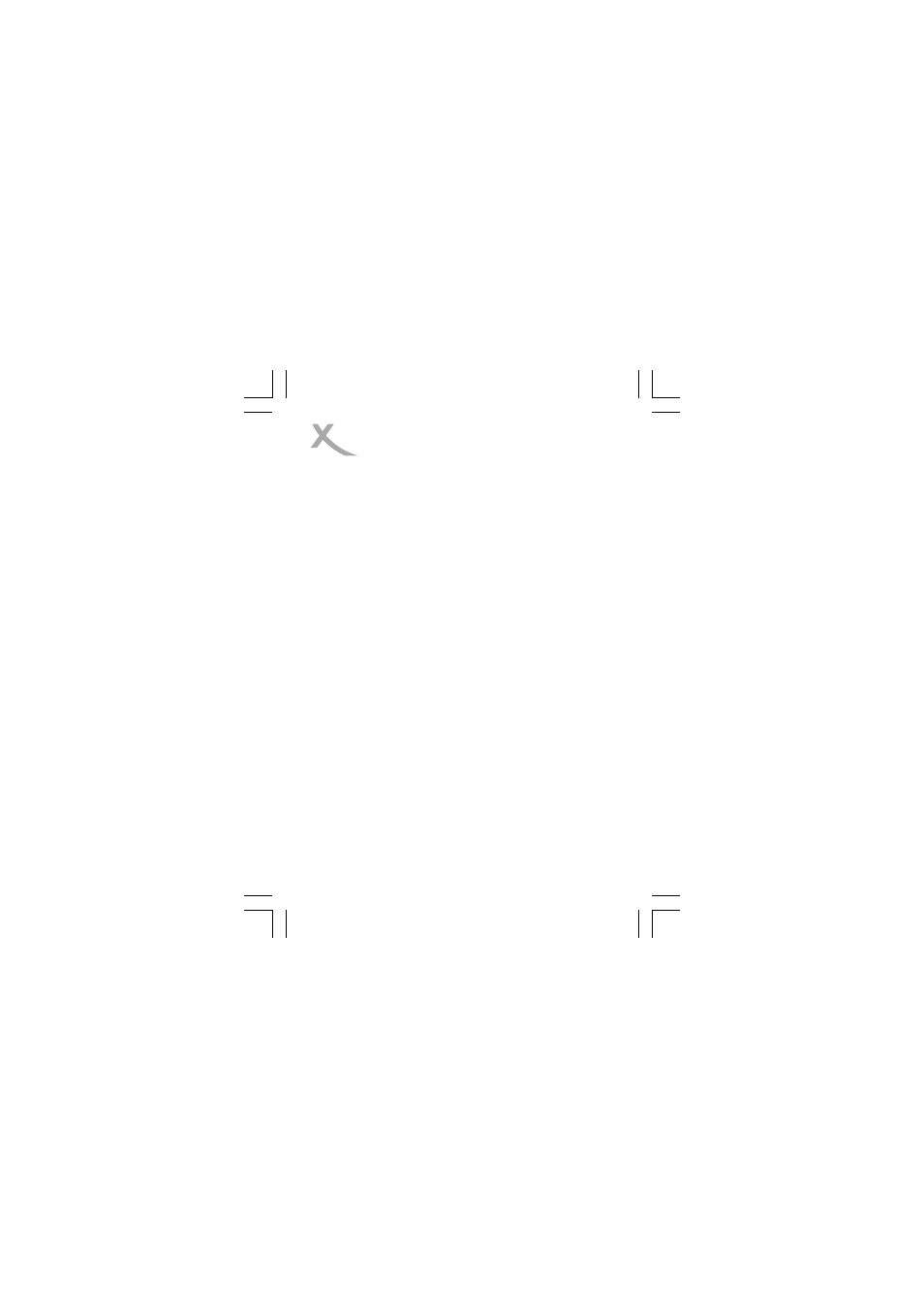
ENG - 5
Bluetooth Connection
• Set the Power Switch to ON.
• Wait until the Status LED is flashing green.
• Make sure the device’s Bluetooth is activated and
search for the speaker. (This is usually found under
the “setup”, “connect” or “Bluetooth" menu on your
device).
• Follow your device's instruction guide on pairing.
• The Bluetooth Speaker will be recognised by the
name "XORO HXS900". Accept the pairing by
pressing "OK" or "YES" and confirm with the PIN
"0000" (if PIN is required).
Your device will confirm pairing once completed.
Should pairing be unsuccessful, switch off/on the
speaker and try again.
The Bluetooth-Speaker support the following
Bluetooth Profiles:
•
A2DP
•
AVCRP
•
HSP
•
HFP
•
aptX
Advertising