Eneo DLR-2104/3.0TBV Benutzerhandbuch
Seite 45
Advertising
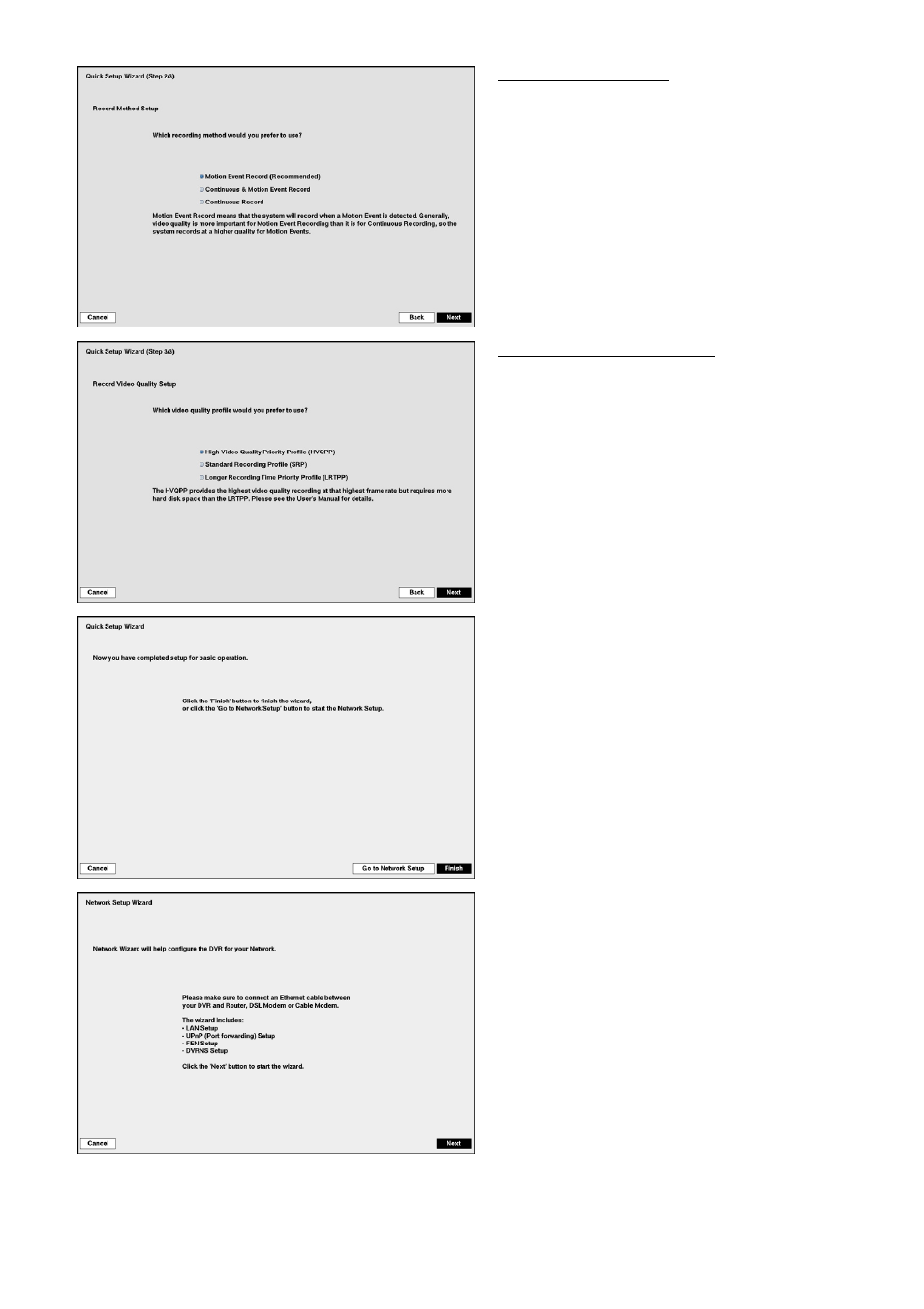
15
Record Method Setup
Select the desired recording mode from:
– Motion Event Record (Recommended)
– Continuous & Motion Event Record
– Continuous Record
Record Video Quality Setup
Select the desired video quality profile from:
– Higher Video Quality Priority Profile
– Standard Recording Profile
– Longer Recording Time Priority Profile
Select the Finish button to finish the Quick Setup
Wizard and select the Go to Network Setup button
to start the Network Setup.
If you selected the Go to Network Setup, select
the Next button to start the Network Setup Wizard.
Advertising
Dieses Handbuch ist für die folgenden Produkte bezogen werden: