Casio fx-9860G Manager PLUS Benutzerhandbuch
Seite 49
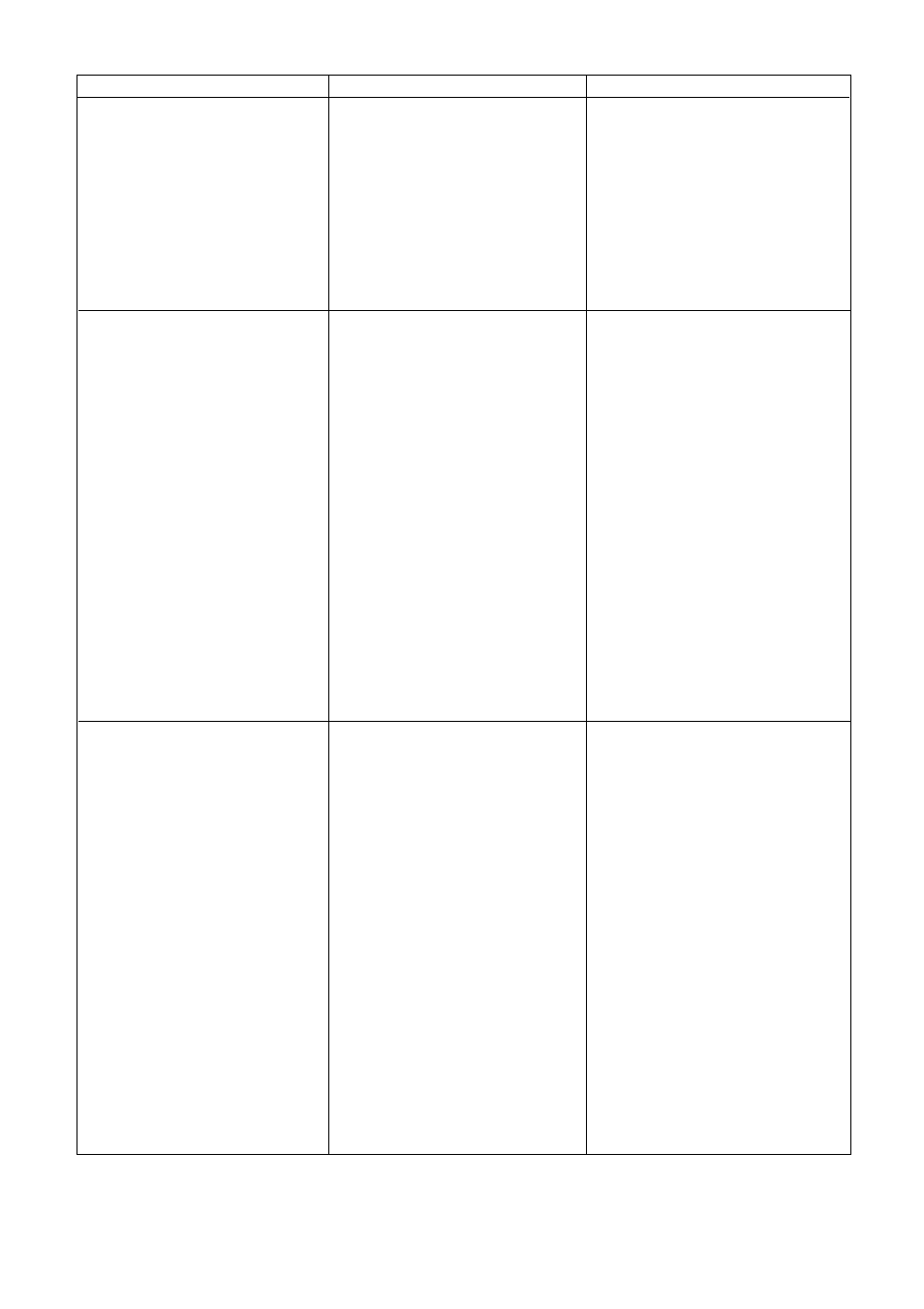
G-47
Multiple calculators have been
detected.
To start communication, make
sure there is a USB
connection with a single
calculator.
An den Computer sind
mehrere Rechner
angeschlossen.
Sorgen Sie dafür, dass beim
Starten der Übertragung ein
USB-Anschluss nur mit einem
einzigen Rechner besteht.
Näheres siehe „10. Verwenden
von Screen Receiver zum
Anzeigen des Rechner-
Displaybilds auf dem
Computer “.
The image could not be sent
from the calculator.
(1) Try pressing a key on the
calculator.
(2) Check to make sure that
the calculator is in the
OHP Mode.
If the screen is not sent after
you perform the above steps,
disconnect the USB cable
and check the calculator
setup. Next, reconnect and
try again.
For details, select the
following on the menu bar:
Help - Manual - Manager
PLUS, or refer to the
Manager PLUS user’s guide.
Das Rechner-Displaybild kann
aus irgendwelchen Gründen
nicht gesendet werden.
Bitte führen Sie die im Display
gezeigten Schritte aus. Dann
erneut versuchen.
Näheres siehe „10. Verwenden
von Screen Receiver zum
Anzeigen des Rechner-
Displaybilds auf dem
Computer “.
Meldung
Beschreibung
Erforderliche Aktion
The connection has been
broken for some reason and is
being restored.
If data communication does
not resume after some time,
perform the operation
described below.
Try pressing a key on the
calculator. If the screen is not
sent after you perform the
above steps, disconnect the
USB cable and check the
calculator setup. Next,
reconnect and try again.
For details, select the following
on the menu bar:
Help - Manual - Manager
PLUS, or refer to the Manager
PLUS user’s guide.
Bitte führen Sie die im Display
gezeigten Schritte aus. Dann
erneut versuchen.
—