Casio Screen Receiver Benutzerhandbuch
Seite 28
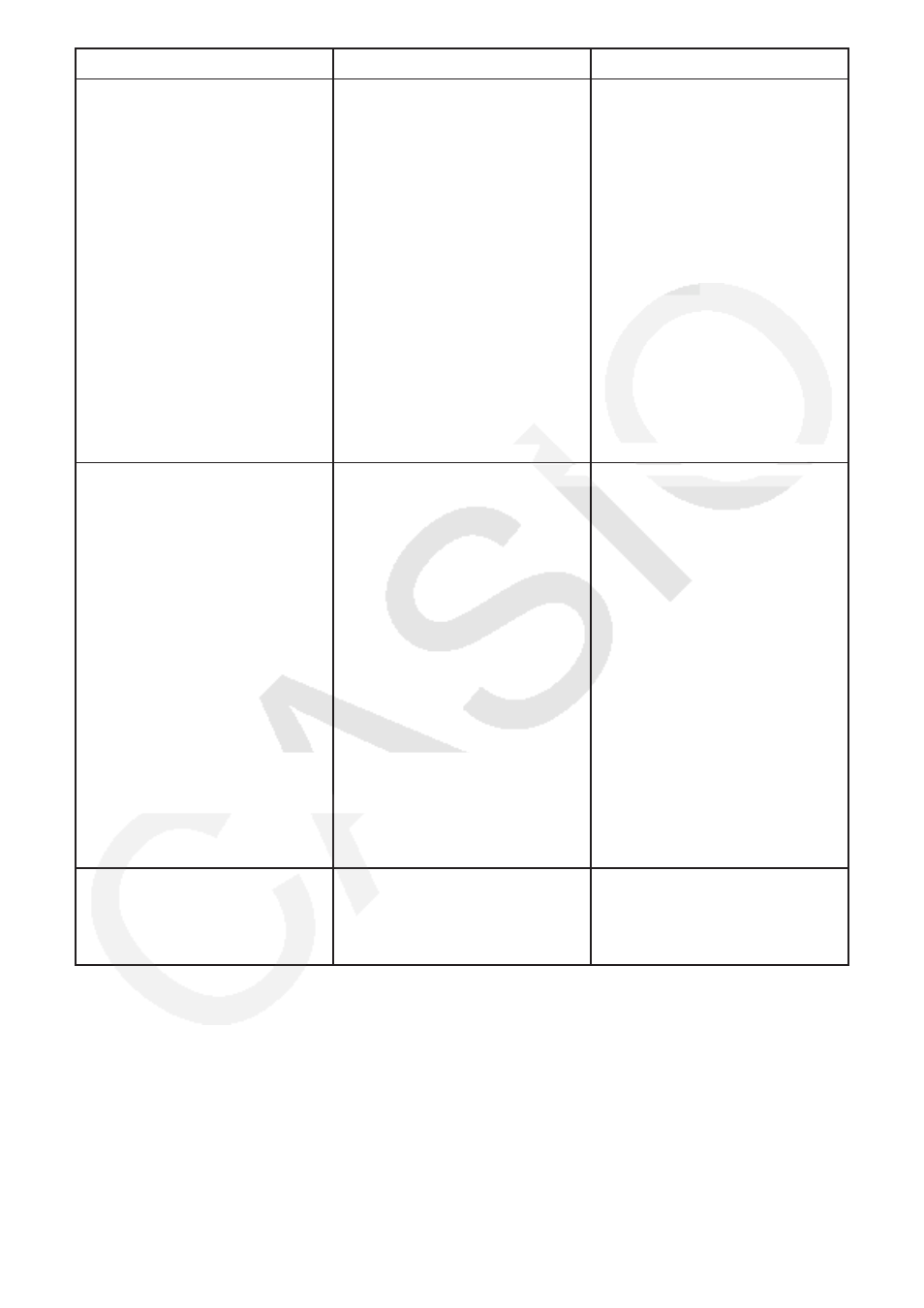
G-27
Meldung
Beschreibung
Fehlerbehebung
The image could not be sent
from the calculator.
(1) Try pressing a key on the
calculator.
(2) Check to make sure that
the calculator is in the
Screen Receiver Mode.
If the screen is not sent after
you perform the above steps,
disconnect the USB cable
and check the calculator
setup. Next, reconnect and
try again.
For details, select the
following on the menu bar:
Help - Manual, or refer to the
Screen Receiver user’s guide.
Aus irgendeinem Grund kann
die Bildschirmanzeige des
Rechners nicht gesendet
werden.
Befolgen Sie die
Anweisungen auf dem
Bildschirm und versuchen Sie
es erneut.
Siehe „3. Verwenden von
Screen Receiver“ für nähere
Informationen.
The connection has been
broken for some reason and
is being restored.
If data communication does
not resume after some
time, perform the operation
described below.
Try pressing a key on the
calculator. If the screen is
not sent after you perform
the above steps, disconnect
the USB cable and check
the calculator setup. Next,
reconnect and try again.
For details, select the
following on the menu bar:
Help - Manual, or refer to the
Screen Receiver user’s guide.
—
Befolgen Sie die
Anweisungen auf dem
Bildschirm und versuchen Sie
es erneut.
The application is already
running.
Another user may already be
using the application.
Screen Receiver wird zurzeit
von einem anderen Nutzer
verwendet.
Warten Sie, bis der andere
Nutzer Screen Receiver
beendet hat.
* Mac OS: Macintosh