Handling and operation, Setting the display dimmer start time, Setting the time of day format – Silvercrest SKRI 2000 A1 Benutzerhandbuch
Seite 56
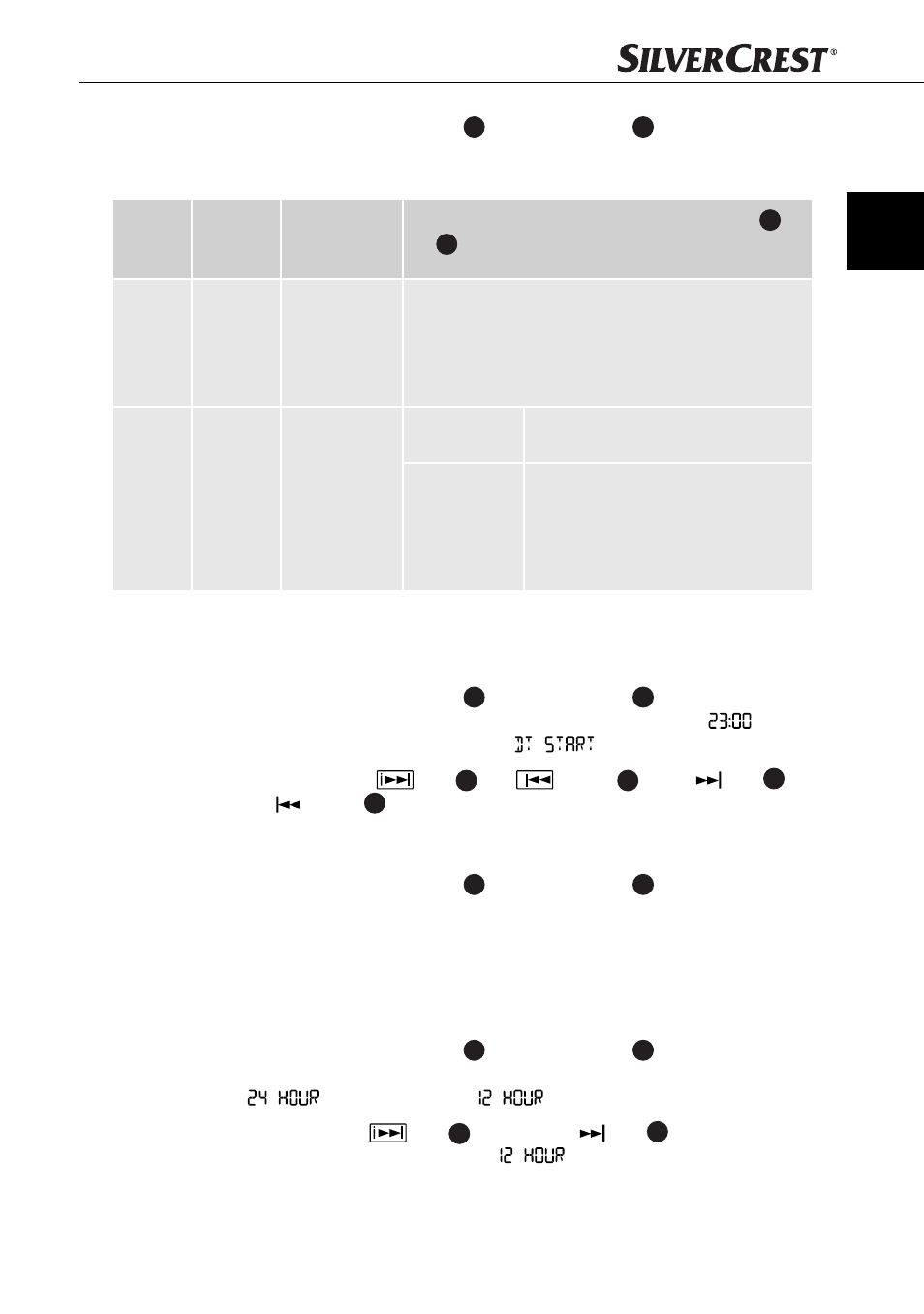
53
Handling and operation
SKRI 2000 A1
GB
Press the button Mode / Lock
♦
11
, or the Mode Lock
45
button on the remote
control, once again to save the current setting and move on to the next
menu item.
Mode
Display
Indica-
tor
Display
lighting
Control with the button AOT/Dimmer
10
or
46
Time
control-
led
Dimmer
OFF
DT OFF
Is set by the
AOT / Dim-
mer button
DIM OFF: Display lighting glows continuously
DIM ON: Display lighting off ; press any button and
the display lighting switches on for 15 seconds.
Time
control-
led
Dimmer
ON
DT ON
Off by default,
from 23:00 to
05:59
23:00 pm -
05:59 am
Press any button and the display
lighting switches on for 60 seconds.
06:00 am -
22:59 pm
DIM OFF: Display lighting glows
continuously
DIM ON: Display lighting off ; press
any button and the display lighting
switches on for 15 seconds.
Setting the display dimmer start time
Prerequisite: The appliance is in the operational mode clock/standby operation.
Press the button Mode / Lock
♦
11
, or the Mode Lock
45
button on the remote
control, six times. The current start time of the display dimmer (
) is
shown alternating with the indicator
.
Using the buttons
♦
/ Up
17
and
i
i
/ Down
19
, or the
/ Up
42
and
/ Down
32
buttons on the remote control, set the desired start time.
With each press on the button the start time changes by one minute. Holding
the respective button down for more than 2 seconds starts the speed setting.
Press the button Mode / Lock
♦
11
, or the Mode Lock
45
button on the remote
control, once again to save the current setting and move on to the next
menu item.
Setting the time of day format
Prerequisite: The appliance is in the operational mode clock/standby operation.
Press the button Mode / Lock
♦
11
, or the Mode Lock
45
button on the remote
control, seven times. The current setting for the time of day format is shown
(
= 24 hour format or
= 12 hour format).
Using the button
♦
/ Up
17
, or the button
/ Up
42
on the remote
control, change the time format to
if you want a clock display in
12-hour format.
IB_63920_SKRI2000A1_LB1.indb Abs3:53
17.01.2012 11:15:28 Uhr