Handling and operation, Switching the alarm off, When the alarm time has arrived – Silvercrest SKRI 2000 A1 Benutzerhandbuch
Seite 59
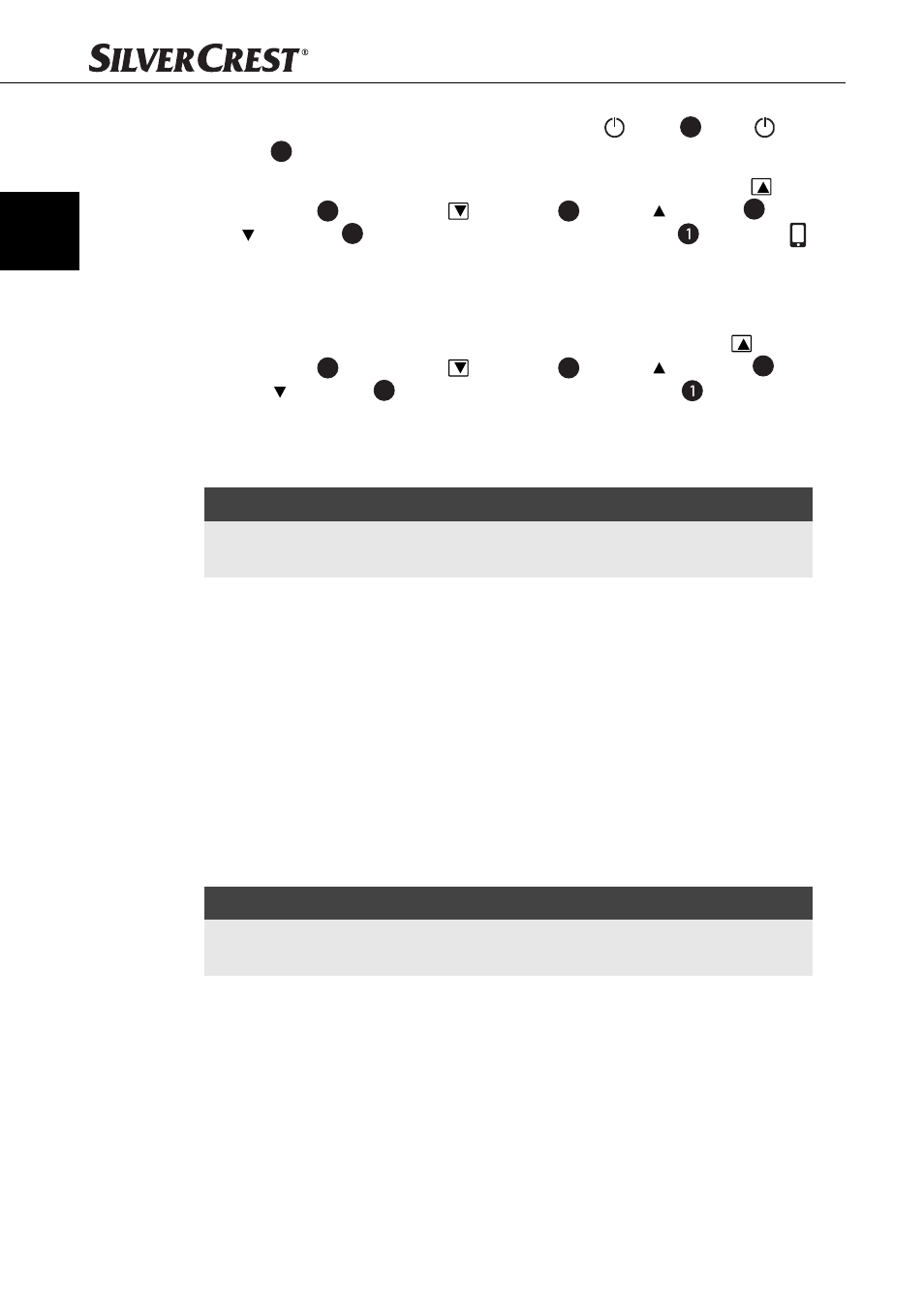
56
Handling and operation
SKRI 2000 A1
GB
Switch the mode iPod off by pressing the button
♦
Power
6
or the but-
ton
30
on the remote control.
To select the "iPod" option for the respective alarm, press the button
♦
i
i /
Pr+ / AL1
18
, or the button
i
i / Pr– / AL2
16
resp. the Pr+ Taste
40
or the
Pr– button
44
on the remote control, until in the display
the symbol
appears.
Switching the alarm off
To switch an individual alarm off , in alarm-mode press the button
♦
i
i /
Pr+ / AL1
18
, or the button
i
i / Pr– / AL2
16
resp. the Pr+ button
40
or
the i Pr– button
44
on the remote control, until in display
a symbol no
longer appears.
When the alarm time has arrived
NOTICE
When the alarm time is reached, the switch off timer (if enabled) is immedi-
►
ately terminated.
With the setting "Alarm with an alarm tone", a signal tone sounds. The vol-
ume of the signal tone will continually increase until the maximum sound volume
level has been reached. The duration of the alarm signal is limited to 10 minutes.
The radio is thereby switched to "mute".
With the setting "Alarm with Radio" the radio will be switched on. The previ-
ously selected station will be activated for a maximum of 60 minutes at the set
volume.
With the setting "Alarm with iPod/iPhone" the iPod/iPhone will be
switched on. Playback starts with the last selected title and is played at the set
volume for a maximum of 60 minutes.
Press any button to end the currently sounding alarm.
NOTICE
The alarm becomes active again when the next alarm time has arrived (i.e.
►
on the next day).
IB_63920_SKRI2000A1_LB1.indb Abs3:56
17.01.2012 11:15:36 Uhr